Classrooms have changed significantly with the shift to digital learning platforms for remote and in-person education, positively and negatively impacting the learning experience. While students now have access to many online resources and teachers can use interactive software to make lessons more engaging, the transition can overwhelm students and teachers. Teachers, in particular, face the challenge of navigating numerous tools and platforms. Effective feedback in the classroom is crucial, helping students understand their progress and encouraging growth. With this guide, you will learn how to provide feedback to students. If you're feeling stressed about finding a replacement for Mentimeter, a popular tool for creating interactive presentations and gathering student, you're not alone. You’re likely seeking a user-friendly, affordable alternative that enhances student engagement, provides instant feedback, and integrates into your teaching process. This article will outline several effective Mentimeter alternatives that can help you improve your classroom experience.
One great option is EssayGrader which offers affordable grading software for teachers. The software supports student engagement and collects valuable feedback to tailor instruction to individual needs.
What Is Mentimeter and How Can It Be Used for Teaching?

Mentimeter is a presentation tool that works digitally and live. Both classrooms and remote education benefit from it. Unlike a PowerPoint or Slides presentation, this tool allows teachers to:
- Interact with the students in real-time
- Take a poll
- Present a quiz and more
The point is that this should be more engaging for students to help them learn, even when not in the class. Mentimeter is designed for use beyond the classroom and in business, too, so there is lots of support, making this a very well-made platform that's getting constant updates from all its various users.
This tool can be used via a web browser, making accessing nearly any device simple. Dedicated apps also help to make it even easier for students to use their smartphones and tablets wherever they are.
How Does Mentimeter Work?
Mentimeter requires you to sign up to start using the service. This can be done quickly with Google or Facebook login or email address. Then, you're given the choice of being a presenter or an audience member. That said, students can join an event, as it's called, by simply entering a code you can send via your preferred communication method.
Select a single icon to create a presentation from scratch with a guided process. During this, you can add events, which include:
- Questions
- Polls
- Word clouds
- Reactions and more
These are where students have a chance to interact during the presentation. Once the presentation is finished, data will be collated that can be used to see how the students respond throughout the presentation. More resources can also be found on the company's website, including:
- Helpful FAQ
- Guidance videos
What Are the Best Features of Mentimeter?
Mentimeter is adaptive, so it can be accessed easily online, via the app, or through other apps. It is possible to integrate Mentimeter with PowerPoint or Zoom, for example. Teachers can add events to a presentation already created or use a Mentimeter presentation, partly on a software platform required by a school or student.
Interactive Remote Learning with Zoom Integration
With Zoom integration, remote learning is much more accessible. Not only can a teacher present to students wherever they are as they interact, but this can also all be seen and heard live using video chat. This is ideal for offering guidance as you go, just as you might in the physical classroom. It's not just teachers who can create polls and questions; students can do it, too, live.
Enhanced Engagement and Data-Driven Insights with Zoom Features
This allows educators to engage students during the presentation, adding questions for the class or directly for the teacher. A helpful upvote system makes it simple to find what everyone needs without taking up too much class time.
Interactive and Inclusive Learning with Zoom Features
The word cloud can be an excellent way to work as a class to collaborate or brainstorm, creating character traits in a story. For an English language learner (ELL) class or foreign language, asking a question in multiple languages is possible. The fact that this offers data that teachers can analyze makes it a potent tool for use live and future planning.
Related Reading
Why Opt for Mentimeter Alternatives?

While Mentimeter excels in polling and real-time feedback, it has limitations. Users might require more diverse features, such as:
- Advanced quiz types
- Gamification
- In-depth analytics that other platforms offer
Cost Considerations: Don’t Overspend on Classroom Tech
Mentimeter operates on a freemium model, with its most robust features locked behind a paid plan. Users seeking a more cost-effective solution or different pricing structures may explore alternatives. For example, alternatives might offer more free features or cheaper paid plans.
User Interface and Experience: Find Your Perfect Fit
Some users may find Mentimeter’s interface less intuitive or tailored to their needs. Alternatives might offer a more user-friendly experience or a design that better aligns with their presentation style. An interface that matches your preferences can help you feel more comfortable and confident during your presentation.
Integration Capabilities: Avoid the Tech Headaches
Mentimeter may not seamlessly integrate with specific presentation tools or platforms. Users who frequently use tools like PowerPoint or Google Slides prefer an alternative offering tighter integration. This can help you avoid technical difficulties and focus on delivering your interactive presentation.
Platform Compatibility: Ensure Everyone Can Participate
Mentimeter’s functionality may vary across different devices or operating systems. Educators or presenters needing a more universally compatible or platform-specific solution might consider other options. Ensuring all students can access your interactive presentation without issues boosts engagement and creates a smoother experience for everyone.
25 Best Mentimeter Alternatives for Real-Time Classroom Feedback

1. EssayGrader: A Revolutionary Grading Tool
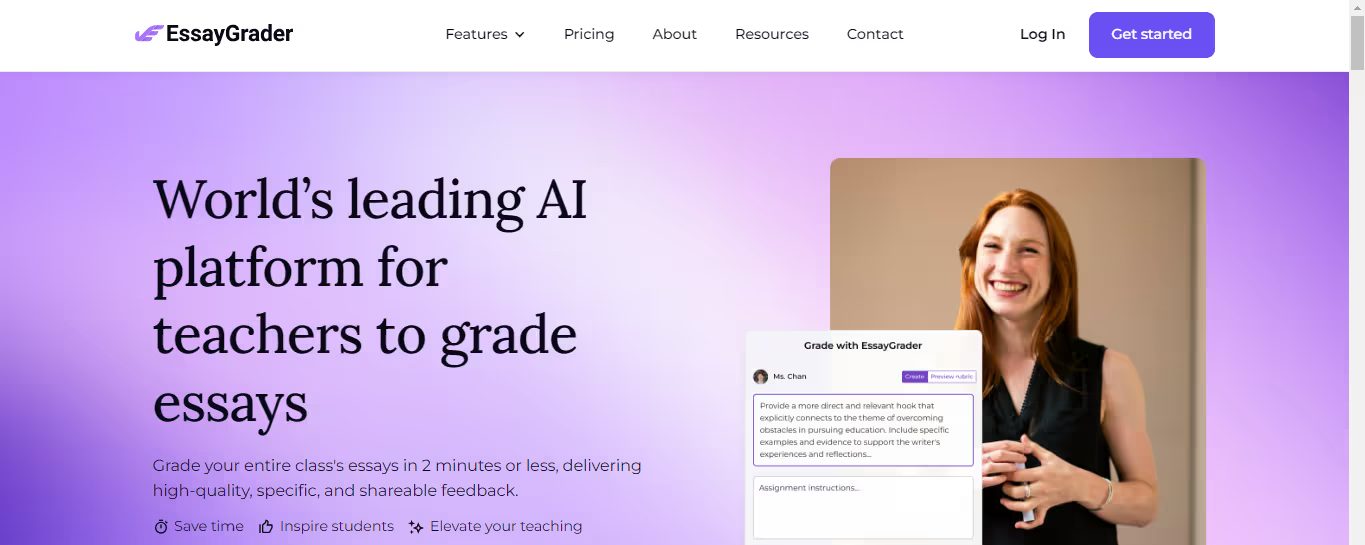
EssayGrader is the most accurate AI grading platform trusted by 60,000+ educators worldwide.
On average, it takes a teacher 10 minutes to grade a single essay, but with EssayGrader, that time is cut down to 30 seconds. That's a 95% reduction in the time it takes to grade an essay, with the same results. With EssayGrader, teachers can:
- Replicate their grading rubrics
- Set up fully custom rubrics
- Grade essays by class
- Bulk upload essays
- Use the AI detector to catch essays written by AI
- Summarize essays with the essay summarizer
Features include:
- Accurate and Helpful Writing Feedback
- Customizable Rubrics
EssayGrader's feedback is based on customizable rubrics, which can be adjusted to match how you grade essays. This ensures that the feedback is tailored to your specific grading style, helping to provide accurate and actionable writing feedback.
AI-Powered Insight
The AI-powered insight provided by EssayGrader allows for deeper and more nuanced analysis of student essays than could be done manually. This insight helps identify potential improvement areas and enables teachers to provide more helpful feedback to their students.
Grammar and Spelling Check
In addition to providing feedback on content and structure, EssayGrader also offers grammar and spelling checks. This helps to ensure that students are writing compelling essays with proper grammar and spelling.
Saves Time and Enhances Efficiency in Grading
- Automated Essay Grading
- EssayGrader automates the grading process, thus taking the time and burden of manual essay grading off of teachers.
- Automated grading is based on machine learning algorithms that accurately assesses students' works, providing fast grading solutions.
Individualized Feedback and Evaluation
EssayGrader delivers individualized feedback and evaluations within seconds of uploading the essays. This allows teachers to spend less time grading and more time addressing individual students' needs and helping them.
Works with Any Writing Assignment and Curriculum
EssayGrader is designed to work with any assignment and curriculum. With customizable rubrics and machine learning algorithms that adapt to teachers' grading styles, It is an adaptable tool that can be integrated and used in any classroom setting.
Easy to Use and Adopt
- User-Friendly Interface
EssayGrader's interface is user-friendly and straightforward. - The main dashboard organizes the essays uploaded and provides an overview of the grading results.
- Teachers can view, analyze, and provide feedback on all works submitted using EssayGrader in one interface.
Streamlined Integration with LMS and Third-Party Platforms
EssayGrader can integrate learning management software (LMS) and other third-party platforms smoothly and seamlessly. With this integration, teachers can fully grasp insights into students' abilities and enhance their progress.
Cross-Platform Availability and Accessibility
EssayGrader can be used on various devices, including smartphones, computers, and tablets. Because of its cross-platform availability and accessibility, teachers can work anytime, including from home and other remote locations.
In-Depth and Detailed Analytics
EssayGrader's analytics software provides real-time grading information, reports on student progress in charts and graphs, and the ability to compare student progress over time. This allows teachers to make informed decisions and adjustments while tracking student growth.
Performance Comparison and Benchmarks
EssayGrader provides performance comparisons and benchmarks across the class, grade level, or school. This data enables teachers to identify individual and group strengths and weaknesses, track program or curriculum progress, and design customized learning activities for improvement.
Grade Reports and Statistics
EssayGrader's grade reports and statistics afford visibility over grade distribution, average scores, and individual results. This tool gives teachers a clear picture of overall class performance and helps them make informed decisions about improvement.
Exceptional Customer Support
EssayGrader's customer support team is responsive and attentive, with email and social media channels available for instant communication. The support team is always available to assist if you need help with a technical issue or have general feedback or concerns.
Frequent Updates and Enhancements
EssayGrader is regularly updated with features and enhancements to improve the grading experience for teachers and students. As such, users never have to worry about their software becoming obsolete but can expect the tool to become more advanced and robust with time.
Continuous Training And Development Resources
EssayGrader's expert training resources and development support provide teachers with the tools to maximize their usage of the App. Resources are available for training on the app, learning and adopting best practices for the software, and more.
Pricing
EssayGrader provides flexible pricing plans tailored to individuals and teams.
- Free Plan: Ideal for individuals who want to try the product or don’t grade many essays.
- Basic Plan: A great option for those grading fewer essays but looking for additional features.
- Pro Plan: Our most popular choice, perfect for users who grade a high volume of essays each month and need access to premium tools.
- Premium Plan: Designed for busy professionals who need full access to all advanced features of the platform.
Save 95% of your time for grading school work with our tool to get high-quality, specific, and accurate writing feedback for essays in seconds with EssayGrader's grading software for teachers. Get started for free today!
2. Slides With Friends

One of the highest-rated interactive presentation tools. SlidesWith has a "slide deck" type interface that allows you to build presentations like in PowerPoint. Then you launch an event and your audience joins in on their phones, where they can interact with and send responses to your content.
Pros of Slides With Friends
- Customizable and Brandable: Out of all the tools we tried, SlidesWith lets you design the look and feel of your interactive presentation the most (and the best). You can add your logo and branding and make it look bespoke, like you built it.
- User-Friendly to Build: This tool makes building interactive presentation decks easier than some of our other selections. If you're familiar with setting up PowerPoint or Google Slides, you'll quickly understand the functionality.
- User-Friendly to Play: Audience-joining and responding is seamless and straightforward.
Competitive Pricing: The pricing is on the low end of all the tools, especially for bigger group sizes. - Engaging: SlidesWith has the most exciting and audience-enjoyment-oriented interactions of the tools we've seen. It's perfect for live polling and for unconventional interactions like word clouds, live trivia, photo sharing, and more.
Cons of Slides With Friends
Free tier limited to 10: If you want to host more than 10 participants, you need an upgraded account.
Slides With Friends Pricing
Slides With Friends has a generous free tier, where you can use the entire tool for free: all interactions, unlimited events, unlimited decks, and unlimited slides/interactions. To host larger groups, you'd need to upgrade, starting at $8 per month.
3. Slido

Slido is an interactive presentation platform designed to make audience interaction seamless. It offers a range of engagement features, including live polls, Q&A sessions, quizzes, and surveys, all accessible through participants' smartphones or devices.
Pros
- User-Friendly for Participants: Slido's intuitive interface for your audience participants makes it easy for your players to navigate.
- Real-Time Insights: Get immediate feedback and insights from your audience with live polling and Q&A features.
- Customization: Tailor your presentations with branding options and customizable themes to match your company's style.
- Integration: Seamlessly integrate Slido with popular presentation software like PowerPoint and Zoom.
- Analytics: Access detailed analytics and reports to assess your presentation's impact.
Cons of Slido
Pricing
- Free Plan: Slido offers a free option with limited features, making it suitable for basic use.
- Paid Plans: Start at $199 annually, with custom pricing available for larger organizations.
- Learning Curve: While generally user-friendly, it may take some time to fully understand and utilize Slido's features.
- Cost Considerations: Advanced features require a paid subscription, which may not fit every budget.
4. AhaSlides

A deck builder that's very similar to Mentimeter, with a little more playfulness/fun built in. The setup comes from Mentimeter at its root, so if you're familiar with one, you can use the other.
Pros
- Low Price-Tag: AhaSlides is one of the least expensive tools on the list.
- Good for Large Groups: This tool is great for big conferences and events because you can interact with up to 10,000 participants during your presentation.
- Feature-Rich: Like Mentimeter, Ahaslides has a lot of options and integrations (though many are hidden in menus on menus)
Cons
- Limitations: You can only ask a few different types of surveys and poll questions.
- Cropped Photos: All of your images on AhaSlides are presented square.
- No undo: If you make a mistake while building your presentation on AhaSlides, you can't undo any changes.
5. Kahoot!

Kahoot is a gamified learning platform that turns presentations into fun, interactive quizzes and challenges. It's widely used in educational settings but can also be effective for corporate training and engagement.
Pros
- Engaging Gamification: Kahoot's game-based approach makes learning and presentations highly engaging.
- Extensive Library: Access a vast library of ready-made quizzes and challenges or create your own.
- Accessibility: Kahoot is accessible to users of all ages and technical backgrounds.
- Team Collaboration: Collaborate with colleagues to create interactive presentations together.
- Reports and Analytics: Gain insights into participants' performance through detailed reports.
Cons
- Limited Customization: Kahoot's design options are limited compared to other tools.
- Primarily Education-Focused: While versatile, Kahoot primarily focuses on educational settings.
Pricing
Kahoot offers a free basic plan with limited features. The paid plan, Kahoot Plus, starts at $9 per month per host.
6. SurveySparrow

SurveySparrow is an intuitive platform that helps you create:
- Conversational forms
- Quizzes
- Polls
It is fun for both the creator and the audience. The interactive elements improve engagement, resulting in a better completion rate.
A Comprehensive Alternative to Mentimeter
The best part is that it allows you to indulge in deep conversations without needing a coder’s brain. SurveySparrow is a better alternative to Mentimeter as it does not stop at creating engaging content. It goes the extra mile to offer multiple sharing, customization, advanced visualization, and analytics features!
Key Features
- Conversational Forms and Surveys: Hold their attention with chat-like surveys that let you ask one question at a time. Plus, it helps you fetch a 40% higher response rate!
- Quiz Maker: You can easily create personality, assessments, or score-based quizzes. Customize them to your heart’s desire by changing the background or adding images, videos, GIFs, and emojis as options.
- Interactive Poll Builder: Make everyone’s opinions count! From fun opinion polls to political ones, you can customize pre-built templates or create them from scratch.
- Advanced Analytics and Reporting: This includes sentiment and AI-driven text analytics (CogniVue), Individual response editing, and report summaries. This helps you get richer insights and make better decisions.
All the reports can be viewed on the Executive Dashboard, with various charts and graphs.
Pricing
Now, if you want advanced features, the plan starts at just $19/month for teams.
7. Vevox

Vevox is a suitable alternative to Mentimeter if you are looking for live feedback. It offers AI assistance in creating polls and quizzes. Above all, there are options to keep things anonymous. Your identity is secure!
Key Features
- Anonymous Q&A: You can ask questions without caring about the world. (Well, this can backfire. People tend to misuse this feature quite a lot)
- Compatible with Any Mode: Whether conducting online, offline, or hybrid polling sessions, Vevox can handle live polls and word clouds.
- Present View: You can create a customizable dashboard for a presentation and control and manage your sessions.
G2 Rating: 4.7/5 (225 Reviews)
Pros
- Detailed analytics and reporting tools to track audience engagement
- Responsive customer support
Cons
- Occasional connectivity issues
- The setup might be a bit complex, especially when it comes to third-party integration.
Pricing
For educational institutions:
- Free Plan: Available
- Starter Plan: $6.75/month.
For businesses:
- Free Plan: Available
- Starter Plan: $10.95/month
8. Polls Everywhere

The platform provides actionable team insights and feedback. By creating a navigation system and organizing content into customizable folders, you can scale production and streamline workflow.
Individuals and corporate companies use Polls Everywhere to create an inclusive environment.
Key Features
- Learning Management System (LMS): You can import the student rosters and export the grades onto a single space. This facilitates tracking progress and analyzes key trends and patterns.
- Custom Keywords: Engage with your audience by using keywords that spark conversations!
- Customization: Pin activities that need attention and create custom usernames.
G2 Rating: 4.5/5 (60 Reviews)
Pros
- Mobile device compatibility
- Cost-effective
- Zoom integration is the most appreciated feature of the platform
Cons
- Limited visualization
- Each poll must be reset individually, which can be a hassle
Pricing
- The introductory pack is Free
- The Present Plan costs $10/month
9. Quizizz

Quizizz is an online learning platform that keeps you engaged. It uses gamified elements to grab your attention and keep you hooked as you get personalized content. The platform is now used by 86% of the schools in the US!
Key Features
- Field Types: There are 15+ Question types, including Teacher Education Instructions and a compilation of Comprehension, Math Responses, Drawing, and more.
- Chrome Extension: You can take snippets from YouTube videos, PDFs, and other educational websites.
- Accessibility: You can create reading material with AI’s help.
Other features include Read Aloud, Audio Responses, translation, leveled text, and more.
G2 Rating: 4.9/5 (253 Reviews)
Pros
- Data-driven insights
- Cost Effectiveness
Cons
- Bit of a steep learning curve
- Limited customization options
- Users complain that once free features are no longer available, some confusion has occurred among them.
Pricing
- Contact the team for a quote
10. Prezi

Founded in 2019, Prezi is used by businesses and educators alike. It helps you get visually appealing presentations and videos in just a few steps. Especially with the new AI feature, creating engaging content is easy.
Key Features
- 100+ Templates: These pre-designed templates can save a ton of your time.
- Ready-made Asset Library: Use images, gifs, stickers, and icons to create something unique.
- Open Canvas: There are no restrictions, unlike linear slides. You have complete creative freedom.
G2 Rating: 4.2/5 (5,149 Reviews)
Pros
- Interactive features like audio and animation integration
- Scalability
Cons
- Offline facilities are limited
- Issues with compatibility (with other presentation software)
Pricing
- You can try the platform for free for 14 days
- The basic plan starts at $5/month
11. Microsoft Forms

Microsoft Forms is a cloud-based form builder that creates custom surveys and quizzes. It is best suited for users who already have a Microsoft account. The drag-and-drop builder makes navigating the platform easy. This might be the one for you if you want a better data collection alternative to Mentimeter!
Key Features
- Customization: There are a variety of question types and fields. The intuitive builder makes creating fun.
- Integrations: It seamlessly blends with other Microsoft products.
- Export to Excel: You can track progress easily by exporting the responses to a spreadsheet.
G2 Rating: 4.4/5 (352 Reviews)
Pros
- Real-time data collection
- Multilingual capabilities
Cons
- It has limited analytics features.
- The product might not be for you if you don’t have a Microsoft account! (Though you can use it, you won’t be able to use the platform to its full potential)
Pricing
If you have the suite, it’s part of it.
Forms are available for those who have taken the education plan of the 365 suite.
12. Wooclap

Wooclap helps you manage audience participation and engage them with interactive elements. This is the best alternative if you’re looking for real-time interaction.
It is the best place to learn, as the applications are built around Stanislas Dehaene’s four pillars of learning.
Key Features
- Question Types: You get 21 different types, including an open-ended one. The most interesting one I found is the Brainstorming question type.
- Analysis Models: This involves SWOT, Porter’s Five Forces, McKinsey’s 7S, and much more.
- Remote Learning: Use questionnaires, message walls, and video conferencing tools for interactive online lectures.
G2 Rating: 4.5/5 (45)
Pros
- User-friendly interface
- Mobile accessibility
Cons
- It might be a bit expensive for those with a tight budget.
- Occasional connectivity issues have been reported
Pricing
- A free plan is available
- The basic plan starts at $10 per month
13. Pear Deck

Pear Deck is a cloud-based student engagement platform designed to make teaching more efficient and effective. It allows educators to create custom courses with interactive questions, polls, and quizzes and monitor student participation in real time.
Pear Deck’s Instructor-Paced Mode enables teachers to control slide progression and display student responses to the class. The Teacher Dashboard offers individual feedback capabilities, while students can participate anonymously, fostering a safe learning environment.
Key Features
- Custom Course Creation: Interactive questions, polls, and quizzes for personalized learning.
- Instructor-Paced Mode: Control over slide progression and display of student responses.
- Teacher Dashboard: Monitor student answers and provide individual feedback.
Pros
- Facilitates targeted questions and activities
- Seamless connection with Google tools for education
- Track student progress and comprehension
- Supports diverse learners with inclusive features
Cons
- Limited question types
- Internet dependency
Pricing
- Individual Premium: $149.99/year
- Schools & Districts: Custom pricing with premium features, support, and LMS integrations.
- Who It's For: Pear Deck is tailored for educators seeking to enhance their teaching experience through interactive and personalized learning tools. It benefits schools and districts looking to implement a collaborative and inclusive educational technology platform.
14. Plickers

Plickers is a unique, cost-effective educational tool that enables teachers to quickly assess student understanding using paper-based response cards, known as “paper clickers.” This system is particularly valuable in classrooms with limited or non-existent student devices.
Teachers use the Plickers mobile app to scan the student cards, allowing for instant collection of answers to multiple-choice and true/false questions. The tool’s simplicity and offline capability make it an excellent choice for various educational settings.
Key Features
- Paper-Based Responses: Utilizes simple, scannable cards for student answers.
- Mobile App Scanning: Teachers scan cards with a mobile app for instant results.
- Offline Capability: Functions without an internet connection, enhancing accessibility.
Pros
- Ideal for settings with limited student device access
- Instant feedback
- Automatically saves data for each student on Plickers.com.
Cons
- Limited question types
- Time-consuming setup
Pricing
Free basic version available
Plickers Pro: $71.88 per user per year, with discounts for bulk purchases by schools or districts.
Who It's For
Plickers is perfect for educators operating in tech-limited environments or seeking a simple, engaging way to gather quick student feedback. Its ease of use and offline functionality make it a valuable tool for diverse educational settings, especially where technology resources are scarce.
15. Google Forms

Google Forms is a versatile tool that simplifies the creation of surveys, quizzes, and forms. It’s widely used for its ease of use, customization options, and seamless integration with other Google Workspace tools.
As a Mentimeter alternative, it creates straightforward, easy-to-analyze surveys and quizzes, making it ideal for educators and professionals seeking a no-frills solution for gathering feedback and conducting assessments.
Key Features
- Customizable Form Templates: This site offers a variety of pre-made templates for surveys, quizzes, and forms that can be customized to suit specific needs.
- Real-time Response Collection and Analysis: This feature automatically collects responses and provides real-time analysis, making it easy to track and understand feedback or quiz results.
- Integration with Google Workspace: Seamlessly integrates with other Google Workspace tools like Sheets and Drive, enabling efficient management and sharing of forms and data.
Pros
- Free to use
- User-friendly interface
- Diverse question types
- High customization
- Ready templates
Cons
- Limited visual presentation capabilities
- Basic analytics features
- Less interactive than some alternatives
Pricing
Free
Who It's For
Educators and professionals need simple, effective survey tools
16. Survey Monkey

SurveyMonkey is a widely recognized tool for creating sophisticated surveys, offering robust features for:
- Customization
- Distribution
- Data analysis
A Versatile Choice for In-Depth Surveys and Analytics
As a Mentimeter alternative, it’s ideal for users requiring in-depth survey capabilities and detailed analytics. SurveyMonkey’s comprehensive set of tools and templates caters to a broad range of use cases, from customer satisfaction surveys to educational research, making it a versatile choice for detailed data gathering.
Key Features
- Advanced Survey Customization: Offers extensive survey customization options, including a wide range of question types and design elements.
- Detailed Analytics and Reporting: This service provides comprehensive analytics tools for in-depth analysis of survey results, including trends, patterns, and demographic breakdowns.
- Wide Range of Question Types: Supports various questions, such as multiple-choice, open-ended, and matrix questions, accommodating diverse survey needs.
Pros
- More complex than some alternatives
- Basic features in the free version
- Pricing can be high for advanced features
Pricing
Free Basic Plan: Premium with advanced features available
Who It's For
Businesses, educators, and researchers need detailed survey capabilities and analytics
17. forms.app

Forms.app allows users to design online quizzes, surveys, and aesthetically pleasing and professional forms. As a successful quiz creator, forms.app has a rather straightforward interface.
The quiz maker is free and available to everyone. It helps you in every field you need with a large selection of ready-to-use form templates.
Pros
- Forms. The app has various features, which is quite useful even with its free plan. For example, after assigning points to questions, you can easily show the outcome using the calculator feature.
- Thanks to its mobile application, you can access your quizzes anywhere.
With the forms.app, you can create a quiz with a wide variety of question types instead of Mentimeter's free plan, which only allows for two question categories.
Cons
- The forms do not include certain types of questions. However, there is a question field that you can add according to your wishes.
- Under the free plan, you can only receive a certain number of responses. However, this problem is readily resolved by utilizing a chosen payment plan.
Pricing
Free Plan: Allows basic functionality and ease of use
Paid Plans
- Yearly Subscription: $12/month
- Monthly Subscription: $19/month
18. EasyTestMaker

EasyTestMaker helps you create and manage automated tests online and is a free platform from Mentimeter alternatives. There are various question types available with the tool, including:
- Multiple choice
- Matching
- Short answer
- True or false questions
Pros
There are a variety of question types that you can choose from for your tests. These include:
- True-false questions
- Short-answer questions and more
It lists the results to you with the smart scoring system. And you analyze these results quickly.
It is free, and this free plan gives you all the question types.
Cons
The free plan limits you to 25 tests, a relatively low number. You may have to choose a paid plan on this platform.
Pricing
Paid Plans: Start at $59.95 a year
30-Day Money-Back Guarantee: Full refund within the first 30 days of purchase or upgrade, no questions asked
19. QuestionPro’s LivePolls

LivePolls by QuestionPro is a free, user-friendly online engagement and polling tool. This software allows teachers to conduct:
- Quick online polls
- Quizzes
- General knowledge trivia to gather student feedback and showcase results in real-time.
QuestionPro’s Live Polls engage students in three easy steps:
- Questions appear on the teachers’ and students’ screens.
- Students answer the questions.
- Everyone gets the results at the same time.
QuestionPro’s LivePolls is one of the best Mentimeter alternatives. LivePolls is free for all QuestionPro users. This tool is especially relevant for today’s educators, who need access to digital tools to keep their online students engaged digitally, even when they are not in the classroom.
LivePolls by QuestionPro is a free, user-friendly online polling tool that lets you:
- Conduct quick online quizzes and timed trivia
- Gather instant feedback
- Show the results to participants in real-time
Done well, student polls will effectively collect your students’ insights, test their knowledge, or fire up a discussion.
20. ClassPoint

ClassPoint stands out as a prime Mentimeter alternative, specifically tailored for educators seeking to integrate interactive teaching techniques within Microsoft PowerPoint. Its design transforms traditional presentations into lively, engaging, and interactive learning experiences, promoting real-time participation and a deeper level of student engagement.
Key Features
- Seamless PowerPoint Integration: ClassPoint is expertly integrated into PowerPoint, enabling educators to add interactive elements like quizzes and polls directly within their PowerPoint slides.
- Interactive Quizzes and Polls: ClassPoint offers a wide spectrum of interactive quiz types, including multiple-choice, short answer, word cloud, slide drawing, image upload, fill-in-the-blanks, audio recording, and video upload, transforming static slides into immersive learning activities.
- Gamification Elements: Gamification is at the heart of ClassPoint, with features such as awarding stars, levels and badges, and leaderboards. This approach engages and motivates students through a competitive and fun learning environment.
- Advanced Annotation Tools: ClassPoint enriches presentations with advanced annotation tools, including text boxes, shapes, timers and stopwatches, random name pickers, and whiteboard backgrounds, enhancing the visual appeal and interactivity of lessons.
- ClassPoint AI: This standout feature harnesses advanced AI technology to generate quiz questions instantly from any PowerPoint slide. This cutting-edge feature, powered by OpenAI, swiftly analyzes slide content, crafting pertinent quiz questions and offering exceptional flexibility in quiz customization.
- Multi-Language Support: ClassPoint understands the diverse linguistic needs of global classrooms. It supports major languages, including English, Portuguese, Chinese, French, and 30 more, ensuring inclusivity and accessibility for users worldwide.
Pros
- Enhances engagement in PowerPoint presentations
- User-friendly with a familiar interface
- Flexible features for diverse teaching methods
Cons
- Requires Microsoft PowerPoint
- Limited to Windows OS
Pricing
- Free Basic Plan: This plan offers most tools but has limitations, such as a cap of 5 questions per presentation, a maximum of 3 saved classes, and up to 25 students per class.
- Pro Version ($8/month or $96/year): This version provides unlimited questions, a Quiz Mode with detailed student performance data, support for up to 200 students per class, unlimited class saves, and additional advanced features.
21. Quizlet

Quizlet is a platform that allows teachers and other users to create quizzes with different questions. It offers various topics and question types, including worksheets, games, and fill-in-the-blank exercises. With these materials, you can better analyze your students and create an efficient learning process.
Pros
- With the student activity monitoring feature, you can quickly determine the status of your student.
- It includes various learning modes to determine the best one for your student.
Cons
- The free plan contains ads, which can be distracting. Some ads are easy to ignore, but ads on every page are annoying.
- There is no assurance that the data is accurate because Quizlet allows users to create and share a study set. For example, if a student signs in and chooses a set made by someone else, they may unintentionally examine inaccurate information.
Pricing
Joining and using Quizlet are both free. Paid plans offer various features, starting at $35.99 per year. Monthly, it is only $7.99.
22. Canvas LMS

Canvas LMS is a platform that has adopted online learning management, used by educational institutions, teachers, and students to:
- Access online course materials
- Develop skills
- Share knowledge
Pros
- It allows the import and export of data via third-party programs.
- This application allows you to add new technologies to the courses so you can benefit from up-to-date training.
Cons
- No Automatic Message Saving: Messages are not saved automatically. You must reply to a message to preserve it.
- Document Deletion: Canvas deletes these documents after the set date.
Pricing
There is no exact pricing information for the other plans of the platform, whose basic features are free. Prices differ according to level, setting, and country of study.
23. FlexiQuiz

With the help of the online application FlexiQuiz, users can design tests and tests that can be distributed to staff or students. Quizzes can be made public or kept private. The platform offers:
- Eight question-type templates
- Time limits
- Question banks
- Certificates
Pros
- You can create unique tests using a simple interface without any technical knowledge.
- The number of points awarded for each question or answer can be set.
- You can manage how quizzes or assessments created this way are scored.
Cons
- There is no built-in survey on the site to evaluate candidate comments.
- You need to find a survey site.
Price
- The FlexiQuiz free plan allows you to access all the necessary features to build tests with up to ten questions.
- You can also take examinations for free indefinitely under the free plan.
- Monthly plans start at $25, while annual plans start at $17 monthly.
24. Sporcle

Sporcle, a platform that includes online exams on any subject, makes learning easy and enjoyable with fun quizzes. Like Wikipedia, most of the content here is user-generated and edited. The four most crucial quiz categories users enter are:
- Movies
- Just For Fun
- Sports
- Geography
Pros
- It has a large number of exam categories.
- It is useful for teachers and students.
- A fun competition environment can also be created.
- Prices are affordable.
Cons
- Users are limited to 100 exams per month.
- When you reach 100 in a month, you must wait until the 1st of the month to reset your total.
Price
Prices are $44 per year; if you want to use it monthly, the monthly plan is $4.
25. ProProfs Quiz Maker

Another alternative, ProProfs, is a versatile platform like Mentimeter. This platform allows you to design exciting and interactive tests and is easy to use for both students and teachers. Besides being a classroom tool, it is also ideal for distance learning and blended classrooms.
Pros
- The tool is simple to use and quick to set up.
- It offers a straightforward pricing structure with no hidden fees or month-end surprises.
- With its multi-language feature, you can create tests that will appeal to everyone.
Cons
- The free plan has limitations.
- They give 15 days as a trial period.
Prices
Prices start from $30 per month annually and from $40 per month if you purchase every month.
Related Reading
- How to Increase Student Engagement in Online Learning
- How to Track Student Progress
- How to Support ELL Students in the Classroom
- How to Keep Students Engaged in the Classroom
What To Look For In A Mentimeter Alternative

1. Focus on Your Goals as an Educator
Your choice of Mentimeter alternatives depends on your goals as an educator as well as the needs of your classroom. It’s likely beneficial to assess how well different audience responses and engagement tools align with how you conduct the class and how your students learn best.
2. Price
Like any other classroom tool, it’s essential to consider pricing when selecting a Mentimeter alternative. Some tools are free, while others require a subscription to access features fully. Think about your classroom budget and what you can afford.
3. Features
Different audience response tools come with various features. Make a list of what you want in an interactive presentation tool. Then, compare Mentimeter alternatives to see which one has the features you need to meet your objectives.
4. Ease of Use
Learning to use a new classroom tool takes time. Pick an audience response system that you and your students can easily navigate so you can spend less time figuring it out and more time using it to boost engagement and feedback.
5. Available Support
Look into the support options for any Mentimeter alternatives you’re considering. If there’s no one to turn to for help when you run into problems using the tool, it could lead to more classroom stress.
Related Reading
- Apps for Teachers to Track Student Progress
- How to Avoid Bias in the Classroom
- Schoology Alternatives
Save Time While Grading Schoolwork with EssayGrader's Grading Software for Teachers
Grading essays has long been a tedious and time-consuming task for teachers.
- Even with rubrics, it can take an educator 10 minutes to grade a single essay.
- Using AI to assist with grading essays can reduce that time to as little as 30 seconds while producing the same results.
- Teachers can replicate their grading rubrics to give the AI specific instructions to follow, so it doesn’t have to guess how to grade the essay.
EssayGrader does the tedious work of essay grading, giving teachers more time to focus on what matters: helping students improve their writing skills.
How Using EssayGrader Can Help Teachers Provide More Effective Feedback
With EssayGrader, you don’t just get quick results. You also get high-quality feedback that will help students improve their writing skills. Instead of spending valuable time writing comments on each paper, teachers can use the customizable feedback options in EssayGrader to provide specifically targeted information that will help students move to the next level in their writing. Using AI to assist with grading essays not only benefits teachers but also helps students learn and improve their writing skills.

.avif)





.avif)
.avif)
