It’s clear - grading essays take up a lot of teachers' time. It contributes to overwhelm, and even worse, it can take away from the valuable teaching time teachers have with their students.
While there are many alternatives on the market today to help teachers free up their time, often teachers can face overwhelm with choosing which AI software can help them most effectively. After using ChatGPT in a trial and error way, teachers soon realize that they need a trustworthy tool that will give them consistent results, without the manual effort of grading by hand.
While there is an increasing number of AI tools that can help with grading, it’s paramount that teachers choose a tool that works the best for their needs, their classrooms and their school boards. After all, teachers are juggling many things, such as keeping students engaged in the classroom, avoiding bais in the classroom, and abiding by standards-based grading.
One tool that has established a presence online is PaperRater. This tool has established itself as a simple and handy way to proofreader your essays with AI by scanning your essays and papers for any errors and assigning them an automated score.The plagiarism checker from PaperRater is also used to catch any unintentional instances of plagiarism and improve the overall grade of the paper.
This post will offer an overview of PaperWriter, and how this platform is designed to assist students with academic writing and teachers with grading. We’ll discuss the user-friendly interface, services (such as essay writing and editing), and any standout features that differentiate it in the crowded field of writing and grading tools. Without further ado, let’s get into it.
Overview Of Features and Services
Paperrater is an easy-to-use tool that requires no download or sign-up. This means you can start submitting your essays within minutes and get instant feedback with real time feedback.These are the features that users can benefit from:
Paper Checker
This tool serves as a real-time grammar and style checker, analyzing uploaded content for spelling errors, grammar mistakes, and readability improvements. It provides actionable feedback to enhance the clarity and quality of writing. Users will also benefit from the checker's ability to flag awkward phrasing or inconsistencies, which will help them refine their tone and structure.
PaperWriter’s system identifies errors contextually, ensuring high accuracy. For example, consider the sentence:
"Upon leaving the grocery I realized that I has left my wallet on the counter. I havent done that since."
PaperWriter flags both errors in grammar and spelling, providing a more accurate correction compared to other tools. The advanced technology ensures that users receive actionable and precise feedback for improving their writing.
Plagiarism Checker
Using AI, The plagiarism checker scans text against a vast database of online sources to ensure originality. It flags any duplicated content and offers suggestions for revision or proper citation, supporting users in maintaining academic integrity. For students looking to avoid accidental plagiarism and ensure compliance with institutional standards, this feature is especially useful
Real-Time, Instant Feedback
One of PaperWriter’s standout features is its real-time feedback. Unlike other tools that may take minutes to process, PaperWriter’s system delivers results in seconds, providing an effortless experience.
Feedback and Writing Instruction
PaperWriter goes beyond basic grammar and spelling checks by providing comprehensive writing feedback. It offers various modules that analyze the text and compare it with other students at the same educational level. These modules cover:
- Vocabulary usage
- Sentence length and variability
- Phrases to avoid
- Passive voice detection
- Readability statistics
- Sentence beginnings analysis
These insights help students improve their overall writing style, making their essays more engaging, readable, and polished.
Automated Essay Scoring
In addition to its grammar and plagiarism tools, PaperWriter features Automated Essay Scoring. This system provides a rough estimate of what students might expect as a grade for their essays. This gives students a valuable understanding of how their work may be assessed and areas where they can improve.
Vocabulary Builder
The Vocabulary Builder is a separate tool that helps users expand their vocabulary. It provides words, their definitions, and examples of their use in sentences, making it an excellent resource for students looking to enrich their writing and express their ideas more clearly.
Benefits for Students & Educators
Paperrater can help students save time, streamline their academic work, and produce better-quality results. It also can give teachers a quick review of students’ essays, making it easy to pick up on categories such as spelling, grammar, word choice, style, vocabulary words, and grade.

Simplicity:
For teachers and students, the first step is to upload your material to grade and select the grade level, and type of paper, and the option to choose whether or not you want the plagiarism detection turned on. Within minutes, you have an analysis.
Time-Saving:
The tools streamline proofreading and plagiarism-checking. Additionally, it displays the links that refer to the plagiarized content if plagiarism is detected in the premium model. This adds a component of trust to the tool and allows students and teachers to further look into this issue.
Better Writing Quality:
With instant feedback from the Paper Checker, users can refine their grammar, sentence structure, and overall coherence. The tool highlights the sections where this is needed and color-coordinates them to the specific category.
Organization Of Ideas:
PaperWriter helps users structure their essays more effectively. Picking up on things like clarity or cohesion, the tool assists in reorganizing content for better logical flow.
Accessibility:
The tool is free and easy to use without creating an account or downloading software. The tool prides itself on always being free, however, they do offer a premium version at $11.21-$14.95 / month. This includes the following:
- Plagiarism Check Integrated into Proofreader
- Ad-Free
- Enhanced Plagiarism Check: Matching Text Displayed
- File Upload (doc, docx, txt, rtf, odt, pdf)
- Premium-Only Modules
- Faster Processing

Simplicity For The Win
We all know the acronym KISS - Keep it simple, silly. Papereater does exactly that. The tool strikes a balance between functionality and ease of use, making it an excellent choice for those who need a quick review without the complexity of other more feature-heavy writing tools. Its user-friendly interface allows users to upload and analyze their content effortlessly, with feedback, and attentiveness to important areas, like the vocabulary used, sentence structure, and uniqueness. With real-time feedback delivered instantly, PaperRater doesn’t overcomplicate the process – it gets straight to the point.
This makes it a perfect tool for students who need a quick grammar check before submitting their essays or for educators to quickly check one single essay.
Here are some reviews from happy Paperrater users about the platform, and their AI they have created called Grendel:
"You did not only help me with my typos, but gave me better feedback that I possibly could imagine of areas where I can improve my writing! Now I am aware of that my transitions phrases are lacking and look forward to investigate this matter to improve any written work that lays ahead of me."
~ Anton L.
"I just wanted to send a note thanking you for your website. It has helped me so many times when writing my papers and I absolutely love it! Thank you for continuing to keep it free to use. It is extremely helpful and has helped me realize the difference between active/passive, how to use better vocabulary, and better sentence transitions. I would recommend your website to anyone! Again I just wanted to express my utmost gratitude for the service!"
~ Bethany B.
"Your service is far superior than Grammarly and your fee structure is customer friendly."
~ Mike from Georgia
"[Grendel] is not only awesome but also a real revolution in the world of education. "
~ Ziad F.
"I would like to give Grendel a hug."
~ Samuel F.
Why Teachers Should Stay One Step Ahead
While Paperrater looks like a great tool to efficiently and effectively get the job done, it might not be exactly what teachers are looking for, and instead a great use for students.
Based on Paperrater reviews, it's clear that students often turn to tools like PaperRater for a single essay or assignment. They even offer an "Electronic Submissions" feature that allows teachers to receive student submissions and analyses electronically, streamlining the grading and feedback process. What makes this feature stand out is that no logins are required for either teachers or students. Instead, PaperRater provides a unique subdomain URL for schools or classrooms, which simplifies access for both parties. Teachers can collect student essays without the hassle of account management, and students can easily submit their assignments. This integration provides a seamless experience for educators, ensuring they can focus on teaching rather than administrative tasks

However, to take the load of grading off teacher’s plates, they need to stay ahead of the students by using a robust platform to make the grading experience easier. This can be done by prioritizing platforms that offer bulk editing capabilities, a wider range of features, and ongoing updates to keep pace with evolving academic standards.
.
How Educators Can Choose The Best Grading Platform For Them
Choosing the right grading platform is a big decision since teachers have to keep a consistent grading quality throughout the whole year. With many AI tools available, it’s important to understand the key features that separate the top platforms and how they align with your teaching objectives. Here’s an analysis of the leading AI grading platforms based on their features, followed by best practices to help educators choose wisely.
Key Features Across Top AI Grading Platforms
After analyzing several popular AI grading platforms, the following features consistently emerge as essential for effective grading and feedback:
- Customizable Rubrics and Criteria
Platforms like EssayGrader and TeacherMate.ai allow teachers to customize grading rubrics and criteria, ensuring AI aligns with the instructor's grading standards. This eliminates the guesswork for the AI, which means more accurate and relevant feedback for each student. EssayGrader lets teachers replicate their grading rubrics, grade by class, and even bulk upload essays, making grading faster and more systematic. - Plagiarism Detection
Many AI grading platforms, such as Smodin and EssayGrader, offer integrated plagiarism checkers, ensuring the originality of student work. EssayGrader, for example, includes an AI detector to catch essays that may have been written by AI, which is especially useful in the current climate of increasing AI-generated content. - Real-Time Feedback and AI Integration
Platforms like Class Companion and EnlightenAI provide immediate, real-time feedback to students. These tools can analyze grammar, sentence structure, and even the tone of the essay to give comprehensive, actionable feedback. This rapid turnaround supports continuous learning and helps students refine their writing skills over time. - Bulk Grading and Reporting
For teachers managing large numbers of students, the ability to process assignments in bulk is a crucial feature. EssayGrader allows bulk uploading of essays and provides summary reports, reducing the amount of time spent on individual grading. Additionally, platforms like Gradescope and Vexis provide detailed reports to track student progress over time, helping teachers identify common issues and address them systematically.
4 Best Practices for AI-Assisted Essay Grading
As educators incorporate AI-powered tools into their grading systems, it's essential to follow best practices to maximize their effectiveness. Here are four tips to make the most out of AI grading platforms:
- Review AI Feedback Thoroughly
While AI tools can significantly reduce grading time, it’s essential to review the feedback for accuracy and alignment with your grading criteria. Always ensure that the AI-generated feedback reflects the standards and objectives you’ve set for the assignment. EssayGrader, for example, allows teachers to tweak feedback or customize suggestions based on individual student needs. - Customize Feedback to Enhance Student Learning
A personalized touch can go a long way in making feedback more meaningful. Many platforms, like EnlightenAI, enable teachers to customize the feedback further by incorporating their pedagogical focus. This helps students understand not just what they did wrong, but how to improve for future assignments. - Stay Updated on AI Capabilities
AI technology is rapidly advancing, and it’s important for educators to stay updated on new features, improvements, and best practices for using these tools. For example, TeacherMate.ai has multiple customizable settings that allow teachers to fine-tune responses based on their needs. By staying informed, educators can make full use of the platform’s potential and adapt to new capabilities as they emerge. - Ensure Ethical Use and Data Security
Security and ethical considerations are paramount when using AI grading tools. Platforms like EssayGrader are committed to protecting student data and ensuring that personal information is not misused. It’s important to choose platforms that are transparent about data usage and adhere to strict privacy standards.
When choosing an AI grading platform, educators should prioritize tools that offer customizable grading criteria, integrated plagiarism detection, real-time feedback, and bulk grading capabilities. By following best practices such as reviewing feedback, personalizing comments, staying informed about new features, and ensuring data security, educators can leverage AI grading platforms to enhance their teaching, save time, and provide students with valuable, actionable feedback. Tools like EssayGrader are designed to meet these needs and offer high-quality feedback, making them a strong contender for any educator looking to streamline their grading process.




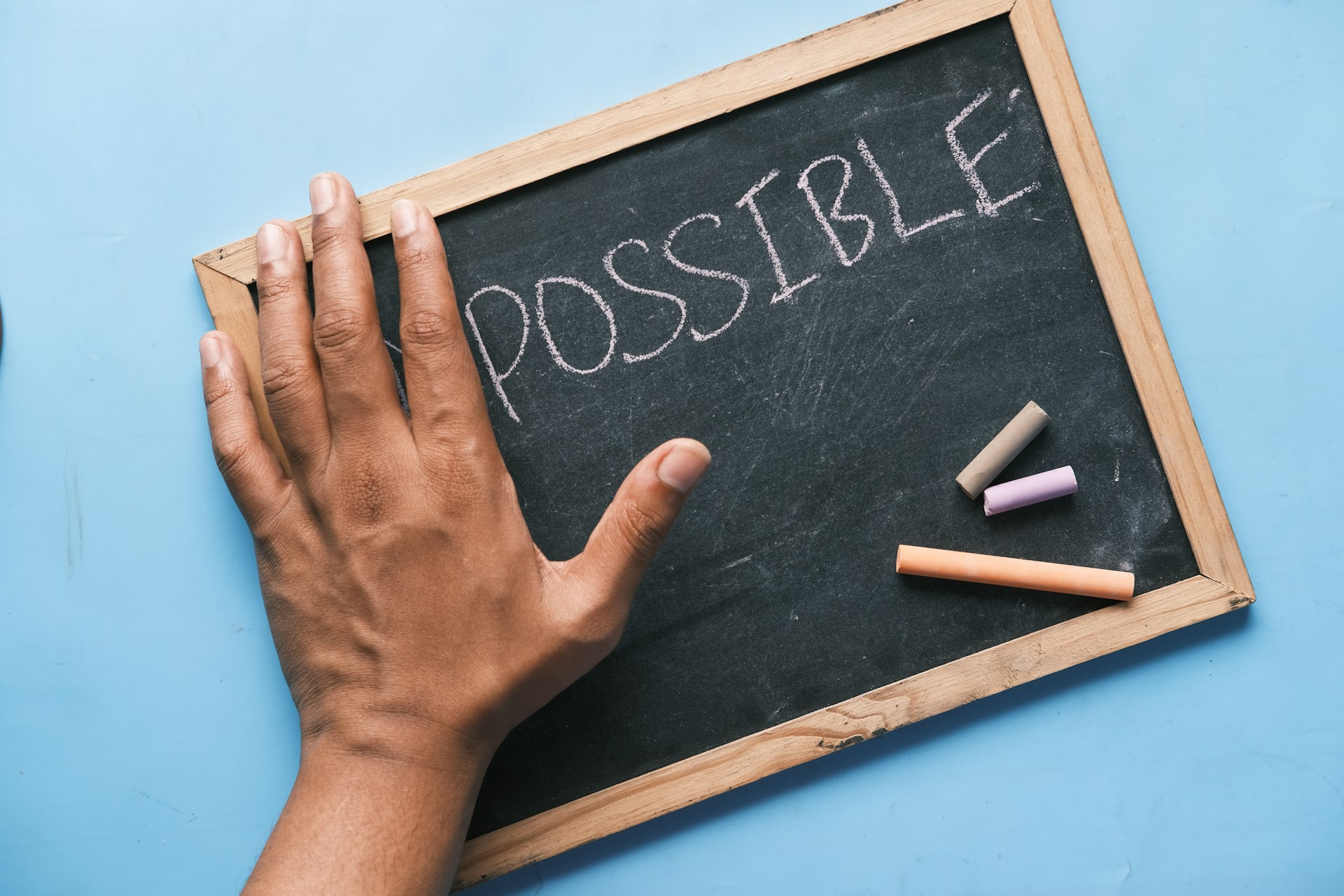


.avif)
.avif)
