Teaching today is no walk in the park. Educators face many challenges, including navigating new technology and meeting the diverse needs of students. For instance, planning lessons can prove overwhelming as teachers sift through abundant information to create compelling, engaging, customized instruction for their learners. Fortunately, AI for teachers' lesson plans can help. Incorporating AI in the classroom not only supports lesson planning but also enhances student engagement through personalized learning experiences. In this blog, we’ll explore how artificial intelligence can help make lesson planning more accessible so you can save valuable time and focus on what matters most: your students.
One valuable tool to help you simplify lesson planning and save time is EssayGrader. This grading software for teachers allows teachers to quickly analyze student essays, provide personalized feedback, and even generate a customized rubric based on lesson objectives. With this handy tool, you can lighten your load, create better lessons, and get back to focusing on your students.
What Is a Lesson Plan and How Do You Make One?

A lesson plan is a teacher’s daily guide for what students need to learn, how it will be taught, and how learning will be measured. Lesson plans help teachers be more effective in the classroom by providing a detailed outline to follow each class period. This ensures every bit of class time is spent teaching new concepts and having meaningful discussions, not figuring it out on the fly!
The Anatomy of a Lesson Plan
The most practical lesson plans have six essential parts:
- Related Requirements
- Lesson Materials
- Lesson Procedure
- Assessment Method
- Lesson Reflection
Because each part of a lesson plan affects your student's learning experience, it’s essential to approach them with a clear plan in mind.
Lesson Objectives
Lesson objectives list what students can do after completing the lesson. These objectives tell you if your lesson has effectively taught your students new concepts and skills.
SMART Lesson Objectives
It can feel overwhelming to pin down specific takeaways for a lesson. But when you break the process into steps, you can make lesson planning simple and effective. First, viewing your lesson objectives as goals for your class and students is best. One of the most popular goal-setting strategies is the SMART criteria, which ensures goals are focused.
In the context of lesson planning, you can use the SMART criteria to determine your lesson objectives:
- Is the objective specific?
- Is the objective measurable?
- Is the objective attainable by all students?
- Is the objective relevant to your class and students?
- Is the objective time-based to align with your syllabus?
Action-Based Objectives
For each objective, it’s essential to start with an action related to what students should be able to do after the lesson. These actions will vary depending on what topic you’re teaching and the level of knowledge your students have. To see these phrases in context, look at examples a computer teacher might choose when teaching Microsoft Word.
For an introductory lesson about Microsoft Word, the objectives could be:
- Identify parts of the ribbon menu
- Determine methods of selecting text in a document
- Define fonts and font styles
In a more advanced class, objectives might include:
- Insert a document header
- Use document themes
- Add a page border
Connecting Objectives to Requirements
When creating your lesson objectives, remember that it’s easier to measure student success when you have specific goals. Once you’ve put your lesson objectives together, it’s time to tie them in with the next part of your lesson plan, the related requirements!
Related Requirements
Related requirements are national, state, or school standards dictating what you must teach in a class. If you teach a CTE course, you must tie your lessons to certification requirements. Every lesson you teach should help you hit those requirements. Listing them in your lesson plans enables you to satisfy those requirements while focusing on the end goal of your class!
Some administrators require teachers to clearly show how they will teach course standards in each lesson. If you include these in your lesson plans, you will have a quick reference to prove you’re on the ball!
Alignment with Course Standards
When listing course standards or certification items on your lesson plan, it’s wise to use the exact organizational system found on your standards to ensure your class aligns. If you don’t have the specific outline for your course standards, ask another teacher or administrator where you can find them.
Obtaining Certification Requirements
Check the certification provider’s website for an exam outline or test plan to get detailed certification requirements. Laying out each lesson plan according to your requirements can be tedious, but it will ultimately help you stay organized and aligned with what you’re supposed to teach!
Lesson Materials
The third section of your lesson plan is the list of materials that you need to teach the lesson and measure student outcomes. This section prepares you to deliver your lessons every day. Without this list, you may accidentally forget to print an important document or sign out the shared laptop cart!
Common types of lesson materials include:
- Student handouts
- Textbooks
- Visual aids
- Grading rubrics
- Activity packets
- Computers / Tablets
The materials list for each lesson depends on what I plan to teach, how I’ll teach it, and how I’ll measure lesson objectives. Because of this, many teachers compile their list of lesson materials in tandem with their lesson procedure!
Lesson Procedure
Your lesson procedure is an in-depth explanation of how the lesson will progress in the classroom. It is essentially step-by-step instructions that walk you through everything from when students enter the classroom until the bell rings at the end of the period.
It’s wise to be very detailed in this portion of your lesson plan. After all, there will be cases when another teacher or substitute needs to fill in for you!
Activity Selection for Lesson Objectives
You must choose activities to help students meet the lesson objectives when writing your lesson procedure. To do that, you can answer a list of questions, including:
How will you introduce the topic?
- What’s the best way to teach this information to your students?
- How can you incorporate problem-solving and critical thinking?
- What real-life scenarios relate to this topic?
- Does this topic lend itself to group work?
It’s also a great idea to find out how other teachers address the topics in the classroom. You can do this by talking to coworkers, joining an online community, or searching for lesson ideas on educational blogs.
Structuring Lesson Procedures
After writing out a rough draft of your lesson procedure, many teachers outline it according to a specific teaching strategy. As an example, you might consider planning what exercise students will complete:
- When they enter the class
- How they'll proceed in learning the main content of the class period
- How I'll encourage students to reflect on what they've learned.
You'll also want to plan how I’ll reinforce learning at the end of class and in future class periods. To accomplish these lessons, teachers use a variety of methods:
- Lectures
- Multimedia presentations
- Individual activities
- Group activities
Method Selection Factors
Which methods you'll want to use will often vary depending on the type of material your teaching, the amount of time you have to cover it, and the particular knowledge and skills you want to emphasize by your standards.
You'll want to gauge whether your students achieved the lesson objectives through formative and summative assessments.
Assessment Method
The assessment method measures whether your students learned a lesson’s information and met your lesson objectives. The methods listed on your lesson plan will most often be formative assessments and vary from lesson to lesson. To start, there are dozens of ways to measure student learning through formative assessments.
Some of the most common assessment options include:
- Quizzes
- Hands-on activities
- Writing assignments
- Group presentations
- Exit slips
- Class journal entries
Your assessment method may be an in-class assignment or homework that students complete before the next class.
Objective-Aligned Assessments
When choosing your assessment method, it’s essential to incorporate your lesson objectives. If an objective is related to understanding a concept, consider an assessment that requires students to explain that concept. If an aim is for students to demonstrate a skill, design an assessment to confirm they can do that skill.
Formative Assessment and Measurement
While many assessments receive grades in a class, formative assessments don’t always need to be graded! Ultimately, this assessment aims to measure how well your students learned a lesson’s material based on the way you presented information. This measurement will help you wrap up each lesson plan with the lesson reflection.
Lesson Reflection
The lesson reflection portion of a lesson plan encourages teachers to take notes on how to improve a lesson after it has been completed. By this point, your lesson has clear objectives, a plan for teaching, and a way to assess student learning. But if you don’t critically consider whether I succeeded, I’m doing a disservice to my future students!
When completing your lesson reflection, ask yourself questions like:
- Did a part of the lesson take longer than expected?
- Was there a portion that students asked for a lot of help with?
- Did students breeze through the information with no problem?
- Were students engaged and interested in the lesson?
- Were the objectives met by most (or all) of the students?
Lesson Reflections and Improvements
Essentially, you want to note any part of my lesson that didn’t go as expected. In addition, it’s smart to record ideas for improvement or adjustments in this section as well. That way, when I go to teach my lessons in the future, I have all of the information for improvement in one place!
Related Reading
- Different Grading Systems
- How Do Teachers Grade
- LMS Gradebook
- Evidence Based Grading
- Technology In The Classroom
- Constructive Criticism Examples For Students
- Digital Gradebook
- Education Workflow Automation
- Grading Software For Teachers
Is Lesson Planning Difficult?

Lesson planning can be one of the most enjoyable aspects of teaching. You get to be creative and find ways to engage your students in learning. Yet, a lot can go wrong.
It’s tough to plan lessons that keep kids engaged and give them the learning experiences that lead to success between the:
- Lack of uninterrupted planning time
- Sometimes unclear standards
- A hodgepodge of resources most of us have available
With some simple shifts in thinking and habits, we can supercharge our planning process and get a jump on some of the potential roadblocks.
Focusing on Activities Rather Than Learning Goals
How many times have you been in a planning meeting that went something like this:
- Teacher #1: “Looks like we’re teaching fractions next week.”
- Teacher #2: “Oh, I’ve got such a fun activity for fractions!”
The Importance of Pre-Planning
From there, the discussion takes off on the details of the fun activity, what materials you’ll need to gather, what went well last year, who has a peanut allergy, so you better not buy cookies with peanuts, and so on. It’s so easy (and more fun) to jump into the creative part of lesson planning. But here’s the problem.
Clarifying Learning Goals
By jumping right into the activities, we often need to catch up on the focus of instruction. If you’re going to plan an excellent lesson, you have FIRST to zoom in on and understand the standard or learning goal. Start by asking:
- What do you want kids to know by the end of the lesson?
- What should they be able to do by the end of the lesson?
Once the outcomes are clarified, start thinking about the learning experiences students need to achieve the goal.
Planning the Assessment After Teaching
I think this is most challenging for elementary teachers. When you have to plan for five different subjects daily, planning and thinking past a week or so is tough! (Or at least it is for me.)
I can think of many planning meetings where someone on the team would say, “Oh, we’re finishing up, next week. What do you guys want to use for an assessment?” In an ideal world, my team would have selected (or created) the assessment BEFORE planning a single lesson.
Doing this accomplishes two critical goals:
- Planning the assessment BEFORE planning the lessons forces you to clarify your learning goals and outcomes.
- Planning the assessment BEFORE planning the lessons allows you to plan more targeted instruction.
Assessment as a Learning Tool
Just to clarify, this is not a “teach to the test” recommendation. I’m not saying pick a test and then prepare students to ace that test. Instead, the goal is to plan a meaningful, fair, and rigorous assessment that requires students to apply their new learning to demonstrate an understanding of the specific focus standards.
Once the teacher has a clear vision of the student's future, it’s much easier to plan engaging learning experiences that target the learning goals.
Just Planning the “Meat” of a Lesson
The school day is often busy, rushed, and full of interruptions. How usually have you had your students work on a math activity (or science or reading) and noticed that time has detracted from you? “Clean up! It’s time for writing!” Those rushed transitions always happen, and they cost our students’ learning.
One thing contributing to this problem is when teams plan only the “meat” of the lesson, not the opening or closing. When you go into a lesson knowing that you’ve got 40 minutes to complete the fractions activity you planned, it’s easy to use every single one of those minutes on the activity. Instead, we want to include a meaningful opening and reflective closing.
Planning those times into your lesson makes you less likely to skip over them! The opening of any lesson should include the following:
- A link to students’ prior learning
- Something to pique their interest
- Some kind of informal pre-assessment
Engaging Introductions and Effective Closings
By activating that prior knowledge and planting a question for inquiry in their minds, you increase student engagement and the effectiveness of the lesson. The same goes for the closing. How can you help students summarize their learning and hone in on the key takeaways?
Focusing on What the Teacher Will Do Rather Than on What the Kids Will Do
Often when planning, we focus on what WE (as teachers) will be doing, such as:
- How will WE deliver the instruction?
- What will WE say?
This thinking can lead to many “sit and listen” type learning. We also do this while teaching. We focus on our “performance” and delivery rather than the students’ response to the activity and their understanding of the concepts.
Student-Centered Focus
If you want to see a quick and noticeable increase in student learning, shift your attention from what you are doing to what the kids are doing. Amid a lesson, your attention is on your students and their understanding.
Active Learning and Assessment
Listen to their comments and questions. What does this tell you about their understanding? What misconceptions can you identify? In lesson planning, this means you focus your attention on what the kids will be doing. How will they be actively investigating and applying new learning?
So many lesson plans read like a step-by-step for the teacher:
- The teacher will read aloud “The Rag Coat.”
- Model making connections.
- Explain the purpose of connections.
To improve student engagement, shift the focus to what students will do. For example:
- The student will listen to “The Rag Coat.”
- Observe the teacher making connections.
- Share connections with a partner.
- Predict the importance of making connections.
This shift encourages the teacher to focus on what students are DOING, leading to better-planned learning experiences.
Shifting from Teacher-Centered to Student-Centered Learning
When I started thinking this way, I discovered that some of my lessons were primarily students listening to the teacher. That’s a big problem! Focusing on the students’ experience allows you to easily fix up lessons like those and add more hands-on and engaging experiences.
Forgetting the Big Idea
Consider a normal school day for most children. They move through activity after activity, some interesting and boring, some challenging and some easy, some active and others passive. In one day, a student might learn about division, landforms, Harriet Tubman, finding main ideas, and writing research papers. That’s a lot for a little mind to take in! On top of all that, kids have good days and bad days just like adults. They might be:
- Tired
- Hungry
- Distracted
- Worried
- Upset during different days and different lessons
Students will need help understanding, attending to, or retaining every detail from every lesson, yet we often expect them to do just that!
If you want to see your students get more from the lessons you teach, start making a point to connect every lesson back to the BIG IDEAS. Here’s an example: Let’s say you’re teaching a Social Studies unit about heroes. The kids might learn about ten or more important heroes in this unit. Maybe you focus on one important individual daily, reading about their lives and accomplishments.
There’s no way a student will remember every hero studied, or be fully present during each of these lessons. And that’s okay, because the big idea of this unit is that individuals have the power to impact and change communities through traits such as:
- Courage
- Perseverance
- Selflessness
- Compassion
If I make a point to connect back to that big idea during each lesson in the Heroes Unit, my students WILL remember what matters. Without the big ideas, all you have are endless strings of:
- Skills
- Facts
- Activities
Reinforcing Key Concepts
You can easily address this problem during lesson planning. Simply add guiding questions or summary activities that allow students time to connect to the big ideas. You can have students write in journals or talk to partners, or just hold a quick discussion at the end of the lesson. Make the big ideas the center of every lesson, and you’ll see huge gains in student learning!
Can You Use AI to Write Lesson Plans?

Integrating AI into lesson planning can transform how you prepare and deliver content. Here are some ways to use an AI assistant to enhance your lesson-planning techniques:
Generate Lesson Plans Automatically
AI can generate personalized lesson plans, saving time and ensuring that lesson plans align with student needs.
AI-powered lesson planning software can help by analyzing various factors to generate high-quality lesson plans for individual students and entire classes. These factors include:
- Curriculum standards
- Student performance data
- Teaching objectives
This ensures curriculum-aligned lesson plans are tailored to students' needs. It helps improve teaching quality, student engagement, and academic performance.
Use Assistive Technologies for Students with Disabilities
All students should be able to reach their full potential and thrive in school, regardless of their disabilities. AI tools can help students participate more fully in classroom activities and access educational materials. These tools include:
- Speech-to-text
- Text-to-speech tools
Text-to-speech software can read text out loud for students who might have trouble seeing or learning, making sure everyone’s on the same page in class and boosting their chances of doing well academically.
Save Time with Automated Grading
AI grading software makes your life easier by quickly and accurately grading:
- Multiple-choice
- Short-answer
- Essay questions
This lightens your workload. This allows you to dedicate more time to creating a complete lesson plan that is more engaging and interactive. Instant feedback through automated grading helps students quickly identify areas for improvement, leading to better learning outcomes. AI can grade:
- Assignments
- Quizzes
- Tests
This saves you time and giving students feedback immediately.
Manage Your Classroom Better with Behavioral Analysis
AI tools identify patterns and trends that indicate underlying issues or challenges by analyzing student behavior data, such as:
- Attendance
- Participation
- Engagement
This helps you address student disengagement, disruptions, and bullying, creating a more positive and productive learning environment. Positive behavior promotion and proactive issue resolution through behavioral analysis can improve:
- Classroom management
- Student engagement
- Academic performance
Use Adaptive Learning Platforms According to Each Student’s Needs
Adaptive learning platforms powered by AI adjust the difficulty level of questions and create content based on each student’s performance. For example, if a student answers a question incorrectly, the AI lesson planning tool provides additional practice problems and instructional resources to help them master the concept.
These platforms allow students to learn independently and receive targeted support when needed, leading to improved learning outcomes and increased motivation.
Curate High-Quality Resources and Content
We understand that there are times when you struggle to find relevant and high-quality education resources. AI algorithms can search the web for resources aligned with specific learning objectives and curriculum standards, which you can incorporate into your customized lesson plans. These resources include: :
- Articles
- Videos
- Other educational materials
These AI writing tools save you time and effort by providing access to a diverse range of top-notch educational resources.
Analyze Student Outcomes with Predictive Analytics
AI helps you predict student success by analyzing various factors to identify those who may need extra help or are at risk of falling behind or dropping out. These factors include:
- Past data
- Performance
- Attendance
- And more
These insights boost graduation rates, cut dropout rates, and make sure every student gets a fair shot at success. Plus, AI tools help teachers plan lessons that really target their students’ needs.
Optimize Students’ and Teachers’ Schedules
AI helps plan lessons smarter by looking at student and teacher schedules, ensuring everything runs smoothly. So, for instance, in a high school math class, AI figures out the best times for lessons based on when students are free and teachers aren’t swamped. Spreading lessons evenly throughout the week:
- Ensures class time is used well
- Keeps students interested
- Stops teachers from burning out
Texas A&M University-San Antonio
For example, Texas A&M University-San Antonio uses data and technology for automatic scheduling centered around student needs and schedules. This has helped them improve course scheduling for new students and make more efficient use of classroom space as well as educator availability.
Take Your Students on Virtual Reality Field Trips
Sometimes, students miss hands-on experiences in history, science, and geography because of limited resources and logistics. But guess what? AI-powered virtual reality (VR) simulations are changing the game. With these simulations, students can dive into various subjects right from their desks, including:
- History
- Science
- Geography
This experiential learning approach enhances student engagement, comprehension, and retention.
Gamify Learning
Traditional teaching methods often need help to maintain student interest and participation. With the help of AI, you can make your classes more effective and rewarding by introducing game elements into your lesson plans.
Teachers can use apps like Knowji to help students learn and improve their vocabulary in a gamified structure across different levels, with fun cartoon characters to keep them engaged. Gamified learning platforms boost student motivation, retention, and academic performance by rewarding them for completing assignments, mastering new skills, and reaching milestones. These rewards include:
- Points
- Badges
- Other incentives
Save 95% of Your Time Grading with AI
EssayGrader is the most accurate AI grading platform trusted by 60,000+ educators worldwide. On average, it takes a teacher 10 minutes to grade a single essay; with EssayGrader, that time is reduced to 30 seconds.
Features
- Replicate existing grading rubrics
- Set up fully custom rubrics
- Grade essays by a class
- Bulk upload essays
- Use an AI detector to catch AI-written essays
- Summarize essays with the Essay Summarizer
EssayGrader Usage
- Used by primary school, high school, and college professors
- Over half a million essays graded
- Utilized by 60,000+ teachers on our platform
Save 95% of your grading time with EssayGrader's grading software for teachers. Get high-quality, specific, and accurate feedback for essays in seconds. Get started for free today!
Key Features of AI-Powered Lesson Planning Tools

Student-Driven Data: The Key to Understanding Individual Learners
AI-powered lesson planning tools collect student data to provide teachers real-time insights into student performance. This data includes:
- Assessments
- Assignment progress
- Participation levels
Personalized Learning Support
By understanding each individual’s strengths and weaknesses, these tools can recommend specific ways to support each individual. For instance, if a student struggles with math, the AI might suggest targeting specific lesson objectives within a chapter on fractions to help the learner catch up.
Automates Tasks: Streamlining Administrative Responsibilities
Task automation is a key feature of AI learning tools because it can easily automate tasks, such as:
- Creating a schedule
- Managing attendance records
- Sending out the weekly newsletter
- Grading assignments or quizzes
Reducing Teacher Workload
By automating these tasks, AI lesson planning tools can significantly reduce teacher workload, freeing up time for them to focus more on their students than on spending hours grading papers or performing other redundant administrative tasks.
Personalizes Learning Content: Tailoring Lessons to Individual Needs
One of AI's best functions is its ability to tailor lessons to each student. AI can adapt content and strategies to match a student’s learning style and adjust the difficulty level and pace to match the student’s ability. By analyzing student data, these tools can create personalized learning to suit each individual’s needs, differentiating lessons in minutes.
Early Intervention: Detecting Learning Challenges
Early intervention is another key feature of using AI tools because it can detect if a student is at risk of falling behind or struggling with a specific learning difficulty. AI-powered tools will use algorithms to collect data about the student and then provide suggestions on the best way to support the student by recommending specific resources of modifications to ensure the student can overcome their challenges.
AI as a Teaching Assistant
AI-powered lesson planning is a technological innovation that can save you time and help you meet the needs of all learners. Using AI tools, you can focus more on your students than the mundane tasks that make your job less enjoyable. With AI, the possibilities are endless. As technology advances, we need to embrace these changes because the options for new effective teaching methods and enhanced learning are limitless.
Related Reading
- How To Grade In Google Classroom
- Automation In Education
- Magic School AI
- Grading Writing
- Teacher Apps
- Apps For Teachers
- AI Tools For Education
- Technology Tools For The Classroom
- Google Classroom Alternatives
- Standards Based Grading Systems
20 Best AI for Teachers Lesson Plans to Save Time

1. EssayGrader
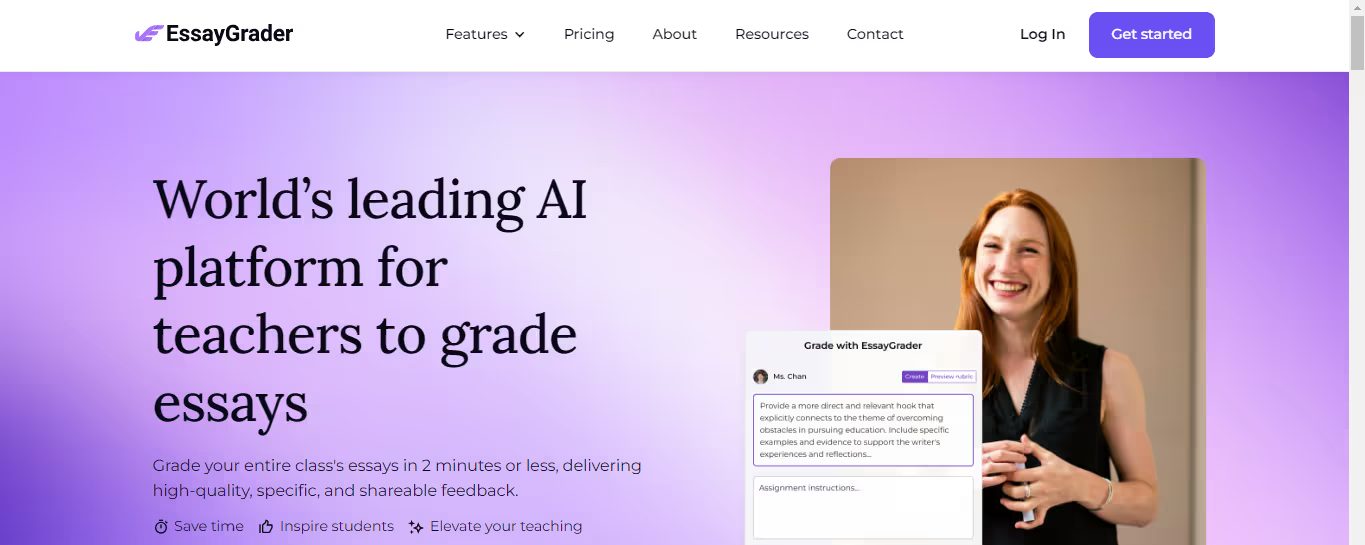
EssayGrader is the most accurate AI grading platform trusted by 60,000+ educators worldwide.
On average, it takes a teacher 10 minutes to grade a single essay, but with EssayGrader, that time is cut down to 30 seconds. That's a 95% reduction in the time it takes to grade an essay, with the same results. With EssayGrader, teachers can:
- Replicate their grading rubrics
- Set up fully custom rubrics
- Grade essays by class
- Bulk upload essays
- Use the AI detector to catch essays written by AI
- Summarize essays with the essay summarizer
Over half a million essays were graded by 60,000+ teachers on our platform.
Save 95% of your time grading school work with our tool to get high-quality, specific, and accurate writing feedback for essays in seconds with EssayGrader's grading software for teachers. Get started for free today!
2. Polymath AI Lesson Plan Generator

This free AI-powered website is easy to use, and the interface is straightforward, as shown below. One distinguishing feature? Using Bloom’s Taxonomy Selection showcases a variety of verbs: The website makes it easy to copy your lesson plan into your device’s clipboard. At that point, you can paste it into a word processor for further editing or revision. The history, civics, and geography subjects are limited to India so you won’t get US-relevant lessons. Science, math, and English are other topics available.
3. Lessonplans.ai

A bit more robust than the option above, you can see examples for all grade levels (K-12). To see the full lesson plan, you must create an account, but you can create one using a Google login or sign up via email.
4. ChatGPT

As you might expect, ChatGPT does an excellent job of generating lesson plans. One of the best features of ChatGPT, aside from ease of use, is how it groups activities and offers a time range for each. For example, a locating Major Historical and Contemporary Societies activity takes about 15 minutes.
Here are some of the key expectations for the lesson:
Locating Major Historical and Contemporary Societies (15 minutes)
- Distribute world maps and globes to the students.
- Review latitude and longitude and their use in determining absolute location.
- Teach students how to locate major historical and contemporary societies on the maps and globes.
- Have students practice locating and labeling these societies independently.
One problem with the ChatGPT lesson plans is that they may mention handouts, templates, and worksheets without providing them. Of course, you can find a variety of worksheets (e.g. latitude and longitude handouts) online.
5. Claude.ai

This AI works quite well. You can attach up to five files of 100 mb each, including PDF and TXT. When asked to generate a lesson plan, what it came up with actually referenced specific TEKS.
Claude divided the lesson plan into these sections:
- Lesson
- Title
- TEKS
- Addressed Objectives
- Materials
- Procedures
- Assessment
- Accommodations
While the lesson could have provided a little more assessment information, it’s an accessible item to follow up on.
I prompted Claude.ai with the following. Come up with two exit ticket sets of questions that address these TEKS:
- Locate various major historical and contemporary societies on maps and globes using latitude and longitude to determine absolute location
- Identify and explain geographic factors responsible for patterns of population in places and regions
- Explain ways human migration influences the character of places and regions
- Identify and explain factors responsible for the location of economic activities in places and regions
- Draw sketch maps that illustrate various places and regions"
Claude generated the following exit tickets:
Exit Ticket Set 1:
- Using latitude and longitude, locate two major societies on a world map.
- Explain two geographic factors that lead to population patterns in Asia.
- How has migration from rural to urban areas influenced the character of cities? Explain.
- What are two factors that determine where manufacturing facilities are located?
Exit Ticket Set 2:
- Label the following items on a world map: The Sahara Desert, Mount Everest, Rio de Janeiro, Cairo.
- How does access to fresh water impact population patterns? Explain.
- Give one example of how immigration has shaped the culture of a place or region.
- Why are major seaports often located where they are? What geographic factors determine their location?
- Draw a simple sketch map of Europe, labeling at least 5 countries.
What I like about Claude's response is how it clearly labeled each exit ticket question with the corresponding TEKS, ensuring alignment with the standards.
6. Auto Classmate

The Auto Classmate website offers some tremendous AI-powered tools. They describe their service in this way:
- The Auto Classmate AI-powered lesson plan generator will enable you to create a highly customizable, editable, and unique lesson plan to implement in your classroom.
- The lesson plan generator allows you to easily align your lesson plan with state standards with the click of a button.
- Powered by OpenAI’s GPT-4, this lesson planning tool will revolutionize how you create classroom content.
- After using the AI lesson planning tool, you can converse about your lesson plan with the AI-powered instructional coach chatbot.
7. ClickUp

A notable feature of ClickUp is that it simplifies education management and offers a syllabus planning template to plan well in advance with in-depth information about your lessons.
ClickUp’s lesson plan generator streamlines your teaching experience by aligning your curriculum:
- Offering creative customizable templates
- Promoting collaboration with peers
This AI tool does the heavy lifting, ensuring you save time, stay in sync with the curriculum, and create engaging lesson plans with ease.
8. Learnt.ai

Learnt.ai helps you create high-quality lesson plans and perform educational tasks to make student learning interactive and impactful. Crafting your personalized lesson plans is a breeze in three easy steps:
- Pick a tool
- Enter a prompt
- Hit generate
9. Teachology.ai

Teachology.ai is a software for lesson planning that provides a group of AI tools for teachers and educators to draft dynamic lesson plans and assessments within minutes. Teachology.ai best features:
- Create Quizzes: Create quizzes suited to your lessons
- Collaboration: Collaborate with external resources to enhance your teaching experience
- Create Assessments: Generate content-rich assessments
- Feedback: Send personalized comments and feedback to your student's Lesson
- Plan Enhancement: Upload your work into software for AI to refer to and enhance your lesson plans
10. Auto Classmate

Auto Classmate is like your automatic classmate, designed to help educators craft one-of-a-kind lesson plans fueled by OpenAI’s GPT-4. Auto Classmate's best features:
- AI Coach Chatbot: Converse with the AI-powered instructional Coach chatbot and create your lesson plans
- Activity Forecast Tool: Predict the outcomes of the activities assigned to your students
- Generate Questions for Your Class: Generate “Would you rather..?” questions that excite your classes and ask content-specific questions.
11. Jasper

Jasper is an AI writing tool that helps create high-quality content for lesson plans with simple inputs. Jasper streamlines lesson planning by generating customized lesson content, saving time on materials creation. It can provide:
- Insights
- Explanations
- Resources
This quickly enriches your teaching materials.
12. PlanifAI

PlanifAI is a simple AI tool to generate structured lesson plans for teachers. Answer three basic questions, and your detailed lesson plan will be ready within minutes. PlanifAI best features:
- Simple Interface: Create content within minutes with its straightforward and user-friendly interface
- Quick Lesson Plan Generation: Generate lesson plans quickly by answering a few basic questions
13. Curipod

Curipod is a platform for creating interactive lesson plans filled with creative activities and critical thinking assessments using AI. It’s an intelligent presentation tool that enhances lessons for teachers and students by combining various elements, including:
- Texts
- Pictures
- Surveys
- Sketches
- Videos and more
14. Gradescope

Gradescope is an AI tool for Creating lesson plans for school that helps deliver and grade your assessments and assignments anywhere and anytime. Its features include seamlessly administering and grading the assessments using AI Assistants. It saves time while giving a clear picture of how your students are performing. It supports all subjects in different fields.
15. Magic School

Magic School is one of the best-known AI tools for creating lesson plans for schools. It helps tutors and educators with its magic AI, which helps them with various tasks related to classes. Its features include helping with:
- Feedback
- Family communications
- Lessons and more
It not only helps teachers but also provides auto-generated lessons for students.
16. Lex.page

When I first used Lex.page to draft a lesson plan, it struck me as a muse for the modern educator. It’s an AI writing tool that doesn’t just spit out suggestions; it crafts sentences with a creative flair that can make any topic engaging. Whether I’m looking to explain the intricacies of Shakespeare or the laws of thermodynamics, Lex.page offers a turn of phrase that can make students sit up and take notice.
17. Google Bard
.avif)
Discovering Google Bard felt like uncovering a secret garden of literary resources. As an English educator, I’m always pursuing compelling ways to bring texts to life for my students. Google Bard acts as a digital librarian, adept at curating:
- Diverse literary resources
- Critical essays
- Historical contexts that enrich my lesson plans
I recall the challenge of making Chaucer’s “The Canterbury Tales” relatable to my students. With Google Bard, I was able to weave a tapestry of:
- Middle English
- Historical nuances
- Modern parallels that captured my students’ imaginations
It’s as if I have a research assistant who not only understands the depth of literature but also the practical needs of an English classroom.
Google Bard as a Lesson Planning Tool
Google Bard has been instrumental in helping me design lessons that are not just educational but also deeply engaging. Whether it’s finding the perfect sonnet for a lesson on poetic structures or a critical analysis for a Shakespearean play, Google Bard has been my go-to for accurate and accessible information. It’s a tool that has transformed how I approach lesson planning for English literature.
18. TeacherMatic

Our AI teaching and learning generators make it so much easier to create high-quality resources for your classroom without spending hours on research and design. Simply input your desired topic and the app will generate a variety of materials, including:
- Lesson plans
- Activities
- Worksheets and more
Teachers can easily produce a comprehensive lesson integrating Bloom’s taxonomy’s six cognitive learning domains. The lesson plan will also traget diverse learning needs based on your selected criteria.
19. SocratiQ

The most crucial aspect of SocratiQ when you are in the teaching mode is Topics. You get to create topics, sub-topics, edit the ones generated for you. We like to think of this as a teachers building a canvas for their students paint with their responses and notes in close concert with you, their teacher or architect, and SocratiQ's AI, their personal facilitator.
Once you are satisfied with the topic hierarchy, you can ask SocratiQ to generate a lesson plan for a topic. SocratiQ can create lesson plans for the topics it generated as well as for those you created or edited. All within the context of the subject of your exploration.
20. AI Lesson Plan
Effortlessly generate engaging lesson plans and educational resources that your students will love, while consistently delivering learning objectives in a fraction of the time. Designing lesson plans that are perfectly tailored to your needs has never been easier:
- Subject
- Grade level
- Exact textbook
Pre-trained on the most common lesson plan formats for more efficiency. Don’t worry if you need a custom lesson plan layout, no problem, our AI has you covered.
Related Reading
- Gradebook Software
- Best Online Gradebook
- Online Grading System
- Free Gradebooks For Teachers
- Automatic Grading
- Grading Software For Schools
- Grading Management Software
- How To Grade Students
- AI Sites for Teachers
- AI for Teachers Lesson Plans
- How to Use AI in the Classroom
- Digital Resources for Teachers
- How to Make a Gradebook in Google Sheets
- How to Grade Students Online
- School Apps for Teachers
- How Much Time Do Teachers Spend Grading
- What Are the Challenges of Using AI in a Classroom
- How to Grade Students Online
- How can Teachers Use AI in the classroom?
- What are Some Considerations Before Using AI in the Classroom?
- What are some AI-powered tools that Teachers can Use in the Classroom?
- Can artificial intelligence replace Teachers in the Classroom?
- How are School Boards using AI in the Classroom?
65 AI Prompts for Lesson Planning
.avif)
1. Create Lesson Plans
Slash your lesson planning time and unlock creative possibilities with AI! Use these prompts to generate comprehensive plans in minutes, then pick and choose the elements that best fit your classroom and students.
2. Design a Unit Outline
Develop a 5-day unit plan outline for teaching students about ancient civilizations, including:
- Aztec
- Roman
- Greek
- Chinese
- Mayan
3. Design a Detailed Unit Plan
Generate a week-long unit plan for teaching point of view in a Reading class for 4th grade. Include:
- Daily objectives
- Key activities
- Formative assessments
4. Design an Entire Lesson
Create a 1-hour lesson plan for introducing the water cycle suitable for 4th graders that address the following objectives [insert objectives] and includes these activities [insert activity parameters, like group work, guided practice activity, independent work, etc.].
5. Generate Teaching Ideas
What are ten ideas for teaching the engineering design process to 6th graders?
6. Create Collaborative Learning Activity Ideas
Give me five learning activities for 9th graders to learn about human geography.
7. Create a Script for Your Lesson
I want to teach the concept of sentence fluency to my 3rd graders. What can I say to introduce the lesson?
8. Generate an Age-appropriate Explanation
Explain a lunar eclipse to an 8-year-old.
9. Hook Students with an Interesting Lesson Introduction
Give me five fun ways to introduce a lesson on surface tension as a property of water.
10. Create a Game
Develop the rules for a children’s game that combines rolling dice and collecting coins to equal 1 dollar.
11. Design Materials
Quickly generate engaging educational materials to supplement your instruction and captivate your students’ interest. From eye-catching visuals to illustrative examples, AI can help you craft resources that reinforce key concepts and save valuable time.
12. Author Short Decodable Reading Passages
Write a 5-sentence (decodable) paragraph containing R-controlled vowels ar, er, ur and or.
13. Create Long-form Reading Passages
Write a 500-word fictional passage using the story arc of the hero’s journey.
14. Write Interactive Stories
Design a ‘choose-your-own-adventure’ story about the American gold rush.
15. Craft Sentences Using Specific Vocabulary
Give me 3 sentences using the word ‘atmosphere.
16. Extract Keywords From a Text
Give me five keywords from the following text [paste text] and provide definitions.
17. Create a List of Words Using Any Criteria
Give me a list of adverbs.
18. Create Lists of People, Places, Things
List 15 diverse inventors that would be good for a 9th-grade research project.
19. Develop Directions
Write step-by-step directions for creating project reminders in Google Calendar.
20. Develop a Slide Show Presentation
Give me a five-slide presentation about the effects of climate change on agriculture.
21. Generate Descriptions of Historical Events and Biographies
Summarize the life of Anne Frank in 50 words or less.
22. Design a Set of Flashcards
Give me ten flashcards for key vocabulary in [insert book title or concept]. Include definitions, synonyms, example/nonexamples and sentences suitable for [grade level].
23. Create Summary
Summarize this material [paste text or insert description of the material].
24. Generate Discussion Questions
Craft 5 discussion questions for a classroom debate on power and corruption as demonstrated in Animal Farm by George Orwell. Aim for questions that encourage critical thinking for [grade level].
25. Create Step-by-Step Explanations
Provide a step-by-step explanation of how to solve basic trigonometric equations involving cosecant in Math for [grade level] students. Include 2-3 worked examples.
26. Generate Developmentally Appropriate Explanations
“Explain the process of photosynthesis in terms suitable for 7th grade students. Include an analogy or real-world example to help clarify the concept.”
27. Break Down Concepts Into Teachable Parts
Explain the literary structure of Drama for 5th-grade English language arts students. Provide key components, explanations, and 2-3 examples of each component.
28. Generate Cheat Sheets
“Provide the following for The Scarlet Letter: 1. A detailed timeline of the story. 2. Character descriptions and motivations. 3. Major themes within the story.”
29. Build Assessments
Whether you need multiple-choice questions, short answer prompts, or creative assessments, AI can be your go-to resource for crafting evaluations that align with your learning objectives and challenge your students’ critical thinking skills.
30. Gather Assessment Ideas
Generate 10 formative assessment ideas related to still life drawing for 11th-grade visual arts students.
31. Generate a Multiple-choice Quiz
Give me ten multiple-choice questions on the characters and plot of The Kite Runner by Khaled Hosseini, suitable for 11th graders.
32. Generate a Fill-in-the-blank Quiz
Create a fill-in-the-blank quiz on famous lines from [Author]’s works suitable for [grade level]. Provide a word bank and answer key.
33. Generate a True or False Quiz
Design a 10-question true/false quiz on the American Revolution for 9th-grade students. Include an answer key with brief explanations for each question.
34. Generate Innovative Assessments with Scenario Based Questions and Even Questions Targeting Specific Levels of Bloom’s Taxonomy
Design an innovative assessment on [topic] that covers the following objectives/standards [insert objectives/standards]. Provide questions at each level of Bloom’s Taxonomy and include two scenario-based questions. Give me some key “look for” for each response.
35. Design Multilayered, Authentic Assessments
Create three authentic summative assessments for a 9th-grade English class completing an author study on Maya Angelou. The assessments should measure their understanding of Angelou’s history, what impacted her work, and the common themes in her writing. The assessments should emphasize real-world applications, complex tasks, and varied response formats.
36. Create a Bank of Exit Tickets
Create five exit ticket ideas I can use in my 4th-grade math class after a geometry lesson on identifying, labeling, and measuring angles. Keep the exit ticket activities/questions very brief.
37. Differentiate Instruction Ideas
Effortlessly generate differentiated activities, assignments, and learning pathways that cater to diverse learning needs, abilities, and interests.
38. Differentiate for Varying Student Needs
Brainstorm four ways to adapt a 3rd-grade physical education lesson on basketball for students with physical disabilities, ensuring inclusivity and participation for all.
39. Develop Enrichment Activities
Develop enrichment activities related to patterns in scatter plot graphs for 8th graders. Include real-world applications, extension tasks, and cross-curricular links to subjects like Biology, Social Studies or Computer Science.
40. Create Learning Scaffolds
Suggest 2 ways to scaffold the identification of text themes for English language learners at the ‘developing’ level in a 5th-grade ELA class.
41. Generate Tiered Assignments
Give me 3 tiered assignments on solving division word problems for a 4th-grade class, with varying levels of complexity and support for students at different skill levels.
42. Develop Tiered Independent Practice Problems
Give me easier versions and harder versions of the following math problems [paste in math problems].
43. Design Tiered Lab Assignments
Generate 3 options for a 10th-grade chemistry lab on chemical reactions, with varying levels of complexity to accommodate students with different prior knowledge.
44. Generate Differentiated Writing Prompts
Offer 5 creative writing prompts for a 2nd-grade class, each with different levels of scaffolding to support students with diverse writing abilities.
45. Create a Choice Board
Create a choice board with six activities for an 8th grade ELA class studying a novel, each utilizing a different tech tool from this list [include a list of familiar tech tools].
46. Develop Differentiated Materials
Give me three differentiated reading passages about the American Civil War for a 6th-grade social studies class, with options for struggling, grade-level, and advanced readers.
47. Create Assignment Options for Different Learning Strengths
Suggest two alternative assignments for a 9th-grade geometry project on geometric proofs, one for students who excel in visual-spatial reasoning and one for students who prefer logical-mathematical reasoning.
48. Design Project Options
Provide three options for a culminating project for a 12th-grade history class on World War II, allowing students to choose a format that aligns with their interests and strengths (e.g., research paper, documentary film, museum exhibit).
49. Generate Tiered Vocabulary Lists
Make three lists of 20 vocabulary words for The Giver. One set should be on a 4th-grade level, one set should be on a 5th-grade level, and one set should be on a 6th-grade level.
50. Generate Common Misconceptions on a Topic
Identify five common misconceptions 7th-grade students may have about photosynthesis, including inaccurate ideas about sunlight, water, and carbon dioxide roles.
51. Develop Rubrics
Ensure consistent and objective assessment of student work by leveraging AI to quickly create detailed rubrics that clearly outline expectations and criteria for success.
52. Design a Rubric with a Given Point Total
Develop a 5-point rubric for assessing 10th-grade students’ research papers on the impact of urbanization on cultural traditions, including categories for thesis statement, evidence and analysis, organization, style and mechanics, and formatting.
53. Develop an Essay Rubric
Create a rubric for a 5th-grade social studies essay on the American Revolution, focusing on historical accuracy, writing clarity, and evidence use.
54. Generate a Presentation Rubric
Design a rubric for a 9th-grade biology presentation on cell structure and function, with criteria for accuracy of content, clarity of delivery, and organization of slides.
55. Create a Science Lab Rubric
Generate a rubric for a 7th-grade science lab report on plant growth, assessing thoroughness of data collection, appropriate analysis of results, and well-supported conclusion.
56. Design a Group Project Rubric
Generate a rubric for a 12th-grade English group project on a Shakespeare play, evaluating the effectiveness of collaboration, individual contribution of each member, and overall quality of the final product.
57. Develop an Informational Report Rubric
Create a rubric for a 3rd-grade informational report on an ancient civilization, assessing research quality, accuracy of information, organization of ideas, writing clarity, and use of visuals.
58. Generate a Debate or Argumentation Rubric
Design a rubric for a 10th-grade debate on climate change, evaluating the quality of argumentation, research depth, and presentation skills effectiveness.
59. Create a Rubric to Assess Art Skills
Generate a rubric for a 6th-grade art project on self-portraits, assessing creativity of expression, use of artistic techniques, and thoughtful use of materials.
60. Design a Math Rubric
Craft a rubric for a 2nd-grade math performance task, focusing on demonstrating understanding of addition and subtraction, and applying math concepts to real-world problems.
61. Provide Feedback and Grading Assistance
These feedback prompts will help you efficiently provide targeted, actionable feedback to students while streamlining your grading process and saving valuable time.
Never include any personally identifiable student information in your prompts to protect student privacy.
62. Generate Feedback
Provide specific feedback for a 5th-grade student’s science essay on climate change, focusing on clarity, accuracy, and use of evidence.
63. Identify Strengths and Weaknesses
Analyze a 5th-grade student’s narrative essay about their summer vacation, noting areas of descriptive solid writing and identifying any inconsistencies or areas where details could be expanded.
64. Suggest Improvements
Offer suggestions for improving the organization and flow of an 8th-grade student’s persuasive essay on the benefits of recycling. [insert student work].
65. Grade Short-answer Questions
Grade a set of short-answer questions on the American Revolution for 7th grade social studies class, explaining each correct answer. [insert student work].
Save Time While Grading Schoolwork with EssayGrader's Grading Software for Teachers
EssayGrader is the most accurate AI grading platform trusted by 60,000+ educators worldwide. On average, it takes a teacher 10 minutes to grade a single essay, with EssayGrader that time is cut down to 30 seconds.
Features
- Replicate existing grading rubrics
- Set up fully custom rubrics
- Grade essays by class
- Bulk upload essays
- Use AI detector to catch AI-written essays
- Summarize essays with the Essay Summarizer
EssayGrader Usage
- Used by primary school, high school, and college professors
- Over half a million essays graded
- Utilized by 60,000+ teachers on our platform
Save 95% of your grading time with EssayGrader's grading software for teachers. Get high-quality, specific, and accurate feedback for essays in seconds. Get started for free today!




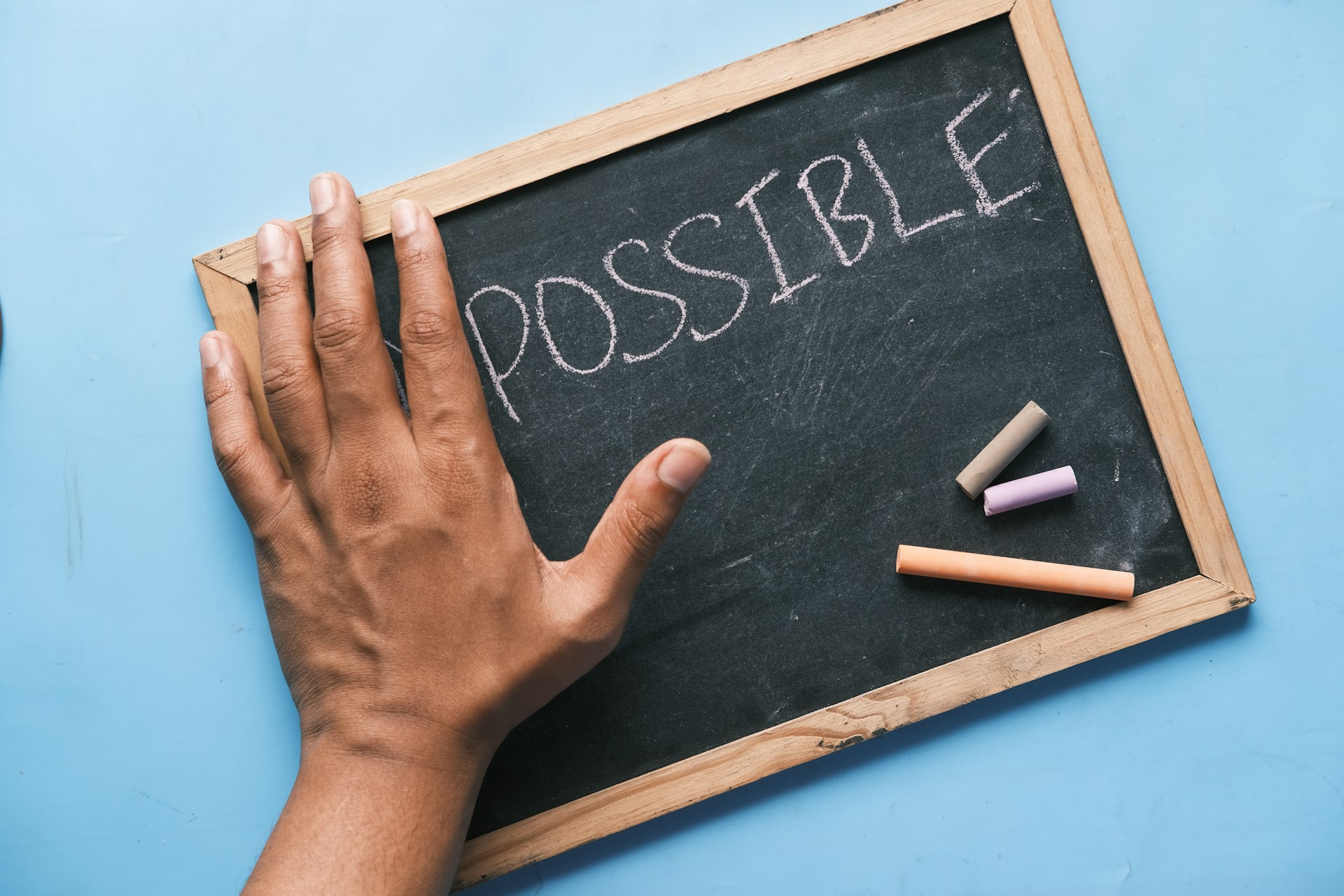


.avif)
.avif)
