Imagine facing a classroom of enthusiastic students, all eager to learn. Then, you remember that several piles of assignments are waiting to be graded. Not only is this an unenviable task that will drain your energy and divert your time away from your students, but it will also delay their learning. With AI in the classroom, you can streamline grading and focus more on engaging with your students. Instead of personalizing the lessons to target their needs and interests, you will be stuck in generic rubrics and tedious calculations for days or weeks. But it doesn’t have to be this way. As daunting as it may seem, AI grading tools can help you tackle your grading challenges and return to what you love—teaching! This article will explore AI sites for teachers, focusing on their benefits, applications, and how to get started.
One example of an AI site is an intuitive grading software for teachers from Essaygrader that automatically scores student essays and provides personalized feedback to help them improve their writing skills. Using EssayGrader can significantly reduce your grading time, allowing you to quickly get back to your students and personalize their learning experiences.
How Can I Use AI as a Teacher?

AI is already revolutionizing education as we know it. Teachers can use AI to:
- Automate administrative tasks
- Offer personalized learning experiences
- Enhance student engagement
Here’s a look at how educators can leverage AI in the classroom:
Automate Administrative Tasks to Focus More on Teaching and Less on Paperwork
Checking papers, grading assignments, and giving feedback to students individually are just some of the administrative tasks that take up a huge chunk of teachers' daily schedules. The good news is that many AI-assisted platforms nowadays can help automate those tasks in various ways.
AI-powered grading tools use algorithms to evaluate students' answers and generate grades with detailed feedback based on your criteria. These tools include:
- EssayGrader.ai
- Fobizz
- Gradescope
These platforms also allow teachers to upload files or images of the students' answers, even handwritten work, for the AI tool to analyze.
Apps are beneficial for checking essays or long texts when working with many students. These include:
- EssayGrader
- Smodin
These apps can identify errors, like grammar and spelling, and give detailed and objective writing suggestions. They can detect AI-written content, helping you identify potential plagiarism faster.
Generate Activity Ideas and Create or Enhance Lesson Plans With AI
With the help of AI, teachers can reduce time spent scouring the internet for engaging class activities and lesson plan ideas. Instead, they can feed AI assistants prompts to create lesson plans and activity ideas. They can also generate ideas to enhance lesson plans with additional resources and activities.
Using AI for Efficient EFL Teaching
For instance, Brazilian EFL teacher Matheus Nazario, who runs his own online teaching business, has been using AI tools for several years. “I’ve used some AI tools, such as Tome, for slide preparation, and others such as Twee and Education Copilot for organizing tasks and lesson plans,” he shared. “They have helped me to see things differently, gather different ideas and suggestions, and make some tasks simpler or better tailored.”
Especially for personalizing courses, you can leverage different types of AI-supported tools to generate more content suggestions and structure lesson plans specific to your students' needs and interests.
Create Supplementary Resources and Assessments for Class With AI
Besides generating lesson plans, you can also use AI as your personal teaching assistant to:
- Put together handouts and tailor games
- Make interactive exams or quizzes
- Craft other resources that will aid your students' learning
Not only will AI save you time spent making your class resources from scratch, but it also has the power to make your materials more engaging!
Many AI-supported platforms nowadays serve as one-stop shops for generating different types of content. For instance, Education Copilot and Eduaide.Ai offer a wide variety of options for:
- Presenting materials such as handouts, flashcards, and vocabulary lists
- Gamifying your lessons such as Bingo games, jigsaw puzzles, and escape rooms
- Encouraging interactivity in class, such as through debates and film projects
Using quiz generators, you can easily build and gamify assessment tools. These include:
- Quizizz
- Kahoot!
You can also easily share the quiz with your students by sending them the link to the game. You can choose to play it live or send it to them as homework.
Help Students Learn Independently With AI Tools
AI has the potential to revolutionize personalized learning, helping address the unique needs and skills of individual students. For instance, AI can assess students' weaknesses and tailor resources to help them improve. It can also create an adaptive learning environment where students work independently, receiving instant feedback and support as they progress through an area.
Introduce Your Students to AI Tools for Extended Learning and Language Practice
A major concern of many EFL learners is the need for more opportunities to practice English outside their classes. Help your students find ways to practice specific skills like:
- Improving pronunciation
- Learning native English phrases
- It is understanding different accents by recommending AI apps that can complement their English lessons.
Language learning apps like ELSA Speak and FLOW Speak use AI to:
- Model the pronunciation of English words and phrases
- Assess a user's pronunciation of various phonetic sounds
- Mimic native English conversations
Students will also love the interactive features these platforms offer. For example, on FLOW Speak, they can:
- Track their progress after completing short daily lessons
- Engage in challenges
- Practice expressions during virtual dialogues with the chatbot
AI-powered language learning tutors like Memrise and TalkPal provide more conversation practice through AI-generated conversations or role plays based on real-life scenarios so students can learn to use English effectively.
Related Reading
- Different Grading Systems
- How Do Teachers Grade
- LMS Gradebook
- Evidence Based Grading
- Technology In The Classroom
- Constructive Criticism Examples For Students
- Digital Gradebook
- Education Workflow Automation
- Grading Software For Teachers
43 Best AI Sites for Teacher

1. EssayGrader
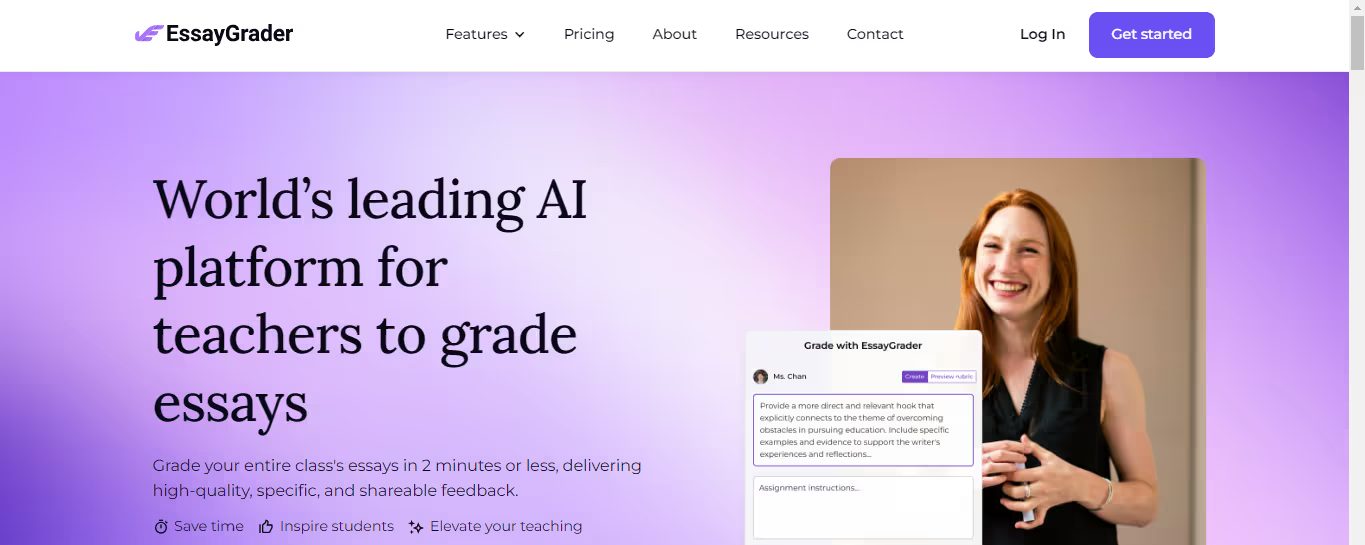
EssayGrader is the most accurate AI grading platform trusted by 60,000+ educators worldwide. On average, a teacher takes 10 minutes to grade a single essay. With EssayGrader, that time is cut down to 30 seconds. That's a 95% reduction in the time it takes to grade an essay, with the same results.
With EssayGrader, teachers can:
- Replicate their grading rubrics so AI doesn't have to do the guesswork to set the grading criteria
- Setup fully custom rubrics
- Grade essays by a class
- Bulk upload of essays
- Use an AI detector to catch essays written by AI
- Summarize essays with our Essay summarizer
Our AI tool helps primary school, high school, and college professors grade their students' essays. On our platform, 60,000+ teachers graded over half a million essays.
Save 95% of your time grading school work with our tool to get high-quality, specific, and accurate writing feedback for essays in seconds with EssayGrader's grading software for teachers. Start for free today!
2. Teacherbot

Teacherbot is a powerful tool for teachers to create activities and plans for any level and subject. You can use it to create:
- Tasks
- Topic plans
- Forward plans
- Lesson plans
- And more
Teacherbot provides literacy, mathematics, nursery, primary, secondary, and university resources. It is a valuable tool for teachers who want to enhance their teaching skills and creativity.
3. Quizgecko

Quizgecko is an AI-powered quiz generator for any text. You can use it to create:
- Multiple choice
- True/false
- Short answer
- Fill-in-the-blank questions
You can also get suggested answers from the AI. You can use text from any source, such as:
- Articles
- Presentations
- Notes
You can also enter URLs or upload files to generate questions. This tool is helpful for teachers and learners who want to create and test their knowledge quickly and easily.
4. Twee

Twee is an AI-powered tool designed to help English teachers create lesson plans quickly and easily. With Twee, teachers can:
- Generate questions for YouTube videos
- Create dialogues, stories, letters, or articles on any topic and for any level
- Quickly create multiple-choice questions
- Open questions and True/False statements
Twee also helps teachers:
- Find interesting discussion questions, facts, and quotes by famous people related to the topic
- Brainstorm vocabulary related to the topic
- Create fill-in-the-gap and open-the-brackets exercises
5. To Teach AI

To Teach is an AI tool designed to help educators provide personalized teaching materials catering to their students' needs and interests. It offers free access to pre-made lesson content on a wide range of topics like:
- Basketball
- Dinosaurs
The materials are sorted by school year and learning language and include:
- Worksheets
- Tasks
- Stories
With its user-friendly interface, To Teach enables teachers to create their own custom learning experiences quickly. To Teach also sends a newsletter with updates on new teaching materials, promotions, and exclusive offers.
6. LessonPlans.ai

Lesson Plans AI helps teachers create high-quality lesson plans in minutes. It uses AI technology to generate lesson plans that include:
- Step-by-step guide
- Engaging activities
- Resources for each lesson
Teachers can customize the lesson plans to fit their teaching style and students’ needs.
7. Education Copilot

Education Copilot is an AI-powered lesson planner. It helps teachers create quality, structured lesson plans for:
- Any subject
- Lesson
- Concept
It also offers features such as:
- Quiz generator
- Rubric maker
- Worksheet creator and more
Save time and effort with AI-created templates for various educational purposes, such as:
- Lesson plans
- Writing prompts
- Handouts
- Student reports
- Project outlines and more
8. Gradescope

Gradescope is a digital tool that helps educators administer and grade assessments seamlessly, whether online or in-class. It saves time grading and provides a clear picture of student performance. The tool supports:
- Variable-length assignments like problem sets & projects
- Fixed-template assignments such as worksheets, quizzes, bubble sheets, and exams
It creates a space for students to submit work, educators to mark it, and both parties to see the final grade.
9. Roshi AI

Roshi is an AI tool that helps teachers instantly create learning materials from anything online. With Roshi, teachers can:
- Pick any news article from the web or their text
- Turn it into a lesson with a single click
The tool automatically simplifies the text to ensure it’s at the right level and allows teachers to create questions based on their teaching.
10. Curipod

Curipod is an AI-powered solution that simplifies the lesson-planning process for educators. It allows them to create inquiry-based lessons customized to their grade and topic quickly. Educators simply input their grades and issues into the system, and the tool generates a ready-to-play lesson in seconds.
This tool:
- It helps make lesson planning more efficient and creative
- Enables educators to incorporate learning objectives and standards into their lessons easily
Educators can use this tool to create lessons tailored to their student’s needs and interests and transform them into engaging and interactive experiences.
11. Fobizz

Fobizz tools is a web app offering digital teaching and learning tools. With different question types and options, you can create:
- Surveys
- Worksheets
- Quizzes
- Folders
- And more
You can also collect and evaluate the results online. It is helpful for teachers who want to make their lessons more digital and interactive.
12. PrepAI
PrepAI uses AI and machine learning to generate questions from text or video sources. It can create a variety of question formats, such as:
- Multiple-choice
- Fill-in-the-blank
- True or false
- Descriptive questions
It can also adjust the difficulty level of the questions according to your needs. It is a tool for teachers, tutors, students, and anyone who wants to create quickly:
- Question papers
- Quizzes
- Assessments
- Trivia and more
13. SchoolAI

SchoolAI is an AI-powered writing tool designed specifically for schools and teachers. It helps save time by providing powerful AI-generated:
- Emails
- Marking
- Lesson plans
- Ideas
- Quizzes
- Brainstorms
- Reports and more
14. Teddy AI

Teddy AI is an interactive support buddy app that uses AI and machine learning technology to help children learn. It offers features such as:
- Gamified learning
- Two-way conversational AI technology
- Conversational learning to support neurodiverse learning
Teddy AI uses games-based learning to collect information about how the user learns best and tailors its teaching to support the learner best. It also:
- Provides rewards for learners
- It offers a separate world for kids to explore
Teachers have found Teddy AI to be a fantastic app for revising topics in school. Teddy is highly interactive and adapts to the student’s learning style, making it a personalized study experience. The AI’s spoken conversations are engaging and help students understand complex concepts easily.
15. StoryWizard Ai

Storywizard uses AI and magic to help users generate unique and beautiful children’s stories with vivid images and enjoyable plots. Users can create stories by answering a few simple questions and then customize them with their own text and images. Storywizard also offers AI tools and resources for teachers and educators who want to:
- Enhance their teaching practices
- Improve student engagement
16. Mini Course Generator

Mini Course Generator is an AI-powered tool that helps teachers create mini-courses quickly and easily. With its AI Assistant, teachers can start with a description and let artificial intelligence develop titles and outline suggestions. Once the preferences are selected, the AI Assistant generates a complete, highly accurate, comprehensive mini-course that can be enriched with the following:
- Questions
- Images
- Videos and more
17. AICheatCheck

AICheatCheck is a tool that offers a reliable solution to verify the authenticity of students’ work:
- Professors
- Teachers
- Universities
Analyzing sentence structure and readability accurately detects the presence of a GPT model, ensuring academic integrity in the age of AI. It’s a free web app for educators and others to check for the use of AI text and ensure content originality.
18. iScanner

iScanner can be helpful for teachers in many ways. It allows teachers to scan and create digital copies of documents on the go, which can help keep records and share information with students and colleagues. Its AI technology and mobile-first approach simplify managing document workflow and transform any paper into a professional-looking document.
19. Brisk

Brisk is an AI-powered teaching assistant designed to streamline teachers' workflow. With Brisk, teachers can:
- Effortlessly automate their workflows
- Analyze and monitor student data
- Create engaging curriculum
It connects to many tools and automates many tedious tasks that take up so much of a teacher’s day.
20. Magic School AI

MagicSchool is the perfect hub for educators to:
- Save time
- Produce better results
- Employ responsible AI to the fullest
Just one subscription will get you 60+ AI tools they can use to:
- Write IEPs
- Plan lessons
- Write effective assessments
- Get unique ideas on how to use Magic School for the grade you teach.
The MagicStudent platform even teaches students to access AI learning and become AI literate and responsible.
21. Undetectable.ai

AI has become commonplace in high schools, colleges, and even middle and elementary schools. But students now know that teachers are watching AI-generated content and are increasingly wary of plagiarism. To bolster that attitude, Undetectable.ai is a one-and-done solution to verify the originality and integrity of anything submitted by your students.
Undetectable AI works in two ways: it can detect AI-generated content and humanize inputted text. All you have to do is:
- Copy and paste a block of text into the text box
- Toggle with the readability and purpose
- Click check for AI or humanize
Detecting and Enhancing AI-Generated Text with Undetectable AI
In this example, we’ve copied and pasted an AI-generated text from the prompt “Can you explain the concept of “nostalgia” to a kindergartener?” Undetectable AI has smartly detected it as AI-written, with the likelihood of AI detection from all primary AI detectors. Students can then use ‘humanize,’ and the platform will be able to offer a rewritten sample from which to take reference.
Promoting AI Responsibility in Education
While it won’t be able to proofread like a Grammarly-type platform, it focuses more on ensuring students use AI responsibly. Teachers can ensure their students practice academic integrity and encourage using tools like Undetectable.
22. Otter.ai

Whether you’re collaborating with fellow teachers or hosting an online class, Otter.ai lets you get more out of those online sessions by producing:
- Summaries
- Transcripts
- Action items for you
Boosting Learning with Automated Meeting Assistance
Otter.ai’s OtterPilot can automatically join any meeting on Google Meet, Microsoft Teams, and Zoom and provide faculty and students with notes, slide capture, and real-time captions so everyone can recall the session's content in full detail. Not only does it make sure no one misses a beat, but it also makes the learning process more:
- Inclusive
- Productive
Teachers can use the AI meeting assistant to:
- Receive summaries and meeting notes
- Chat with Otter AI to get more information about previous sessions
- Record audio
23. Canva Classroom Magic

Canva is a teacher’s best friend, one of them, anyway. It’s the perfect creative tool to produce:
- Visually dynamic slideshows
- Infographics
- Other teaching materials that students love
In October 2023, Canva launched Classroom Magic, which offers a range of AI classroom tools that can:
Animate, write, design, and repurpose materials in an instant. Using Canvas AI tools for the classroom is easy. Their intuitive interface features a drag-and-drop format with a minimal learning curve, letting teachers take advantage of tools like Magic Write to:
- Reword content or summarize text
- Turn bland classroom materials into engaging ones with Magic Animate
- Redesign visuals with Magic Grab
24. Grammarly

Grammarly might seem like a simple tool that can catch typos and missed commas, but it’s one of the best AI tools for teachers regarding impactful writing. The platform goes beyond just proofreading and also has more advanced AI-powered features, such as:
- Built-in guidance and feedback
- Brainstorming assistance
- An accurately formatted citation generator
Harnessing Grammarly for Enhanced Writing
All you have to do is copy and paste a chunk of text or upload a document and then review the suggestions that Grammarly offers surrounding clarity, correctness, and style. You can also input a query or instruction into the Generative AI box or click on one of the many existing ones to improve or review your material or students’ work.
25. SlidesAI.io

Slideshows are supposed to be visually engaging but often become tedious to create. SlidesAI, a Google Slides extension, lets you bypass that manual effort and helps you create professional slides in just a few clicks. Once you’ve downloaded the extension, simply enter your text or a topic or input another reference point, and the program will create a presentation. You can then edit the slideshow however you want to and customize the look and feel.
What’s more, you can search for citations, icons, and over 1.5 million premium stock images, saving you time and taking the stress out of creating a slideshow.
26. Quizizz

The much-loved and well-used test format of quizzes will likely always remain in the education world. It’s a quick and easy way to see whether students know what they need to know and understand the material you’re teaching them.
Quizizz employs AI to quickly create high-quality, interactive quiz content, with gamification features and useful data reports that give an overview of how each student and the entire class is doing. While teachers can primarily use Quizzizz to create customized quizzes, the platform also offers a way to create:
- Interactive slideshows for lessons
- A spin-the-wheel feature to randomly test individual students
- A whiteboard tool for better real-time interaction
27. Whimsical

Whimsical offers a solution for those moments when an outline is needed but has yet to be created. By inputting a keyword or phrase, Whimsical’s AI tool for teachers and other professionals generates a detailed concept map, visually representing the topic.
28. EdPuzzle’s Teacher Assist

During the early days of remote learning, educators keenly felt the absence of a tool that could generate questions from videos. Now, with EDPuzzle’s Teacher Assist feature, that gap is filled. With a single click, this feature produces questions for students to answer as they watch selected videos, enhancing engagement and comprehension.
29. Conker.ai’s Question Database

If multiple-choice assessments are your go-to, consider the expansive question arsenal offered by Conker.ai. Simply feed it a text, and watch as it formulates questions – even on topics as intricate as Dickens’ literary masterpieces. This content AI tool for teachers is in a league of its own.
30. PowerPoint Speaker Coach

One of the hallmarks of a great teacher is lesson delivery. When students can understand what you’re saying and stay engaged, you’ll likely see higher rates of retention and application in your students.
Your Virtual Presentation Coach
PowerPoint Speaker Coach is a built-in tool that evaluates your presentation skills. It is included with Microsoft PowerPoint for the web. If my pace is too slow, my pitch is too high, or I’m using potentially culturally insensitive terms, the Speaker Coach will let me know. It can be helpful to practice beforehand with a Speaker Coach, especially if I’ve got a presentation lined up for a lecture.
Improving Your Presentation Skills with Speaker Coach
Select Rehearse with Coach on the Slide Show tab and click Get Started. I’ll see on-screen guidance as I go. I'll have a perfect presentation if I improve based on these recommendations.
31. ClassPoint AI

Creating teaching slides and quizzes is part and parcel of the teaching process. With ClassPoint AI, educators can generate quiz questions from PowerPoint slides. Even as simple as having only one word on your slide, ClassPoint AI can create many questions just by reading the word on your slide. For example, if the slide contains the word “English,” then ClassPoint AI will detect that and create questions about English.
Enhancing Question Generation with Rich Slide Content
We recommend including more text in the slides for more accurate question generation. For example, if my slide consists of texts about photosynthesis for my Biology class, ClassPoint AI will generate questions related to photosynthesis.
32. QuillBot

QuillBot is an AI-powered paraphrasing tool that uses cutting-edge algorithms to help teachers save time creating:
- Lesson materials
- Worksheets
- Assessments
Revamping Teaching Materials with AI Paraphrasing
Teachers can effortlessly input a sentence or paragraph into the tool, and it will swiftly generate a diverse range of alternative sentences that preserve the original meaning while employing distinct words or phrasing. This AI paraphrasing tool can help teachers create new teaching materials and worksheets from existing materials without reinventing the wheel.
Enhancing Language Learning with QuillBot
It is also super helpful when it comes to supporting language learners. More specifically, teachers can use QuillBot to teach students how to express their thoughts and ideas more clearly and effectively by providing alternatives.
33. Gamma AI

Gamma AI combines the best of multiple worlds:
- Instant slide generation
- Intuitive interface
- Flexible customization
- Extensive toolkit
- Seamless compatibility
- Collaboration
Creating Interactive Presentations with AI-Powered Tools
It uses advanced AI technology to generate presentation slides and designs based on text input so you can focus on what matters: teaching and engaging with your students. The best part? You can also make your presentation slides interactive instantly with interactive features like:
- Forms
- Buttons
- Apps
- Web pages
34. Formative AI

Like Gradescope, Formative AI is an AI tool that assists teachers in assessing their students’ work:
- Provides real-time feedback on students’ performances
- Identifies areas of strength and weakness and helps teachers adjust their teaching strategies accordingly.
Enhancing Assessment Efficiency with Formative AI
Formative AI helps teachers save time by automating the grading process and providing insights into student performance to inform future lesson plans. It also offers a variety of assessment options, including:
- Multiple-choice
- Open-ended
- True-or-false
- Image-based questions
- And many more
Teachers can create classroom assessments effortlessly from scratch or use the pre-made templates provided.
35. Squirrel AI

Squirrel AI is an adaptive learning platform that uses AI algorithms to customize educational content based on individual student needs. It identifies learning gaps and tailors lessons to optimize student understanding.
36. IBM Watson Classroom

IBM Watson Classroom leverages AI to analyze and interpret educational data. It helps educators gain insights into student performance and offers recommendations for personalized learning.
37. Quillionz

Quillionz is an AI-powered content creation tool that generates questions and assessments based on the provided content. It saves time for educators by automating the creation of quizzes and assignments.
38. Turnitin

Turnitin is an AI-driven plagiarism detection tool that helps educators ensure student work's authenticity by identifying potential plagiarism instances. The Turnitin software powers several of the most well-known plagiarism checkers. So, if you’ve used such a tool before, you’ve likely come across Turnitin.
39. Yippity

Yippity is an AI-driven platform that simplifies the process of creating interactive and engaging educational content, including:
- Presentations
- Quizzes
- Interactive lessons
40. Beautiful.AI

Beautiful.AI leverages AI to simplify the creation of visually stunning presentations. It provides design suggestions and layout recommendations for an aesthetically pleasing result.
41. Teddy AI

Teddy AI is an interactive educational assistant that uses AI to provide personalized student support. It offers:
- Tutoring
- Answers to queries
- Guidance on a variety of subjects
42. Knowt AI Video Summarizer

Knowt provides a video summarizer AI called Kai that instantly makes notes and flashcards out of any video. You can also ask Kai to explain concepts and do practice questions.
43. Murf.AI

Murf AI is a British English text-to-speech converter that converts text to speech for podcasts, audiobooks, professional presentations, and more.
Related Reading
- How To Grade In Google Classroom
- Automation In Education
- Magic School AI
- Grading Writing
- Teacher Apps
- Apps For Teachers
- AI Tools For Education
- Technology Tools For The Classroom
- Google Classroom Alternatives
- Standards Based Grading Systems
5 Tips for Using AI in the Classroom
.avif)
1. Culture First, Always
Before you even think about introducing AI in the classroom, step back and assess the culture of your school or district. Culture drives everything. Fostering a culture of innovation that encourages experimentation is a prerequisite for creating fertile ground where AI can thrive. District leaders like to use the word “innovation” but often interfere with innovation out of fear.
A culture of innovation allows for exploration and mistakes. We must be bold, willing to take risks and acknowledge that experimenting with new technology will involve hiccups and failure points.
Tailoring AI Introduction Strategies
Having structures in place to understand where the entry points are to introduce AI will help smooth its integration into the classroom. For example, an entry point for elementary students could simply be learning to use AI to find prompts for a creative writing piece. In contrast, a middle school student could use AI to study and research datasets to aid in visualization later.
Avoiding Past Pitfalls in AI Implementation
One caveat: If your culture is one where initiatives continually fail, you must audit it to ensure you don’t repeat the same mistakes. For example, are you listening to all your stakeholders, such as teachers, parents, and students? Are there entry points that consistently prove challenging?
2. AI Reduces Burnout
Messaging is essential to generating enthusiasm for implementing AI. District leadership must present AI as a tool to reduce prep time and the proverbial grunt work teachers endure as part of their daily routine. We must highlight that AI is a resource that frees teachers to have more time to engage in more meaningful interactions with each student. And that's what we all want.
Leveraging AI for Efficient Resource Room Material Creation
Think of the resource room teacher who needs to quickly come up with review materials for the children on their caseload. Teachers can swiftly create materials using AI tools, giving them more time to interact with students and reducing the stress of preparing multiple subjects per student. These tools include:
- Magic School AI
- Almanack
- Diffit
- Curipod
3. Model AI Use
To ensure widespread adoption, district administrators, and particularly building-level leaders, must model the use of AI. This top-down approach involves district leaders actively using AI tools to:
- Reduce their prep time
- Boost their productivity
- Enhance the quality of their interactions with teachers
Administrators can use AI tools to:
- Keep better track of how school monies are spent to avoid wasteful expenditures
- Speed up clerical tasks, such as tracking absenteeism or tardiness
- Fulfill requests to find a specific bit of information in a 200-page study
Instead of spending hours Googling for resources for the faculty meeting, the building principal can use Perplexity for precise searches or Gamma.ai to generate stunning slides filled with foundational content when preparing a presentation.
Superintendent Leadership in AI Adoption
The superintendent is pivotal in initiating the adoption process, guiding school administrators, and creating a seamless integration aligned with curriculum goals. This modeling strategy helps build confidence and acceptance among teachers. It helps to designate someone willing to model how to use AI and start the conversation. Ideally, the superintendent or an assistant superintendent modeling it for their cabinet will help spread the word about how they use it.
4. Gather AI Pioneers
More companies are beginning to roll out paid subscription models for use in the classroom. Educators need to know what makes sense for their needs. Gather the pioneers (the teachers already exploring AI's potential) and start bi-weekly or monthly conversations so all benefit from their experiences.
The cohort can discuss how AI has made their lives easier and explore how to make AI adoption more efficient and desirable. It’s more comfortable for teachers to leap into the unknown after seeing colleagues successfully use it.
Teacher-Led AI Innovation Group
These teachers can form a collaborative group to identify effective ways AI can enhance teaching and learning. They can be a valuable resource for shaping districtwide strategies and identifying secure and scalable AI solutions. Once they have an inventory of what is safe and scalable districtwide, they can start sharing it with other buildings.
5. Create Incentives for Learning and Adoption
As school districts consider implementing AI, they should fund comprehensive, scaffolded time for professional development to allow teachers to learn the technology to use it to its full potential and navigate the hiccups that will likely develop. To encourage teachers to explore and implement these technologies, offer incentives such as:
- In-service credits
- Graduate credits
- Paid registration for courses and conferences
AI Platform PD
Districts can also investigate the various AI education platforms to see if they provide in-house professional development. Investing in ongoing professional development ensures teachers can leverage AI to its full potential and stay updated on the latest advancements.
Ongoing AI PD
One of the districts' biggest challenges when implementing new instructional technology is understanding that learning the technology is more than just a one-and-done scenario. Continuous professional development is essential. Whether through updates to existing tools or the introduction of new AI solutions, educators need ongoing support to adapt their pedagogical approaches.
Exploring Teachers’ Perspectives on AI in the Classroom

Teachers are optimistic about integrating AI in the classroom. In a recent survey, respondents rated their optimism a 4.3 out of 5. One teacher summarized the general sentiment: "I’m excited about the possibilities of AI in education.”
How Teachers Are Using AI to Improve Classroom Learning
How might teachers use AI in the classroom to enhance learning, and what areas of their teaching practices could benefit most from AI support? The teachers surveyed identified several areas where they could use AI to improve classroom learning. These include:
Administrative Efficiency
Teachers see AI as a valuable tool for:
- Grading
- Setting up worksheets
- Creating quizzes
- Writing reports
This suggests a desire to use AI to reduce administrative load and free up time for instruction, with one teacher writing, “AI will help me offload all the tasks that take up time and give me more time to teach.”
Lesson Planning and Resource Creation
Many respondents expressed interest in using AI for lesson planning and the creation of teaching resources. AI’s ability to assist in developing lesson plans and creating resources tailored to each student’s needs and skills was also highlighted.
Personalized Learning
AI can facilitate:
- Individualized teaching
- Remedial support
- Personalized lessons
Teachers see potential in using AI to tailor instruction to each student’s needs.
Subject-specific Assistance
Some teachers indicated that AI could be useful in specific subject areas, such as:
- English Language teaching
- Geographic Information Systems
- Music
- Enhancing language skills
This suggests that AI might be leveraged differently depending on the subject matter.
Knowledge Enhancement and Critical Thinking
A few responses indicated that AI could assist in increasing the teachers’ knowledge and enhancing students’ research and critical thinking skills. This reflects an interest in AI as a learning tool for teachers and students.
Practical Challenges
Some teachers mentioned specific challenges in their teaching practice where AI could assist, such as:
- Dealing with the overwhelming amount of internet information (quote: “Eliminating the MILLIONS of options Google spews out”)
- Enhancing practical learning
Teachers' Perceptions of AI's Potential in Education
These responses highlight that teachers see potential in AI to address specific challenges they face in their teaching practices. Interestingly, one teacher mentioned they didn’t see any areas where AI could assist due to a lack of engagement with AI. This suggests that some teachers might need more exposure to AI to understand its potential benefits in their teaching practices fully.
Teacher Concerns About AI in Education
What are teachers' concerns regarding integrating AI into the education system and their teaching methods?
The responses to this question fall into several themes:
Academic Integrity
A key concern many teachers raise is the potential for increased plagiarism and cheating with AI. Teachers worry about the integrity of students’ work and the difficulty of assessing “whether a child has written/created something or the AI has done it for them.”
Decreased Critical Thinking
Some teachers worry that relying on AI might lead students to lose essential skills such as reasoning and creativity and that they may become passive learners.
Equity and Access
The concern of equal access to technology and the internet was raised. Some teachers worry about the digital divide, and some students may not have the resources to benefit fully from AI-enhanced education.
Privacy and Ethics
Teachers mentioned concerns about privacy and the ethical use of AI. This reflects broader societal concerns about data privacy and the moral implications of AI.
Technical Issues
Power outages (a significant issue in South Africa), a lack of working equipment, and problems integrating AI with current systems were mentioned. These practical considerations pose real challenges to successfully implementing AI in the classroom.
AI Bias and Societal Impact
One teacher expressed concern about unforeseen biases in AI and the lack of cultural or societal interaction. This is a significant issue in AI, where biases in the data used to train AI models can lead to unfair outcomes.
Interestingly, one respondent who teaches technology and digital skills had no concerns and expressed enjoyment in teaching students how to use AI. This underscores how teachers’ attitudes towards AI can vary depending on their subject matter and comfort with technology.
What Resources Do Teachers Need to Implement AI?
What resources, training, or support would teachers need to implement AI technologies in their classrooms effectively? The responses can be grouped into several themes:
Training and Workshops
Several teachers needed more training and workshops. This could range from software and specific skill training like prompt engineering to training on equipment use and AI, like interactive whiteboards.
Resources
Some teachers indicated the need for help with the following:
- Software
- Equipment
- Content
The mention of tried-and-tested sites and AI apps shows a desire for vetted resources to ensure their effectiveness in the classroom.
Technological Infrastructure
A few teachers mentioned the need for better infrastructure, like stable Wi-Fi and electricity, to effectively use AI in the classroom.
Time
The need for time to investigate and research AI tools was mentioned. This reflects the reality of teachers’ workload and the additional time required to explore and implement new technologies.
Specific Guidance
Some teachers expressed the need for more detailed guidance on AI use in their particular class or subject, perhaps from the Education Ministry or the Education Council (SACE). This shows a desire for context-specific resources and support.
One teacher mentioned that ample resources are already available, and they have even created a Google Site to share resources with colleagues. Another teacher said that they found AI easy to figure out. These responses highlight the variability in teachers’ comfort and familiarity with technology.
Streamline Grading with EssayGrader
Save 95% of your time for grading school work with our tool to get high-quality, specific, and accurate writing feedback for essays in seconds with EssayGrader's grading software for teachers. Get started for free today!
Related Reading
- Gradebook Software
- Best Online Gradebook
- Online Grading System
- Free Gradebooks For Teachers
- Automatic Grading
- Grading Software For Schools
- Grading Management Software
- How To Grade Students
- AI for Teachers Lesson Plans
- How to Use AI in the Classroom
- Digital Resources for Teachers
- How to Make a Gradebook in Google Sheets
- How to Grade Students Online
- School Apps for Teachers
- How Much Time Do Teachers Spend Grading
- What Are the Challenges of Using AI in a Classroom
- How to Grade Students Online
- How can Teachers Use AI in the classroom?
- What are Some Considerations Before Using AI in the Classroom?
- What are some AI-powered tools that Teachers can Use in the Classroom?
- Can artificial intelligence replace Teachers in the Classroom?
- How are School Boards using AI in the Classroom?
6 Ways Schools Can Manage the Risks of AI

1. Create Policies for AI Use with Stakeholders
Collaborate with stakeholders to create ethical guidelines for using AI tools in the classroom. These policies promote responsible AI use that reflects the values of your school community. Include:
- Training and awareness programs
- Data privacy and security
- Continuous review and adaptation
2. Co-Create Ethical Norms Around AI Use
Engaging students in developing norms and guidelines for AI increases compliance and helps them construct their understanding of when and why AI tools should be used. Try discussing specific scenarios to foster independent student application of ethical principles and rich discussions. Students can rate each scenario from acceptable to unacceptable and explain their reasoning.
3. Choose AI Tools Designed for Education
Not all AI systems are created equally; some are better for classroom use than others. Focus on tools specifically designed for educational settings.
A Curated AI Tool for Education
For example, Stretch, a new chatbot created by the International Society for Technology in Education (ISTE) and the Association for Supervision and Curriculum Development (ASCD), is a large language model trained only on materials created or vetted by these two organizations. That’s not to say it’s perfect, but the hope is that curated, high-quality inputs will improve the quality and appropriateness of AI outputs.
4. Balance AI Assessments with Analog Ones
Comprehensive evaluation of students’ skills and knowledge should be prioritized, including balancing AI-powered assessments with analog ones. Instead of allowing students to complete evaluations electronically, you can have them write their answers by hand in class to ensure that their responses accurately reflect what they can do independent of artificial assistance. Assessments where students verbally report on what they know can also be helpful.
5. Implement AI Detection Services
AI detection services help mitigate instances of academic dishonesty. However, it’s essential to recognize that all AI-detection technologies generate false negatives and positives. Students who create answers using AI may be credited as having produced it themselves, and students who write papers for themselves may be falsely identified as having used AI services.
6. Assign Authentic Projects that Encourage the Appropriate Use of AI
Traditional assessments may be more susceptible to inappropriate use of AI tools. One way to avoid this is to have students use their skills and understandings to address real concerns in authentic contexts. For example, if students apply their learning toward resolving an issue in their community, teachers can encourage using AI tools (it’s appropriate here!). Authentic projects might require students to brainstorm with an AI chatbot before choosing the best idea, or they might include having an AI system draft a letter that students then work together to revise and edit.
Save Time While Grading Schoolwork with EssayGrader's Grading Software for Teachers
AI grading tools like EssayGrader can help teachers cut back on their time on grading to return more time to their students and their own lives. For example, EssayGrader is an AI grading platform designed to help educators grade essays faster while maintaining accuracy. On average, a teacher takes about 10 minutes to grade a single essay. With EssayGrader, that time is cut down to 30 seconds. That’s a 95 percent reduction in the time it takes to grade an essay. And the results? They’re the same.

.avif)





.avif)
.avif)
