Assessment apps for teachers have become essential tools in classrooms worldwide. Imagine managing student progress, standards based grading, and real-time data. Our article will introduce you to the 12 best assessment apps for teachers, helping you simplify your grading process and focus on what truly matters - educating the next generation.
Introducing EssayGrader’s grading software for teachers. This simple yet sophisticated tool helps you identify the best assessment apps. With this solution, you can streamline your grading process and prioritize education.
How Assessments Work in Education

Assessment is a crucial aspect of the educational process, providing valuable insights into student learning. Traditionally, assessment methods have primarily involved:
- Paper-based tests
- Quizzes
- Projects
These methods require significant time and effort from educators. With the advancement of technology, the educational landscape has evolved, introducing a wide array of assessment tools and platforms designed to streamline the process and boost its effectiveness.
Today's educators are responsible for imparting knowledge and evaluating students:
- Comprehension
- Application
- Critical thinking skills
This necessitates a comprehensive approach incorporating various assessment methods. While traditional assessments retain value, innovative digital tools can significantly enhance effectiveness. Assessment apps have emerged as powerful allies for teachers, offering a range of:
- Features to save time
- Enhance accuracy
- Provide more profound insights into student learning.
In this exploration, we will delve into the world of assessment apps and examine their:
- Capabilities
- Benefits
- Challenges
Educators can make informed decisions about which apps align best with their needs by understanding the different types of assessments and the steps involved in creating effective assessments. The goal is to equip teachers with the knowledge and tools to harness the power of technology to enhance student learning and achievement.
Related Reading
- Types Of Assessments In Education
- Equitable Grading Practices
- Proficiency Standards Based Grading Scale
- Standards Based Grading Vs Traditional
- Types Of Feedback For Students
- Assessment Practices
- Create Online Assessments
Types of Assessments

Assessment is a multifaceted process that involves collecting and interpreting data to determine student learning progress. It's a critical component of the educational process, serving as a feedback mechanism for teachers and students. To effectively assess student learning, it's essential to understand the different types of assessments and their purposes.
Formative Assessment
This assessment is an ongoing, informal evaluation of student learning that monitors student progress and identifies areas where students need additional support or instruction. It occurs during the learning process and provides feedback that can be used to adjust teaching and learning strategies.
Purpose: To monitor student progress and provide timely feedback.
Examples: Quizzes, exit slips, observations, peer reviews, and self-assessment.
Summative Assessment
Summative assessment measures student learning at the end of an instructional unit or course. It is typically used to determine student achievement and assign grades.
Purpose: To evaluate student learning at the end of a unit or course.
Examples: Standardized tests, final exams, research projects, and portfolios.
Diagnostic Assessment
Diagnostic assessment is used to identify students' strengths, weaknesses, and knowledge gaps at the beginning of instruction. It helps teachers plan appropriate instruction and differentiate learning experiences.
Purpose: To identify students' prior knowledge and skills.
Examples: Pre-tests, interviews, and observations.
Creating Effective Assessments
To ensure that assessments accurately measure student learning, following sound assessment principles is crucial. Key elements include:
Alignment With Learning Objectives
Assessments should directly measure the knowledge, skills, and understandings that students are expected to acquire.
Clear and Concise Assessment Items
Questions or tasks should be unambiguous and easy to understand for students.
Reliable and Valid Assessment Rubrics
Rubrics provide clear criteria for evaluating student work and ensure consistency in grading.
Incorporating Student Feedback
Seeking input from students about the assessment process can enhance its fairness and effectiveness.
Challenges in Assessment
While assessment is essential, educators often face challenges in implementing it effectively. Some common hurdles include:
- Time Constraints: Balancing the demands of teaching, grading, and other responsibilities can limit the time to create and administer assessments.
- Grading Consistency: Ensuring fair and equitable grading across all students can be challenging, especially when dealing with subjective assessments.
- Student Motivation: It can be challenging to engage students in the assessment process and motivate them to produce their best work.
- Accommodations for Diverse Learners: Adapting assessments to meet the needs of students with disabilities or different learning styles requires careful planning and preparation.
EssayGrader: Revolutionizing Essay Grading
EssayGrader is the most accurate AI grading platform trusted by 60,000+ educators worldwide. On average, it takes a teacher 10 minutes to grade a single essay; with EssayGrader, that time is reduced to 30 seconds.
Features
- Replicate existing grading rubrics
- Set up fully custom rubrics
- Grade essays by a class
- Bulk upload essays
- Use an AI detector to catch AI-written essays
- Summarize essays with the Essay Summarizer
EssayGrader Usage
- Used by primary school, high school, and college professors
- Over half a million essays graded
- Utilized by 60,000+ teachers on our platform
Save 95% of your grading time with EssayGrader's grading software for teachers. Get high-quality, specific, and accurate feedback for essays in seconds. Get started for free today!
How Technology Supports Student Assessments

Efficiency and Time-Saving
Assessment apps automate time-consuming tasks such as:
- Grading multiple-choice questions
- Providing instant feedback
- Generating reports
This frees up teacher time for more meaningful interactions with students.
Automated Grading and Feedback
Many assessment apps offer automated grading capabilities, particularly for objective questions. This can significantly reduce the time spent on grading and provide students with immediate feedback on their performance.
Data-Driven Insights
Assessment apps generate detailed reports and analytics that offer valuable insights into student performance. This information helps inform instructional decisions. Teachers can use this data to identify the following:
- Patterns
- Strengths
- Weaknesses
Engaging Assessment Formats
These formats can increase student motivation and provide opportunities for deeper learning. Technology enables the creation of interactive and engaging assessment formats, such as:
- Online quizzes
- Simulations
- Multimedia projects
Potential Drawbacks
- Overreliance on Technology: Excessive reliance on technology can hinder the development of essential skills, such as written communication and critical thinking.
- Privacy and Security Concerns: The collection and storage of student data through assessment apps raise concerns about privacy and security. It's crucial to choose apps that adhere to strict data protection standards.
- Accessibility Issues: Not all students have equal access to technology, which can create inequities in assessment opportunities.
12 Best Assessment Apps for Teachers

1. EssayGrader
EssayGrader is the most accurate AI grading platform trusted by 60,000+ educators worldwide.
On average, it takes a teacher 10 minutes to grade a single essay, but with EssayGrader, that time is cut down to 30 seconds. That's a 95% reduction in the time it takes to grade an essay, with the same results. With EssayGrader, teachers can:
- Replicate their grading rubrics
- Set up fully custom rubrics
- Grade essays by class
- Bulk upload essays
- Use the AI detector to catch essays written by AI
- Summarize essays with the essay summarizer
2. Quizlet
Quizlet is a versatile tool for creating flashcards, quizzes, and study sets. It offers various learning modes to cater to different learning styles. Pros of Quizlet include:
- Multiple study modes
- User-generated content,
- Free basic version
Some cons are limited customization options for quizzes and reliance on user-generated content.
3. Socrative
Socrative allows teachers to create:
- Quizzes
- Exit tickets
- Interactive activities
It provides real-time feedback and analytics. Socrative's pros include:
- Real-time feedback
- Multiple question types
- Student pacing
Some cons include a limited free version and features requiring a paid subscription.
4. Google Forms
Google Forms is a versatile tool for creating:
- Surveys
- Quizzes
- Forms
It integrates with Google Classroom and offers robust data analysis capabilities. While it is free and easy to use, some cons are limited question types for assessments and less gamification compared to other options.
5. Edmodo
Edmodo is a learning management system (LMS) that includes assessment features and offers a secure platform for communication and collaboration. Its pros include:
- Comprehensive platform
- Grade book integration
- Parent communication
Nonetheless, it can be overwhelming for new users and requires a learning curve.
6. Flipgrid
Flipgrid is a video discussion platform that can be used for formative assessment. Students can record video responses to prompts, fostering creativity and communication skills. While it is engaging and promotes student voice, some cons are that it is time-consuming to review videos and requires careful moderation.
7. Nearpod
Nearpod offers interactive lessons and assessments, including:
- Quizzes
- Polls
- Open-ended questions
It can be used for both formative and summative assessment. The pros of Nearpod include:
- Interactive lessons
- Real-time engagement
- Variety of assessment formats
Some cons are that it requires a paid subscription for most features and can be resource-intensive.
8. Seesaw
Seesaw is a digital portfolio platform that allows students to document their learning journey. Teachers can use it to assess student work and provide feedback. Seesaw's pros include:
- Focus on student-centered learning
- Multiple media options
- Parent engagement
Still, it can be time-consuming to manage and requires digital literacy skills.
9. Plickers
Plickers is a paper-based student response system that collects data using QR codes. It's a low-tech option for quick assessments. Plickers' pros include:
- Low cost
- No device is required for students
- Immediate feedback
Some cons are limited question types and the time required to collect and analyze data.
10. Pear Deck
Pear Deck is an interactive presentation tool that allows teachers to embed formative assessment questions throughout their lessons. Pros of Pear Deck include:
- Engaging presentations
- Real-time feedback
- Student pacing
Still and all, it requires a paid subscription for most features and can be resource-intensive.
11. ClassDojo
ClassDojo is primarily a behavior management tool but offers assessment features, such as growth trackers and portfolios. Its pros include:
- Focus on social-emotional learning
- Parent communication
- Ease of use
One disadvantage is the limited assessment features compared to dedicated assessment apps.
12. Remind
Remind is a communication tool that can be used for sending:
- Reminders
- Announcements
- Quick polls
While not primarily an assessment app, it can be used for informal checks for understanding. The pros of Remind include:
- Ease of use
- Free
- Effective communication
On the other hand, some cons are limited assessment features and a primary focus on communication.
Factors to Consider in Choosing the Right Assessment App

Subject Area
Different subjects may require different types of assessments. For example, a language arts teacher might prioritize apps focusing on writing and reading, while a math teacher might prefer apps with solid data analysis capabilities.
Grade Level
The complexity of assessment tools should match the developmental level of your students. Younger students may benefit from apps with gamified elements, while older students may require more sophisticated features.
Budget
Many assessment apps offer free versions with limited features, while premium subscriptions provide additional functionalities. When making a decision, consider your school or district's budget.
Technical Support
Reliable technical support is crucial when encountering issues or needing assistance.
Data Privacy
Ensure your chosen app complies with data privacy regulations and protects student information.
Tips for Integrating Assessment Apps Into Your Teaching

Start Small
Begin by incorporating the app into a single unit or subject area to familiarize yourself with its features and capabilities.
Provide Clear Instructions
Ensure that students understand how to use the app and what is expected.
Use a Variety of Assessment Methods
Combine the app with traditional assessment methods to get a comprehensive picture of student learning.
Utilize Data Effectively
Analyze the app's data to inform your instruction and provide targeted student support.
5 Steps for Creating a Comprehensive Assessment Plan

1. Identify Learning Objectives
Clearly define what you want students to learn.
2. Select Assessment Methods
Choose various assessment methods, including formative and summative assessments.
3. Develop Rubrics
Create clear and consistent criteria for evaluating student work.
4. Incorporate Feedback
Provide timely and constructive feedback to students.
5. Use Data to Inform Instruction
Analyze assessment data to identify student strengths and weaknesses and adjust instruction accordingly.
By following these guidelines and carefully selecting the proper assessment apps, you can create a dynamic and effective assessment system that supports student success.
Related Reading
- Assessment Feedback
- Automated Grading System
- Feedback Rubric
- Giving Feedback To Students
- Formative Assessment Using Technology
- Effective Grading Practices
- AI In Assessment
- Teacher Feedback Examples For Students
- Online Assessment In Education
- Assessment Feedback
Save Time While Grading Schoolwork With EssayGrader's Grading Software for Teachers
EssayGrader is a cutting-edge AI grading platform trusted by 60,000+ educators worldwide. This revolutionary tool can cut down the average grading time from 10 minutes to just 30 seconds per essay.
Key Features of EssayGrader
Quick and Efficient Grading
EssayGrader saves teachers an incredible 95% of their time grading schoolwork. With this tool, teachers can get specific and accurate feedback on essays in seconds.
Customizable Rubrics
Teachers can replicate their grading rubrics on the platform, ensuring that AI does not have to guess the grading criteria. Educators can set up fully custom rubrics tailored to their specific requirements.
Bulk Upload of Essays
Teachers can grade essays by class and even upload multiple essays in bulk, making the grading process more efficient and less time-consuming.
AI Detector
EssayGrader's AI detector can identify essays written by AI, ensuring students' work is authentic and original.
Essay Summarizer
EssayGrader offers an essay summarizer feature, allowing teachers to summarize the main points of their essays quickly.
The Impact of EssayGrader
EssayGrader has already graded over half a million essays, showcasing its remarkable impact on education. Over 60,000 teachers rely on this tool to streamline their essay grading process and provide valuable student feedback.
Save Time and Improve Essay Grading
EssayGrader helps teachers grade essays more efficiently, provide specific student feedback, and track their progress over time. By leveraging this AI tool, educators can focus more on teaching and less on the time-consuming task of grading essays.
Start using EssayGrader today and transform your grading process with cutting-edge grading software for teachers!
Related Reading
- Formative Assessment Tools
- Digital Assessment Tools
- Online Assessment Tools For Teachers
- Types Of Assessment Tools
- Online Assessments For Students
- Student Feedback Software
- AI Assessment Tools
- Summative Assessment Technology Tools
- Digital Formative Assessment Tools
- Formative Assessment Examples
- Formative vs Summative Assessment
- Time Saving AI Tools
- Tools Teachers Use in the Classroom
- Classroom Tools for Teachers
- Formal Assessment
- Summative Assessment Examples
- Online Feedback Tools
- Best Online Assessment Tools
- AI Tools for Teaching
- Electronic School Assessment Tools



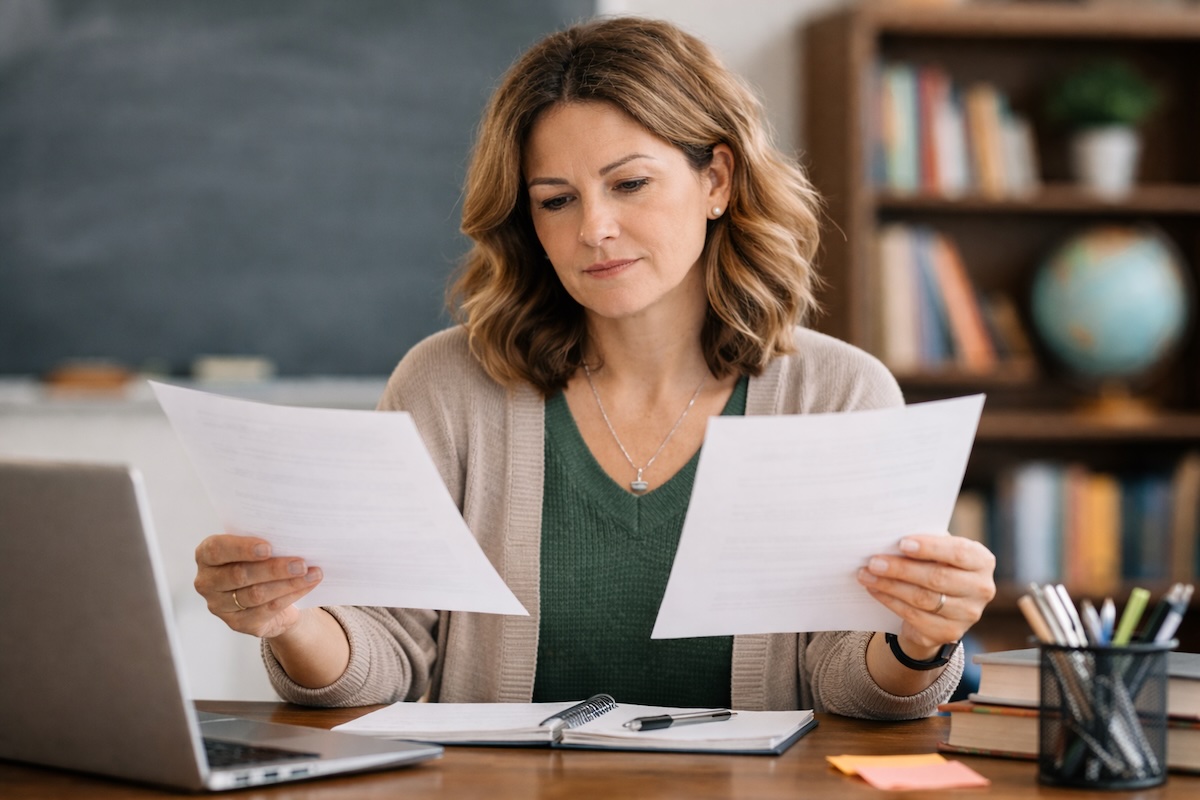
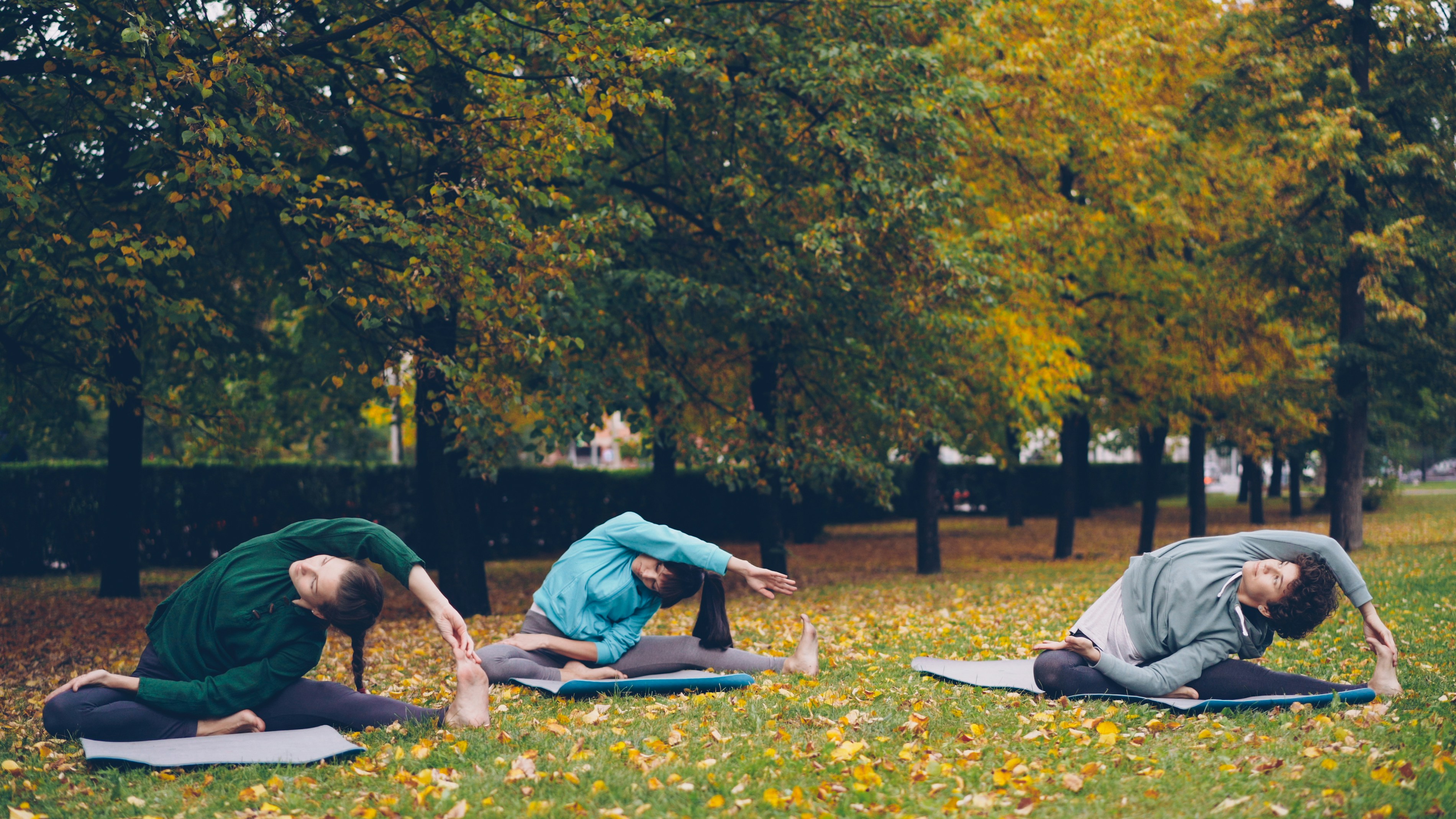
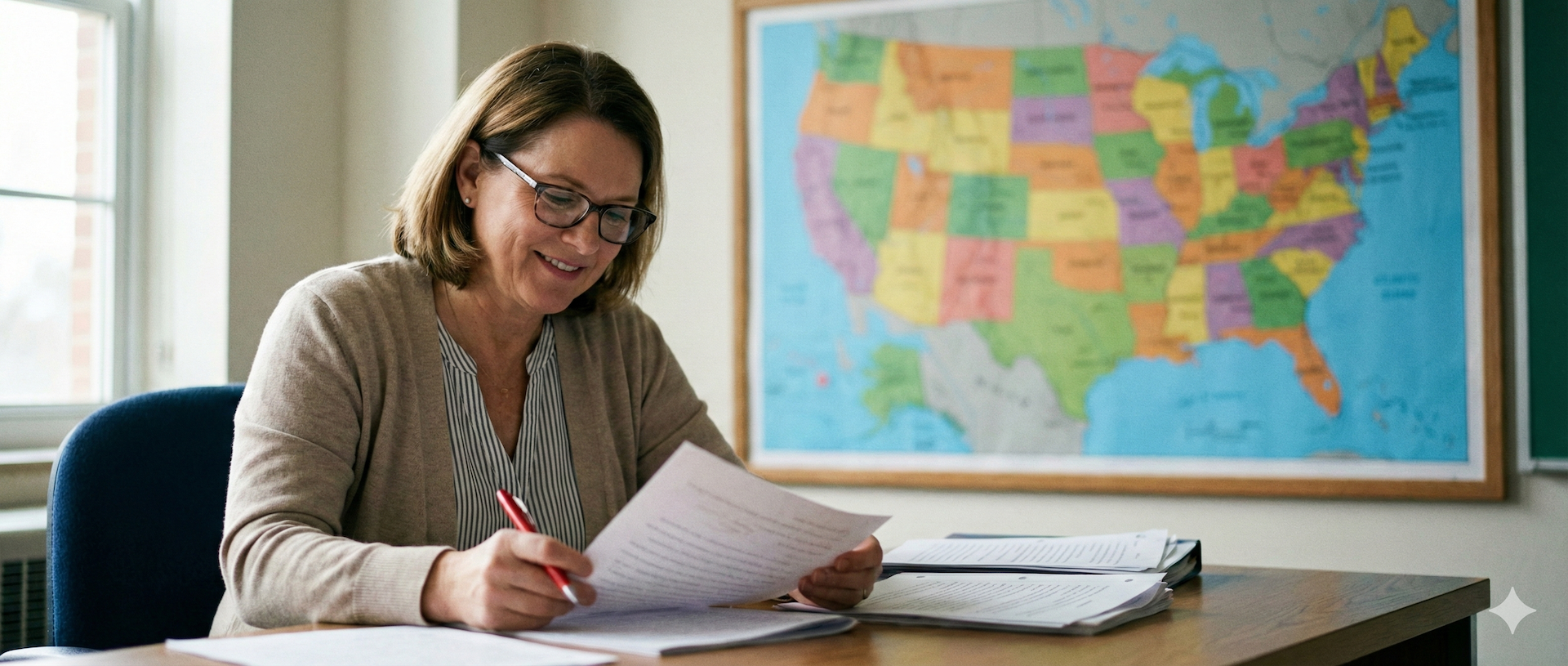

.avif)
.avif)
