Teachers juggle many tasks while managing diverse classrooms. One moment, they are prepping lessons, and the next, they are grading assignments. AI in the classroom can assist educators by providing personalized learning experiences and automating routine tasks, freeing up more time for meaningful interactions with students. Amid it all, digital resources for teachers can help lighten the load, but finding the right tools can initially feel overwhelming. This article will help you discover and seamlessly integrate digital resources that enhance classroom engagement, streamline teaching processes, and improve student outcomes.
EssayGrader's grading software for teachers is a valuable tool for achieving goals. The digital resource simplifies the grading process to save time so you can focus on what matters: your students.
What are Digital Learning Resources?

Digital learning resources help students and teachers in the learning process. Most digital learning resources are accessed through a connection to the Internet. Technology in classrooms has become increasingly prevalent as many secondary schools move to a one-to-one device model, with each student issued a laptop or tablet upon admission.
SmartBoards are becoming more common in many classrooms. They allow teachers to interact with digital learning resources while presenting new content, which has immensely impacted how students learn new information.
Examples of Digital Learning Resources
Access to the Internet provides a wide variety of digital learning resources to teachers and students. Some are geared toward helping students or teachers, but many are meant to help both. Here are some examples.
- Digital textbooks: Digital textbooks can be a cost-effective way to update the curriculum when necessary. They typically contain helpful features, like interactive end-of-unit quizzes, search functions, and sources.
- Online grade books and classrooms: Programs like Google Classroom, Blackboard, Schoology, and others are excellent organizational tools for teachers and students. Teachers can keep grade books, teaching materials, attendance, IEP information, and differentiation strategies organized all in one place. Students can choose to be alerted to upcoming assignments or newly posted material.
- Interactive models: When physical models are difficult or impossible to obtain, many interactive models can be sourced online. For example, a cadaver lab would be impossible in an anatomy and physiology classroom in the K-12 context. Interactive models of the human body online allow students to learn the same information interactively. Teachers can also use these interactive models during their presentation of new content.
Save Time with EssayGrader's Software for Teachers
EssayGrader is the most accurate AI grading platform trusted by 60,000+ educators worldwide.
On average, it takes a teacher 10 minutes to grade a single essay, but with EssayGrader, that time is cut down to 30 seconds. That's a 95% reduction in the time it takes to grade an essay, with the same results. With EssayGrader, teachers can:
- Replicate their grading rubrics
- Set up fully custom rubrics
- Grade essays by a class
- Bulk upload essays
- Use the AI detector to catch essays written by AI
- Summarize essays with the essay summarizer
Over half a million essays were graded by 60,000+ teachers on our platform.
Save 95% of your time grading school work with our tool to get high-quality, specific, and accurate writing feedback for essays in seconds with EssayGrader's grading software for teachers. Get started for free today!
Related Reading
- Different Grading Systems
- How Do Teachers Grade
- LMS Gradebook
- Evidence Based Grading
- Technology In The Classroom
- Constructive Criticism Examples For Students
- Digital Gradebook
- Education Workflow Automation
- Grading Software For Teachers
Applications of Digital Resources in Both Traditional and Online Learning Environments

Digital learning resources are used for education in many ways and implemented differently. In traditional classrooms, digital learning resources supplement the primary course content, while in virtual learning, the digital resources make up the “content” of the class. With the choice to sign up for online courses and the usage of digital resources so readily available, it was assumed to be the newly convenient method of lesson delivery.
The idea that students could learn in preferred environments through different learning styles was appealing to ensure the achievement of students’ learning goals. These digital learning resources are opportunities for the expansion of learning. They are available online, worldwide, and at the touch of a hand. The most recognized digital learning resources are:
- Youtube
- Khan Academy
- MOOCs
- Podcasts
- Quizlet
- E-textbooks and so on
Traditional vs. Online Learning Environments
How are digital resources implemented in Traditional teaching and E-Learning environments? Traditional learning occurs in an in-person classroom, where teachers deliver knowledge to their students.
Traditional learning classrooms expected their students to engage with the content and their peers through constructive subject-related discussions. Outside of school, the students were expected to develop their knowledge of the lesson learned in class and apply it to real-world scenarios and practice in assigned homework exercises.
Benefits of Combining Traditional and Digital Learning Resources
Digital learning resources are readily available for students, whether they are inside the classroom or applying their knowledge outside of class. Typically, when learning a topic that may be harder to understand without visualization, the instructor of the courses may use digital resources to provide more information to the student and enhance the student’s overall ability to see beyond what is on paper.
This availability and access to digital resources allows students to balance between the traditional paper-based course materials they are assigned in their traditional classroom and selectively implement digital learning resources when they may need further clarification on the course content and so forth.
What’s the Difference Between Synchronous and Asynchronous Learning?
Online learning, also known as e-learning, is a learning system in education whereby students learn what they would traditionally learn in an entirely internet-based environment. In these online courses, the content of the class is delivered to students in either a synchronous or an asynchronous style. While the two styles both heavily rely on digital resources to execute their lessons, the structure of the courses is what sets them apart.
Comparison of Synchronous and Asynchronous Online Learning
In a synchronous online learning course, the instructor and the course students engage with each other and the course content remotely in different locations but at the same scheduled meeting time. The instructors of synchronous courses typically require their students to complete assignments and readings in preparation for virtual class discussions. These courses involve:
- Interactive lectures
- Discussions
- Student-led conversations
- Presentations during structured class meetings
In an asynchronous online learning course, the instructor and the students interact with the content on their own time from different locations. The instructors of asynchronous courses allow the students to learn a sequence of units through prepared digital resources without holding a live session or enforcing a meeting schedule. Both synchronous and asynchronous courses use:
- Online tools
- Assign readings
- Upload media
- Assign online quizzes
Suggest supplementary subject-related videos for clarification, utilize Google Docs, and more.
Related Reading
- How To Grade In Google Classroom
- Automation In Education
- Magic School AI
- Grading Writing
- Teacher Apps
- Apps For Teachers
- AI Tools For Education
- Technology Tools For The Classroom
- Google Classroom Alternatives
- Standards Based Grading Systems
The Impact of Digital Learning Resources on Education

Digital learning resources are powerful tools that can enhance students' learning quality in ways a textbook cannot. While these digital resources have their perks, traditional materials like textbooks allow students to experience things that digitalized learning materials may not. Whether it is traditional paper-based or digitalized materials, each resource has strengths and weaknesses in enhancing the quality of student education.
The Role of Digital Resources in Enhancing Learning Comprehension and Retention
Digital resources have the potential to transform education. The effectiveness of any technological advancement can only be beneficial if it is used correctly so that it may serve its original purpose. The same notion applies to the development of different digital resources. While they come in various forms serving different educational purposes, all digital learning resources can enhance the student's learning comprehension, learning quality, and overall content retention.
How textbooks are used and implemented allows conclusions to be drawn regarding their effectiveness. The effectiveness of textbooks as a learning resource for students is one of the most discussed topics because traditional paperback textbooks have always served as a more significant source of reference for digital learning resources.
Impacts of Digital Resources on the Quality of Learning
Digital learning resources can significantly impact the quality of learning. Research shows that student retention is highly correlated with student perception of quality, meaning that instructors can only attract and aid students with digital learning resources if they provide educational services that meet student requirements and add value to students learning.
To ensure that students are intrigued by the content they are being presented, these digital learning resources must be used strategically to engage them with the content taught in class. The only downside to this opportunity for engagement is that all students learn in different ways. Though digital learning resources have proven highly effective, they’ve also distorted the main idea and the bigger picture of certain materials teachers cover.
The Bright Side of Digital Resources in Education
Digital resources can relieve financial strain. E-textbooks are generally cheaper than printed books, so using e-textbooks can provide some relief to students worried about their rising academic expenses.
The Advisory Committee on Student Financial Assistance reported that the average student spends from $700 to $1,000 on textbooks annually. Because textbooks cost such an overwhelming amount of money, students have become hesitant and given the purchase of these books a second thought. This is why digitalized textbooks can serve as the median for a lower price for a needed educational resource.
Advantages of E-Textbooks Over Traditional Paper Textbooks
Because this affordability problem is common among many students, the bright side is that states and colleges are already taking steps to increase the affordability of these educational resources.
Compared to printed books, e-textbooks are portable and relatively easy to purchase. The features that e-textbooks can provide, like:
- Searching
- Hyperlinking
- Highlighting
- Creating flashcards
- Note sharing
These are advantages that paper textbooks don’t have. These active engagement features improve students' learning quality because they can interact with the content and perceive satisfaction from usefulness and ease of use.
The Flip Side of Digital Resources in Education
While digital learning resources can be efficient, paper-based resources are more reliable. Though technological enhancements to most digital learning resources are still being made through features like “offline” modes, where students can access their resources even when disconnected from the internet, technology can still fail elsewhere.
Unlike traditional paper-based textbooks, online textbooks have limited accessibility because access to the resources depends on the device's battery life. The digital devices required to attain the benefits of online learning resources are costly and only sometimes readily available to all students.
Challenges of Relying on Digital Learning Resources for Students
In the United States, it is widely assumed that all students have access to online resources because of the modernized era of technology. 1 in 5 children live in households that do not have food security, so this conception of incorporating modern technology into their lives is secondary.
Granted, these devices have access to great resources, but priorities have to be made, and realistically, a pantry stocked with the essential groceries a family needs is more important than having a new device that can cost a month’s worth of groceries or more.
Digital Learning: Authenticity and Motivation
With the numerous resources available online to students, the authenticity of students’ work has been noted to be a consistent concern, with students plagiarizing and cheating to keep up with their assignments.
Unless students have a good sense of self-motivation, digital learning resources can set students behind if they are consistently procrastinating their responsibilities and getting out of them using digital learning resources that are meant to be supplementary to the content of the course. Factors like battery life, distraction brought by the student’s device, authenticity, internet connection, and so forth are significantly degrading the quality of learning.
76 Digital Resources for Teachers
Grading Solutions for Teachers
1. EssayGrader
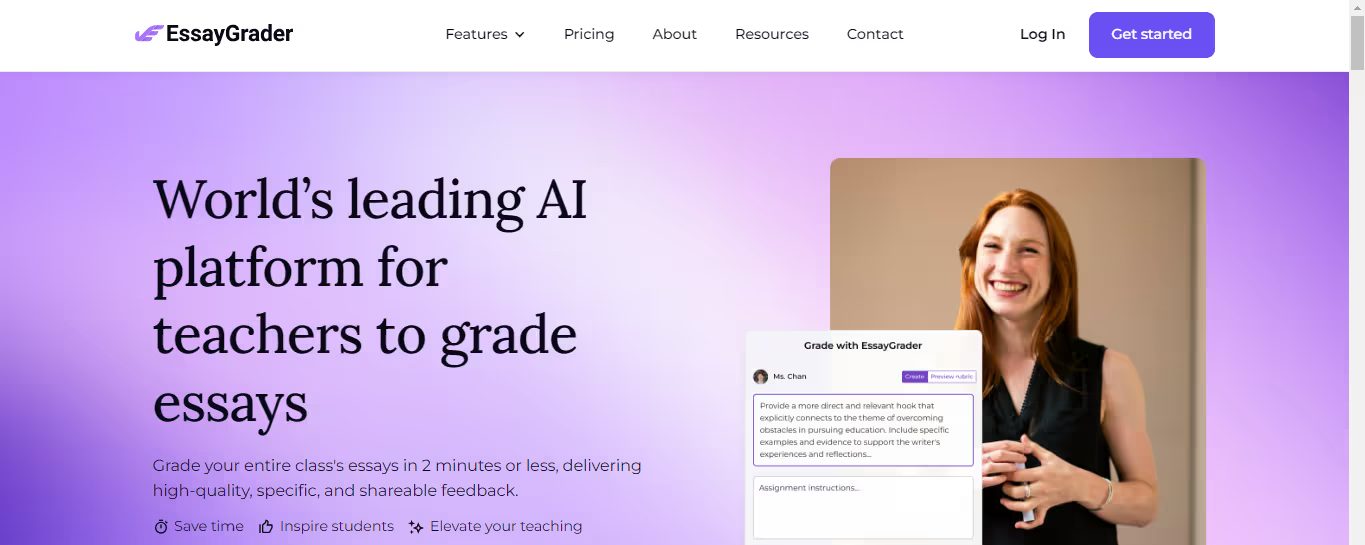
EssayGrader is the most accurate AI grading platform trusted by 60,000+ educators worldwide.
On average, it takes a teacher 10 minutes to grade a single essay, but with EssayGrader, that time is cut down to 30 seconds. That's a 95% reduction in the time it takes to grade an essay, with the same results.
With EssayGrader, teachers can:
- Replicate their grading rubrics
- Set up fully custom rubrics
- Grade essays by a class
- Bulk upload essays
- Use the AI detector to catch essays written by AI
- Summarize essays with the essay summarizer
Over half a million essays were graded by 60,000+ teachers on our platform. Save 95% of your time grading school work with our tool to get high-quality, specific, and accurate writing feedback for essays in seconds with EssayGrader's grading software for teachers. Get started for free today!
2. Engaging Video for Learning
Animoto allows students to make a 30-second video of what they learned in a lesson.
3. Note-Taking for Students
AudioNote is a combination of a voice recorder and notepad, it captures both audio and notes for student collaboration.
4. Video Tools for Teachers
Edpuzzle helps you use video (your own, or one from Khan Academy, YouTube, and more) to track student understanding.

5. Flip
It lets students respond to prompts using 15-second to 5-minute videos. Teachers and peers can provide feedback. QuickVoice Recorder allows you to record classes, discussions, or audio for projects. Sync your recordings to your computer easily for use in presentations. Vocaroo creates audio recordings without the need for software. Embed the recording into slideshows, presentations, or websites. WeVideo lets you use video creatively to engage students in learning. Teachers and students alike can make videos.
Create Online Assessments
6. Crowdsignal
It allows you to create online polls, quizzes, and questions. Students can provide their answers using smartphones, tablets, and computers, and the information can be culled for reports.
7. Edulastic
It allows you to make standards-aligned assessments and get instant feedback.

8. FreeOnlineSurveys
It helps you create surveys, quizzes, forms, and polls.
9. Gimkit
It lets you write real-time quizzes. And it was designed by a high school student!
10. Google Forms
Part of the Google suite lets you create quizzes, polls, and surveys and see answers in real time.

11. Kahoot!
It is a game-based classroom response system that lets you create quizzes using internet content.
12. MicroPoll
Helps you create polls, embed them into websites, and analyze responses.
13. Naiku
It lets you write quizzes students can answer using their mobile devices.

14. Poll
Everywhere lets you create a feedback poll, ask questions, and see results in real time. It also allows students to respond in various ways. You can capture data and spin up tag clouds with open-ended questions to aggregate responses.
15. Poll Maker
It offers unique features, like allowing multiple answers to one question.
16. ProProfs
It helps you make quizzes, polls, and surveys.

17. Quia
It lets you create games, quizzes, surveys, and more. You can also access a database of existing quizzes from other educators.
18. Quizalize
It helps you create quizzes and homework.
19. Quizizz
It guides you through designing quizzes and lets you include students in the quiz-writing process.

20. Quizlet
It lets you make flashcards, tests, quizzes, and study games that are mobile-friendly.
21. Quizmaker
It helps you write quizzes quickly and easily.
22. Survey Hero
It is designed to build questionnaires and surveys.

23. SurveyMonkey
It is helpful for online polls and surveys.
24. SurveyPlanet
It is also helpful for online polls and surveys.
25. Zoho Survey
It allows you to make mobile-friendly surveys and see results in real-time.

Brainstorming and Collaboration Tools
26. AnswerGarden
It is a tool for online brainstorming and collaboration.
27. Coggle
It is a mind-mapping tool designed to help you understand student thinking.
28. Conceptboard
It is software that facilitates team collaboration in a visual format, similar to mind mapping but using visual and text inputs.

29. Dotstorming
It is a whiteboard app that allows digital sticky notes to be posted and voted on. This tool is best for generating class discussions and brainstorming on different topics and questions.
30. Educreations Whiteboard
A whiteboard app that lets students share what they know.
31. iBrainstorm
It lets students collaborate on projects using a stylus or their fingers.
32. Miro
Allows whole-class collaboration in real-time.

33. Padlet
It provides a blank canvas for students to create and design collaborative projects.
34. ShowMe Interactive Whiteboard
Another whiteboard tool to check understanding.
35. XMind
It is mind-mapping software for use on desktop computers and laptops.

36. Equity Maps
These discussion maps help you ensure every student has a chance to share their ideas.
Multimedia Learning Tools
37. BrainPOP
lets you use prerecorded videos on countless topics to shape your lesson plan, then use quizzes to see what stuck.
38. Buncee
It helps students and teachers visualize, communicate, and engage with classroom concepts.

39. Five Card Flickr
uses the tag feature from photos in Flickr to foster visual thinking.
40. PlayPosit
You can add formative assessment features to a video from a library or popular sites, such as YouTube and Vimeo, to survey what students know about a topic.
41. RabbleBrowser
Allows a leader to facilitate a collaborative browsing experience.

Interactive Classroom Tools
42. Random Name/Word Picker
Facilitates random name picking. You can also add a list of keywords and use the tool to prompt students to guess words by providing definitions.
43. Socrative
Uses exercises and games to engage students with a topic.
44. Adobe Express
It lets you add graphics and visuals to exit tickets.

45. Typeform
It helps you add graphical elements to polls.
46. EdWordle
Generates word clouds from any entered text to help aggregate responses and facilitate discussion.
47. Word clouds
Are pictures composed of a cloud of smaller words that form a clue to the topic?

48. Tagxedo
It allows you to examine student consensus and facilitate dialogues.
49. Wordables
It helps you elicit evidence of learning or determine background knowledge about a topic.
50. WordArt
Includes a feature that allows the user to make each word an active link to connect to websites, including YouTube.

Formative Assessment Tools
51. Formative
Let you assign activities, receive real-time results, and provide immediate feedback.
52. GoSoapBox
It works with the bring-your-own-device model and includes an especially intriguing feature: a confusion meter.
53. IXL
Break down options by grade level and content area.

54. Kaizena
gives students real-time feedback on their uploaded work. You can use a highlighter or give verbal feedback, and you can also attach resources.
55. Mentimeter
You can use mobile phones or tablets to vote on a teacher's question, increasing student engagement.
56. Pear Deck
It lets you plan and build interactive presentations that students can participate in via their smart devices. It also offers unique question types.

57. Plickers
It allows you to collect real-time formative assessment data without needing student devices.
58. Quick Key
Helps you with accurate marking, instant grading, and immediate feedback.
Communication Tools for Teachers
59. Remind
It lets you text students and stay in touch with families.

60. Seesaw
helps improve family communication and makes formative assessment easy. Students can use the platform to document their learning.
61. Voxer
It lets you send recordings so families can hear how their students are doing, students can chat about their work, and you can provide feedback.
Student Progress Monitoring
62. Biblionasium
It lets you view students' books, create reading challenges, and track progress. Students can also review and recommend books to their peers.

63. Classkick
helps you post assignments for students. You and your student’s peers can provide feedback, and students can also monitor their progress and work.
64. TeacherEase rubrics
This paid tool can help you ensure your rubrics are clear and accurate.
Miscellaneous Tools for Teaching
65. Lino
It is a virtual corkboard of sticky notes where students can ask questions or comment on their learning.

66. Online Stopwatch
Provides dozens of themed digital classroom timers during small- and whole-group discussions.
67. Peergrade
helps you create assignments and upload rubrics. You can also anonymously assign peer review work. Students can upload and review work using the corresponding rubric.
68. Verso
It lets you set up learning using a URL.

69. Space
Is provided for directions. Students can add their assignments, post comments, and respond to comments. You can group responses and check engagement levels.
70. VoiceThread
You can create and share conversations on documents, diagrams, videos, pictures, etc. You can also keep the conversation going with live chats. Yo Teach is a backchannel site that keeps the conversation going with students.
71. Chatzy
Supports live online chats in a private setting.

72. Google Drive
Google Drive allows you to create documents students can collaborate on in real-time using smartphones, tablets, and laptops.
73. Piazza
It lets you upload lectures, assignments, and homework, pose and respond to student questions, and poll students about class content. This tool is better suited for older students as it mimics post-secondary class instructional formats.
Presentation Tools for Teachers
74. Prezi
It is a digital software for creating interactive presentations. According to their research, the innovative way Prezi helps you make presentations by zooming leads to more effective, more persuasive, more effective, and more engaging presentations than presentations made with PowerPoint.
If you are still trying to figure out what you can do with the software, we strongly recommend that you check it out and present it to your students. Who knows, maybe this will be one of the digital tools for the classroom that helps you keep the kids' attention.

Dynamic Learning Platforms
75. Nearpod
It is an innovative educational platform that infuses learning with a dynamic blend of fun and professionalism. It’s like the Swiss Army knife of teaching tools, seamlessly integrating presentations, interactive activities, and assessments that transform traditional lessons into engaging adventures. With Nearpod, educators can:
- Captivate their audience
- Encourage student participation
- Elevate learning experiences
Lesson Planning and Organization Tools
76. Planboard
It lets you craft lessons anywhere with an easy-to-use editor featuring curriculum standards and attachments. Planboard seamlessly arranges your lessons and subjects within a pleasing, portable timetable.
How to Use Digital Education Resources Effectively

Identify Digital Resources for Teachers
Teachers can begin by identifying digital resources to add to their lesson plans. Education has a wealth of digital learning resources. Teachers can look for free resources, like those in online directories or blog posts, targeting specific subjects and grade levels. They can also search for open educational resources (OER), which are teaching and learning materials in the public domain or with an open license.
OER can be freely used, modified, and shared. Next, teachers should investigate any digital resources with fees involved. If they plan to make edits, they must look at licenses to see if they can modify resources. Additionally, they should consider whether or not the learning resources are equitable. Will all learners be able to use them on their devices, in school or at home?
Vet Digital Resources for Accuracy and Quality
Educators should vet the digital resources they identified. Start by asking some basic questions like:
- Is the information accurate?
- Does the information come from reliable sources?
- Are the digital learning resources high-quality?
Educators should also explore who created or funded the website. Is there any kind of bias? Teachers don’t have to rule out resources completely, but it’s something to be aware of. They can also discuss with students about bias and use it as a learning experience. After reviewing the information, make sure that all links work.
Also, note if students need to create an account or download an app. If so, be aware of data privacy issues that may affect learners. Before a new school year, it’s also a good idea to check if the resources have been updated or if information is out-of-date.
Align Digital Resources to Learning Goals
The next step is to check whether or not the resources are appropriate for the grade level and learners’ reading levels. Then, determine if they meet the goals of the unit and lesson objective.
Educators should align the content to standards and consider modifications for special needs students. They may also want to consider different learning styles and align resources accordingly.
Collaborate on Digital Resources
Educators don’t have to work alone to gather online resources. Collaborating as a team makes the identifying, vetting and aligning steps more efficient. School leaders should consider scheduling time for teams to meet and work on curating digital resources. Once teams have collections, they can re-use them year after year and add to them when needed.
Organize Digital Resources for Easy Access
Once resources are ready, an instructional leader, teacher or team should organize them. Resources should be organized by subject, grade level, unit, lesson, project, assessment, review, extended learning or reading level.
Save Time While Grading Schoolwork with EssayGrader's Grading Software for Teachers
EssayGrader is the most accurate AI grading platform trusted by 60,000+ educators worldwide. On average, it takes a teacher 10 minutes to grade a single essay, with EssayGrader that time is cut down to 30 seconds.
Features
- Replicate existing grading rubrics
- Set up fully custom rubrics
- Grade essays by class
- Bulk upload essays
- Use AI detector to catch AI-written essays
- Summarize essays with the Essay Summarizer
EssayGrader Usage
- Used by primary school, high school, and college professors
- Over half a million essays graded
- Utilized by 60,000+ teachers on our platform
Save 95% of your grading time with EssayGrader's grading software for teachers. Get high-quality, specific, and accurate feedback for essays in seconds. Get started for free today!
Related Reading
- Gradebook Software
- Best Online Gradebook
- Online Grading System
- Free Gradebooks For Teachers
- Automatic Grading
- Grading Software For Schools
- Grading Management Software
- How To Grade Students
- AI Sites for Teachers
- AI for Teachers Lesson Plans
- How to Use AI in the Classroom
- How to Make a Gradebook in Google Sheets
- How to Grade Students Online
- School Apps for Teachers
- How Much Time Do Teachers Spend Grading
- What Are the Challenges of Using AI in a Classroom
- How to Grade Students Online
- How can Teachers Use AI in the classroom?
- What are Some Considerations Before Using AI in the Classroom?
- What are some AI-powered tools that Teachers can Use in the Classroom?
- Can artificial intelligence replace Teachers in the Classroom?
- How are School Boards using AI in the Classroom?







.avif)
.avif)
