Teachers often feel swamped with grading after assignments like essays. Although feedback is critical for student growth, providing it can take days or weeks, and it’s easy to lose track of what to focus on the longer you take. Standards Based Grading and Electronic school assessment tools help to streamline school assessments, including grading writing assignments, so you can produce quality feedback in a fraction of the time it normally takes. This article will explore the benefits of electronic school assessment tools and show how they can help you save time and produce accurate, specific feedback for writing assignments.
EssayGrader.ai is an example of electronic school assessment tools that can help you achieve your goals. This grading software for teachers uses artificial intelligence to provide detailed feedback on student essays, helping you save time while maintaining quality.
What Is an Electronic School Assessment?

Electronic school assessment also known as:
- E-assessment
- Digital assessment
- Online assessment
- On-screen assessment
- Computer-based assessment
Information technology is a method of evaluating knowledge, skills, and progress. It allows for various question types, providing a more rounded measurement of student learning than traditional pen-and-paper assessments.
Why Use Electronic Assessments in Schools?
E-assessments can help schools increase efficiency, accuracy, and adaptability. Electronic assessments lighten the administrative load by automating tasks like grading and reporting.
This frees teachers to focus on delivering quality instruction instead of getting bogged down in tedious paperwork. E-assessments also allow for a more precise evaluation of student performance.
Personalized Learning Through Data-Driven Insights from Electronic Assessments
Data from electronic assessments can pinpoint specific strengths and weaknesses to help teachers tailor instruction to individual learner needs. E-assessments are more flexible than traditional tests. They can be delivered on-demand, anytime and anywhere, which allows for more personalized learning experiences.
Key Features of Electronic Assessments
Electronic school assessment tools have features that make them a robust solution for evaluating student learning. Here are some of the most critical components to look for when choosing an e-assessment platform:
Real-time feedback
With e-assessments, students no longer have to wait days or weeks to receive their test scores. Instead, they can view their results as soon as they complete the assessment. This immediate feedback helps learners identify areas for improvement sooner rather than later, boosting their performance before moving on to the next topic.
Automated grading
Electronic assessments can be designed to grade tests and quizzes automatically. This means that once a student completes the assessment, their score is generated instantly. For teachers, this feature helps save an enormous amount of time that can be better spent on instruction.
Data tracking
One of the most significant advantages of e-assessments is the ability to track data over time. As students take multiple quizzes and tests, teachers can monitor their performance on individual topics to see their progress. This information can help educators personalize learning and provide targeted support to struggling students.
Related Reading
- Types Of Assessments In Education
- Equitable Grading Practices
- Proficiency Standards Based Grading Scale
- Standards Based Grading Vs Traditional
- Types Of Feedback For Students
- Assessment Practices
- Create Online Assessments
What’s the Difference Between E-assessment and Traditional Assessment?

Digital assessment is not just a traditional test on a screen. It can improve the assessment process while also transforming students' learning experiences.
Traditional assessments (think paper-based tests) are delivered in a formal environment and seek to provide a snapshot of what a learner knows at a specific point in time. Digital assessments can be delivered in various ways, often remotely, and enable learners to demonstrate their knowledge and skills in a more varied and personalized manner.
Let’s Get Technical: The Differences in Delivery Method
The most obvious difference between traditional and digital assessment is the delivery method. Traditional assessments are delivered on paper, while digital assessments are delivered electronically via a computer or digital devices.
Efficiency and Flexibility of Digital Over Paper Assessments
Although the transition from paper to digital may appear simple, digital assessments can improve the efficiency of the assessment process and transform the learner’s experience.
Traditional assessments are uniform, with all learners receiving the same exam paper. Digital assessments can be tailored to the individual, enabling learners to demonstrate their knowledge and skills in a way that better suits their needs.
The Grading Game: What’s the Difference?
Traditional assessments are marked by hand, which can take a long time, especially if there are many papers. Digital assessments can be marked electronically.
The process can be fully automated, with the computer marking the assessments using pre-determined answers, or partially automated, with a human marker grading the assessment, but the computer helps by quickly generating a score or grade.
Accessibility: Who Can Get In?
Digital assessments can potentially improve accessibility for learners, especially those with special educational needs. Traditional assessments are often held in a formal exam hall where all learners sit on the same paper under strict exam conditions.
This can be incredibly stressful for many learners, particularly those who struggle with exam conditions. Digital assessments can be conducted in various environments, enabling learners to take assessments in a comfortable setting.
Enhanced Accessibility and Personalization in Digital Assessments
Remote proctoring (online invigilation) also allows learners to take assessments at home, which can alleviate anxiety and a range of other issues. Digital assessments can be tailored to the individual, enabling learners to demonstrate their knowledge and skills in a way that better suits their needs.
If a learner has a specific learning difficulty that impacts their reading ability, it may be possible to give them an assessment where the questions are read aloud using software. Traditional assessments do not offer this level of personalization.
6 Main Advantages of Electronic School Assessment

1. Centralized Knowledge
When an organization's Subject Matter Expert (SME) leaves, vital knowledge can be lost. In a paper-based approach, you must sift through their:
- Files
- Documents
- Spreadsheets
- Emails
To retrieve your needs, e-assessment software organizes knowledge in a reusable format that others can access.
The e-assessment questions. Not only can you control who has access, but you can also find back everything you need thanks to full-text search capabilities and metadata. This ensures that your organization builds a centralized and reusable knowledge repository from which users will only benefit.
2. Authentic Experience for Your Users
We all work in a digital environment. Products, orders, proposals, meetings, etc., are managed digitally. Many employees work on their laptops day in and day out, asking questions:
- How authentic is a paper exam, then?
- How does it relate to their everyday work experience?
- What about students who take notes on their laptops, practice using digital tools, and write on their devices with a stylus?
- Then, return to the old-fashioned pen and paper for their exams?
Digital practice and examination are rapidly becoming more authentic than pen and paper.
3. Speed to Results
How long do you have to wait for results after a paper-based exam? Have you ever seen the stress a teacher faces during the exam period when tens or hundreds of exam copies are waiting for his fair and objective judgment? In e-assessment, many question types are scored automatically, saving SMEs or teachers much correction time.
Opt for essay questions instead or on top of the closed questions. Platforms like assessment can help you with semi-automatic corrections while giving you the final word on the result. You can distribute the results with one button click to hundreds of participants. This is a true win-win: participants get their results faster, and you save a lot of time in the correction
process.
4. Flexibility
Do you need to fix a typo in your exam last minute? That is hard when all copies have just been printed, right? Or what happens when you discover that a question is utterly wrong and should be removed from the exam? More stress?
Not in an e-assessment platform: you can make last-minute changes before the exam starts or exclude questions from an exam afterward. Everyone's score will be adjusted automatically, and you can rest assured that your exam will stand every validity test.
5. Personalization
The challenge with traditional exercises in exams is that there is no one-size-fits-all: your students or employees all have different knowledge levels, motivations, and definitions of good exercises or exams. There is no proper solution for this problem when you work with pen and paper.
In e-assessment platforms, you can use adaptive paths so participants can practice or take an exam at their level. Using metadata, you can easily link difficulty levels to questions and let users work with increasingly more complex questions. This is useful not only for pre-tests but also for high-stakes exams or in a practice context where the user is challenged at the right level.
6. Peace of Mind
One final advantage that digital assessments offer over traditional pen-and-paper exams is the assurance that they cannot be lost or stolen. We all know news stories about universities or other organizations having to face the embarrassing reality of lost paper exams, which causes immense stress and rework for examiners and students.
Efficient Grading with EssayGrader – Save Time and Improve Feedback Quality
EssayGrader is the most accurate AI grading platform, trusted by 60,000+ educators worldwide. On average, a teacher takes 10 minutes to grade a single essay.
Time Savings
With EssayGrader, that time is cut down to 30 seconds. That's a 95% reduction in the time it takes to grade an essay, with the same results.
Custom Grading
Teachers can:
- Replicate their grading rubrics (so AI doesn't have to do the guesswork to set the grading criteria)
- Set up complete custom rubrics
- Grade essays by class
- Bulk upload essays
- Use our AI detector to catch essays written by AI
- Summarize essays with our Essay summarizer
Wide Application
Our AI tool helps primary school, high school, and college professors grade their students' essays.
Proven Results
Over half a million essays were graded by 60,000+ teachers on our platform. Save 95% of your time grading school work with our tool to get high-quality, specific, and accurate writing feedback for essays in seconds with EssayGrader's grading software for teachers.
Get started for free today!
Related Reading
- Assessment Feedback
- Automated Grading System
- Feedback Rubric
- Giving Feedback To Students
- Formative Assessment Using Technology
- Effective Grading Practices
- AI In Assessment
- Teacher Feedback Examples For Students
- Online Assessment In Education
- Assessment Feedback
10 Informative Facts About Electronic School Assessment Tools

1. Online Assessment Tools are Not Just for Examinations
Online assessment tools can also be used for managing formative assessments. Depending on your platform, the software can help streamline the:
- Creation
- Submission
- marking of assignments and projects
This means that all exam data for students across formative assessments and final exams can be managed in one software solution.
2. Practice Tests are a Useful Online Assessment Tool
Don't forget that you can also create practice tests for students in your online assessment solution. Practice tests can be set up so that the student can sit as them as often as wished to test their own learning and see in what subject areas they are performing well or not.
This reduces the stress on students as they can try out the exam in advance and be familiar with the in exam environment. This is invaluable as a way to help students test retention of knowledge and self-analysis of learning.
3. Reduce Your Fixed Costs
With a digital assessment platform, you can administer exams to students anytime at any location. You don't have to provide:
- Test centres
- Exam delivery device
- In-person supervising personnel
These types of things are fixed costs you will incur no matter how many students you are testing. With a cloud-based online model. you only pay for the number of students you have sitting the exam, which can amount to a large saving.
4. Online Assessment Tools Streamline the Question Authoring Process
A comprehensive online assessment solution will help streamline the management of the question authoring process. In a good solution, collaborative workflows can enable authors to work remotely to create questions, with other users enabled to review questions and comment before they are added to the live item bank.
Useful digital tools include the ability to view the question as the candidate will view it, add in-exam resources, and assign marks for auto-scored questions or rubrics or marking schema for constructed response questions. You can then automate, if desired, the construction of exam papers using blueprints or linear-on-the-fly testing methods.
5. Collect Data Over Time for Analysis
Online assessment tools offer data functions to provide detailed feedback on the test results, psychometric analysis of question performance, and in-exam data, such as how much time candidates spend on certain questions. These tools collect useful data every time an exam is run, which can then be used to improve the validity and reliability of the exam questions.
You can tag questions according to the statistical information on question performance, so future exam papers can draw more or less difficult questions, depending on how they performed in previous live exams. The question bank becomes more valid over time, and the exams produce more reliable results.
6. Online Assessment Tools transform the Moderation of Exams
When an exam is over, and it appears the pass rate is too low or the marks given for a particular question are too high or too low, some moderation is required to ensure that the result is fair to all students. Moderation without an online assessment solution can be very time-consuming and difficult.
With the right computer-based moderation tool, you can adjust the marks given for a certain question or paper and then view the impact on the overall exam before applying the change. This is a considerable time-saving strategy compared to any results and marking manipulation in Excel.
7. Online Assessments Foster Remote Learning
For professional students, who may choose to study from home because they are juggling full-time work and study, the ability to study and take their exams remotely is extremely important. It is also very useful to allow professional students to sit their exams at a convenient time.
When you switch to online assessment, depending on your platform, you can enable remote proctoring for the exam. This means the student can sit their exam from home but still have it conducted under secure conditions to protect the exam integrity and exam question content.
8. Protect Your Exam Content and Maximise Question Longevity
By moving to computer-based assessments, you can introduce tools that help you to protect exam content from being shared around. Online tools enable you to use randomized question selection for exam papers.
This means that each student sits for an exam that is unique to them but examines the same topic areas at the same difficulty level as other students. This helps to ensure that exam content is protected and not shared with other students.
Enhanced Security with Live Remote Proctoring
Using live remote proctoring, where students are monitored online, will also provide more security. The proctors will be watching the students to ensure they are not copying down questions or taking photographs of them.
Some software solutions, like TestReach, also use secure computer lockdown, which means that when the candidate is taking their exam, they cannot navigate away from the exam environment to check other applications or browser windows—another level of security for the examining body.
9. You Can Try an E-assessment Pilot Before Making Any Major Change
Remember that if you are starting a digital assessment journey, you can pilot online examinations for one department or faculty and assess the experience before making significant changes. This is a great way to ensure that the software you are considering fits your organisation in practice.
You can also run a survey as part of the pilot exam to obtain feedback from candidates about their experience using the software and whether they would welcome using this approach in the future. Gathering data like this can help engage all stakeholders who are unsure about any digital changes. A pilot project can, therefore, be the best way to start the e-assessment project and get everyone on board.
10. Digital Assessment Enables Accessibility for All Individual Students
Unlike pen-and-paper assessments, computer-based examination tools give more flexibility to adjust the in-exam environment to enable access by disabled learners. When an exam is provided on screen, the paper can be modified to suit students with visual impairments or dyslexia. When exams are provided on a computer, the timer can be adjusted to give extra time to students requiring special considerations.
Top 39 Time-Saving Electronic School Assessment Tools

1. EssayGrader
EssayGrader is the most accurate AI grading platform, trusted by 60,000+ educators worldwide. On average, a teacher takes 10 minutes to grade a single essay.
Time Savings
With EssayGrader, that time is cut down to 30 seconds. That's a 95% reduction in the time it takes to grade an essay, with the same results.
Custom Grading
Teachers can:
- Replicate their grading rubrics (so AI doesn't have to do the guesswork to set the grading criteria)
- Set up complete custom rubrics
- Grade essays by class
- Bulk upload essays
- Use our AI detector to catch essays written by AI
- Summarize essays with our Essay summarizer
Wide Application
Our AI tool helps primary school, high school, and college professors grade their students' essays.
Proven Results
Over half a million essays were graded by 60,000+ teachers on our platform. Save 95% of your time grading school work with our tool to get high-quality, specific, and accurate writing feedback for essays in seconds with EssayGrader's grading software for teachers.
Get started for free today!
2. Kahoot!: Engage Students While You Assess Them
This free online quiz-game generator is incredibly popular, and for good reason. Teachers show the questions, and students use the completely safe app on their devices (like Chromebooks or smartphones) to respond.
Kids love these games, making them an excellent way to increase classroom engagement. After the game, teachers can examine the results with reports to determine which items kids still need help mastering.
3. Google Forms for Exit Tickets: A Digital Version of a Popular Assessment Tool
Exit tickets are a fantastic way to learn what students gained from today's lesson. If you want to replace the sticky note method with a digital version, try Google Forms. They’re so easy to use and give you an easy way to access student responses anywhere, anytime.
4. CommonLit: Reading Passages with Built-in Assessments
CommonLit’s huge free library of reading passages comes with built-in quizzes to test for comprehension. Choose your articles by:
- Topic
- Reading level
- Type
- Assign them to students
They can make annotations and use guided reading questions as they tackle the text, then finish up with a reading comprehension quiz and discussion questions.
5. Flip: A Creative Way to Facilitate Class Discussions
Flip (formerly Flipgrid) is a social media–style video discussion platform great for generating class discussion around:
- Topics
- Videos
- Links posted
Students can video-record their responses to share with the teacher or class. It’s a great tool for supporting your students to make their thinking visible.
6. Mentimeter: Create Interactive Presentations to Engage Students
Mentimeter lets you add polls, word clouds, Q&As, and more to presentations. It creates an interactive experience for students, who can vote on/respond to questions and engage with the presentation in real time. This made our list because there’s so much variety in the formative assessments you can give in real time.
7. Jamboard: An Interactive Digital Whiteboard
Jamboard is a digital whiteboard that is compatible with Google Workspace (formerly G Suite) services. It’s a game changer for emphasizing the process of learning over the product. Math teachers love how students solve and explain their solution. If you don’t use Google, Padlet is our runner-up.
8. Literably: Digital Running Records for Reading Assessments
Students read aloud and answer questions on their devices (almost any device works). Within 24 hours, you get a running record with accuracy, fluency, and comprehension scores. A free basic account includes 10 reading assessments per month.
9. Edpuzzle: A Video Tool that Helps You Grade Assessments Efficiently
Edpuzzle is a video editor that allows teachers and students to add:
- Voice-overs
- Comments
- Resources
- Quizzes
Best part? All the students’ answers are gathered so you can quickly assess them.
10. Pear Deck: An Interactive Presentation Tool for the Classroom
Pear Deck is an interactive presentation and lesson delivery tool. Students use their devices to follow the teacher’s slideshow on a classroom screen. Teachers can pause at points where they’ve added interactive questions and collect real-time data about student understanding.
11. Quizalize: Quizzes that Help Teachers Track Mastery
Quizzes are standards-tagged so you can efficiently track mastery data from every question answered. They support official state standards such as:
- Common Core
- TEKS
- Etc
You can add hints or explanations so kids learn as they complete the assessments.
12. Socrative: A Versatile Student Assessment Tool
If you’re looking for tech tools for student assessment that include plenty of options, try this one. You can include multiple-choice, true/false, and short-answer questions.
We love how you see students’ results in real time, and you can add explanations if students get an answer wrong. Students can get instant feedback, or you can make the quiz self-paced or lead it yourself. Our favorite feature is Space Race, a group quiz where students race to cross the finish line.
13. Floop: A Unique Way to Grade Student Work
No matter what grade and subject you teach, grading takes time that we don’t have. Enter Floop. This tool is a cloud-based website where students get annotated feedback from you and their classmates.
Students upload images of an assignment to the platform using any internet-connected device. You put markers in places where you want feedback, and students can see and respond to comments, creating a feedback loop.
14. Naiku: Create Assessments That Students Can Take on Their Devices
Easily create quizzes that students can answer using their mobile devices. This program includes a bank with 60,000 standards-aligned question items and 300 pre-built assessments.
15. Seesaw: Digital Portfolios for Student Assessment
Portfolios are a terrific summative assessment tool, allowing teachers, students, and families to look back over a collection of work and gauge progress. Paper portfolios can get lost and are harder to share and grade. Try an online version instead with a program like Seesaw.
16. RubricMaker: Create Quality Rubrics for Consistent Grading
Rubrics ensure scoring consistency across assessments. They also make self-assessment and peer feedback much easier. This online tool lets you create quality rubrics and easily share them with others.
17. Moodle: A Learning Platform with Assessment Features
Moodle is a giant in the Learning Platform space and a service that is highly rated by users around the world. Many of the other tools mentioned here have built-in assessment builders. Moodle acts more like a portal for traditional assignments that you would give out in a semester—essays, video presentations, etc.
18. Edulastic: Create Online Assessments with a Rich Question Bank
Edulastic also boasts over 3,000 assessments as part of its catalog and over 30 different question types to choose from when creating bespoke assessments. This in turn will help educators everywhere draw inspiration from other teachers and draw up more comprehensive lesson plans in record time.
19. Formative: A Versatile Student Assessment Tool
Formative has all the bells and whistles that a modern teacher could need. Formative has developed various features that allow educators to run a fully collaborative class on a digital whiteboard or create instructional videos that can be used as a study tool.
Formative likewise boasts a series of unique tools that simplify the processes of grading and assigning work.
20. Assessment Generator: Create Online Assessments for Students
This online assessment software lets users create surveys, tests, and assessments for teachers and students. The tests help teachers assess each individual's skills and progress and help improve decision-making.
Each test measures a student's progress against past tests taken on the platform. Teachers may then share these detailed reports with students and parents by email or by them to display during group meetings together.
21. Award Force: A Cloud-based System for Assessing Portfolios
Award Force uses a cloud-based platform to assess portfolios and assignments for teachers and students. Its plagiarism detector can help teachers identify information students may have repeated from their sources, such as specific wording or general ideas.
Teachers may also use the drag-and-drop form builder when creating tests and assessments for students to save time and produce more standardized testing options between classes.
22. ClassMarker: Create Online Assessments and Let the Program Grade Them
ClassMarker involves an online testing website where teachers can create online quizzes and progress reports. The program automatically marks and corrects tests and quizzes, giving teachers more time to work on challenging assessments.
You can share this data directly with a student's family to discuss a student's strengths and address areas for improvement.
23. Criteria: Assessment Tools for Personality and Skill Tests
Criteria provides comprehensive personality examinations and assessments for teachers. Its assessment software suite uses:
- Data science
- Psychology
- Emotional intelligence
- Student aptitude
To give teachers and parents a stronger understanding of a student's capabilities. Teachers may then share this information with parents and use it when directing their lessons.
24. Edmodo: Create Online Assessment Programs for Your Students
Edmodo provides an online platform where teachers can create personalized online assessment programs based on quizzes and tests. Its interface is modeled after common social media platforms, which may help students feel more engaged in the assessment process.
Students can create personalized posts on this program, showcasing assessment information to instructors, classmates, and families.
25. EVA-SSESS: Interactive Software for Assessing Student Skills
EVA-SSESS is interactive video-interviewing software that offers personality reports based on psychological analysis. To create these reports, teachers input information into the program's system so it can generate quizzes for students automatically.
Educators can use these in-depth reports to track a student's learning and social skills development and develop a growth plan with their families.
26. Exam Time: An Online Assessment Tool for Teachers
Exam Time provides teachers with an online assessment platform where teachers can build quizzes, share them with students online, and track their:
- Progress
- Grade tests
- Share results with families
It provides a database of user-generated content from different teachers, allowing you to use and supply shared resources in the wider educational community.
It also provides templates and other design elements that can enhance the quality of your assessments and streamline your quiz creation process.
27. Flubaroo: An Add-on for Google Forms to Help You Grade Assessments
Flubaroo integrates Google Forms and spreadsheet creation to provide teachers with an online assessment tool. You may create questions, synchronize data collection to various spreadsheets, set up self-grading options, and share results with students and parents.
Teachers may also use this assessment software to embed quizzes on a student's online profile or in emails.
28. iMocha: Automated Assessments for Technical Skills
iMocha provides teachers with over 2,000 automated assessments for aptitude and technical skills. This website includes a database that teachers can use when creating unique quizzes and tests.
They may print these tests or give them online, which allows them to share information more easily with students and parents. College professors may also use this platform. Professors may use iMocha to screen their students for:
- Blockchain
- Digital marketing
- Programming
- Coding capabilities
29. Inspera Assessment: Online Testing for Schools and Universities
Inspera Assessment provides universities, schools, and training facilities with secure, standardized tests and a simple grading platform. Teachers may create open- or closed-book exams and use diagnostics tests when gauging student capability.
These diagnostic tests examine how well students understand their lessons by checking their success against expected development, including comparing their results to those of their peers. Teachers may then share this information with students or parents when tracking educational progress.
30. Learning Pod: A Program to Help Teachers Create Customized Quizzes
Learning Pod integrates nearly 50,000 education questions in a diverse quiz bank that uses multiple topics and education levels. Subjects include:
- General and specific writing
- English
- Math
- Science courses
Each question comes from trusted and accredited educational organizations. Teachers can use this data bank to produce individualized quizzes for students. They can send these tests online or print tests for classroom use.
31. McQuaig: Assessments for Career Readiness
McQuaig focuses on career aptitude and can help high school teachers assess students pursuing a vocational track. Teachers can use this platform to test a student's personality, cognitive ability, and behavioral traits.
They can learn which job may help a student find career success and help them create a relevant academic plan.
32. ProProfs: Create Unlimited Quizzes for Free
ProProfs includes premium and free online assessment tools for teachers and students. The free version provides unlimited quiz creation and question integration. It also lets teachers give each test to as many students as needed for each class.
The paid version includes privacy settings to enhance data protection and student tracking to gauge progress. Teachers may share these quizzes online or print them for in-classroom grading and test-taking.
33. Qualified: Assessments for Computer Science Students
Qualified may help computer science educators assess a student's progress in a class. This platform includes multiple online tests that gauge students' coding abilities and aptitude for the field.
Educators can use the program's data-tracking features to evaluate the results and help students identify any areas of improvement. Depending on the context, they can also show these results to universities or a student's potential employer.
34. StoryPulse: Game-based Assessments for Students
StoryPulse provides an assessment platform for students and teachers that uses games in the testing process. This may be especially helpful for younger students. Teachers can create surveys and assessment quizzes that use multiple questions to assess each student's academic strengths.
It also presents stories to students based on real-world situations and gauges their reactions. You can use this information to draft a personality report to help high school students understand their core traits for a future college or job application.
35. Survey Anyplace: Create Assessments for Student Self-Reflection
Survey Anyplace allows teachers and others to create online assessments of student perspectives on educational topics and real-world scenarios, like conflicts between peers. These tests can either gauge a student's knowledge of a curriculum or their ability to overcome personal obstacles.
Teachers may use this to better understand the viewpoints of their students and how they can best target their educational development.
36. TestGorilla: A Database of Online Tests for Student Assessments
TestGorilla includes over 150 online tests that teachers and hiring managers can use to understand their students' personalities and skills. These tests gauge:
- Cognitive ability
- Personality
- Cultural fit
- Language integration
College professors may use this option when gauging a student's capabilities with software, programming, and advanced learning and studying skills.
37. TestMoz: Generate Automatically Graded Online Tests
TestMoz automatically generates graded online tests that teachers can use to track student progress across multiple courses. There are a variety of question formats, including:
- Multiple-choice
- Essay
- Fill-in-the-blank options
Math teachers can also include numbers in their questions, which can help them gauge a student's progress in a particular learning area. They may share these tests online with families, school psychologists, and other educational administrators.
38. Trivie: Social Learning Assessments for Students
Trivie includes social learning platforms that track students' knowledge and may improve their learning experience. This program uses multiple methods when analyzing a student's education. Artificial intelligence programs may examine a student's progress compared to others.
This information may help parents and teachers improve a student's experience by providing more support in areas where they struggle. Teachers may use this program when integrating new students into a class and when gauging a student's potential professional capabilities.
39. Weave: Software for Tracking Student Outcomes
Weave integrates various software options for gauging student success, tracking educational outcomes, and creating detailed progress reports. Teachers may use customized templates when creating these reports and share them with parents and students. They may also share this information directly with educational professionals, like other instructors, school counselors, or psychologists.
4 Creative Ways to Use Digital Assessment Tools

1. Gamify the Assessment
Gamifying the assessment is a great way to make it more engaging and increase student motivation with interactive course content. The global market for gamification strategies is projected to reach $58.8 billion by 2028, with education emerging as the top segment.
Some elements you can add to gamify the assessment include points and rewards. Digital assessment tools allow teachers to use existing games on the platform or create multiple-choice questions.
Enhancing Assessments through Gamification and Collaborative Learning
The teachers can also upload files and images to create a unique game or use the ready-made games provided. Gamifying the assessment helps create a shared learning experience.
Although the students work individually on their computers, it can be a group activity: the questions can be displayed on a shared screen and discussed. This allows learners to benefit from group learning and a competitive element while performing the assessment and passing the test.
2. Provide Instant Feedback
Providing prompt and concise feedback is a great way to speed up and simplify the learning process, making it more participative and engaging. Allowing students to receive feedback during the learning process enables them to absorb feedback more effectively and connect it with specific aspects of the lesson.
Digital assessment tools can enable you to provide quick feedback to a group of learners through question-answer interactions. The teacher shares a question with the class, and students can either prepare an answer or select one from multiple choices provided by the teacher. The teacher can then provide feedback on the answers immediately.
Digital Tools for Real-Time Assessment and Feedback
Digital assessment software has multiple features that educators can use. These include:
- Activities
- Quizzes
- Quick questions
- And more
These features allow educators to assess a student’s learning on an ongoing basis in real-time.
Students can receive feedback as they proceed through an exam. Using digital tools, teachers can easily create quizzes and share them with other teachers. They can also monitor students’ grades and adjust their feedback based on their progress.
3. Track Progress
Digital assessment tools can help you track your student’s progress. They also enable learners to track their progress. This is a great way to monitor students' learning process and understand where they are. Digital assessment software can provide valuable data for teachers to assess students.
It can also make studying easier for students and allow them to track correct and incorrect answers. Specific digital tools allow the teacher and students to have shared access to reading material and written assignments and track students’ progress on the document.
4. Create Assessments Easily
With the help of digital tools, you can easily create assessments for your online course in quick and streamlined ways. Such tools enable you to create multiple-choice questions in the form of a survey in a few minutes. You can also enhance the questionnaires with images and videos.
Enhancing Engagement with Interactive Quiz Features
In addition to multiple-choice questions, you can use digital assessment technology to create quizzes with questions that require typed answers. You can have leaderboards that introduce an element of friendly competition between students.
Animated leaderboards make for a more engaging and fun experience. You can also award extra points for the quickest answer.
Related Reading
- Formative Assessment Tools
- Digital Assessment Tools
- Online Assessment Tools For Teachers
- Types Of Assessment Tools
- Online Assessments For Students
- Student Feedback Software
- AI Assessment Tools
- Assessment Apps For Teachers
- Summative Assessment Technology Tools
- Digital Formative Assessment Tools
- Formative Assessment Examples
- Formative vs Summative Assessment
- Time Saving AI Tools
- Tools Teachers Use in the Classroom
- Formal Assessment
- Summative Assessment Examples
- Classroom Tools for Teachers
- Online Feedback Tools
- Best Online Assessment Tools
- AI Tools for Teaching
Save Time While Grading Schoolwork with EssayGrader's Grading Software for Teachers
Teachers can find grading essays time-consuming and challenging. However, with the advancement of AI technology, tools specifically designed for teachers can help streamline this process.
A Trusted Platform
One remarkable tool that stands out in essay grading is EssayGrader, a platform trusted by over 60,000 educators worldwide.
Time Efficiency Boost
EssayGrader offers an efficient solution for teachers, enabling them to grade essays in a fraction of the time it would take manually.
Dramatic Time Savings
On average, a teacher takes around 10 minutes to grade a single essay. With EssayGrader, this time is reduced to a mere 30 seconds, representing a significant 95% reduction in grading time.
Focus Shift for Teachers
This staggering reduction in time spent grading essays allows teachers to focus on other essential aspects of their teaching responsibilities.
Personalized Grading
With EssayGrader, teachers can replicate their grading rubrics, ensuring that the AI does not have to guess the grading criteria.
Bulk Grading Convenience
Teachers can set up custom rubrics tailored to their specific requirements. This feature allows for personalized grading standards and ensures students receive accurate and detailed essay feedback.
AI-Powered Authenticity
The platform also supports bulk upload of essays, making it convenient for teachers to grade multiple essays simultaneously.
Essay Summarization Tool
EssayGrader provides an AI detector that can identify essays written by AI, ensuring the authenticity of student submissions.
Diverse User Base
One of EssayGrader's standout features is its essay summarizer. This tool allows teachers to obtain a concise summary of each essay, quickly grasping students' main points and themes.
Proven Platform Effectiveness
This summary feature can be handy when teachers need to review many essays within a limited time frame. EssayGrader caters to teachers across different educational levels, including primary school, high school, and college professors.
AI for Improved Feedback
Over half a million essays have been graded using this platform, highlighting its effectiveness and popularity among educators. EssayGrader is a valuable tool that significantly simplifies the essay grading process for teachers.
Benefits for Teachers
By leveraging AI technology, teachers can save considerable time while providing their students high-quality, specific, and accurate feedback on their writing assignments.
Enhance Your Grading Process
To enhance your essay grading process and improve efficiency, consider incorporating EssayGrader into your teaching toolkit.



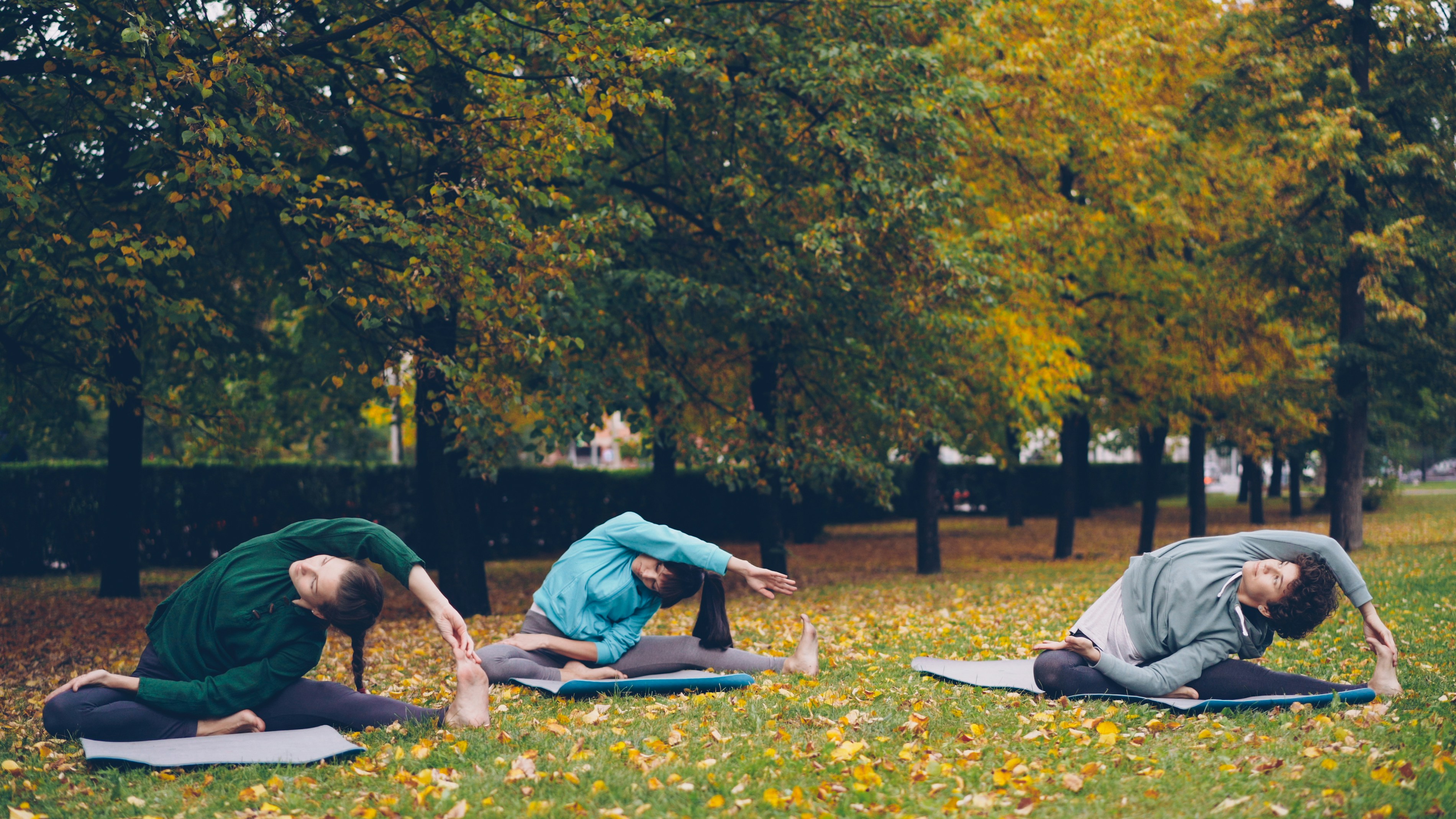
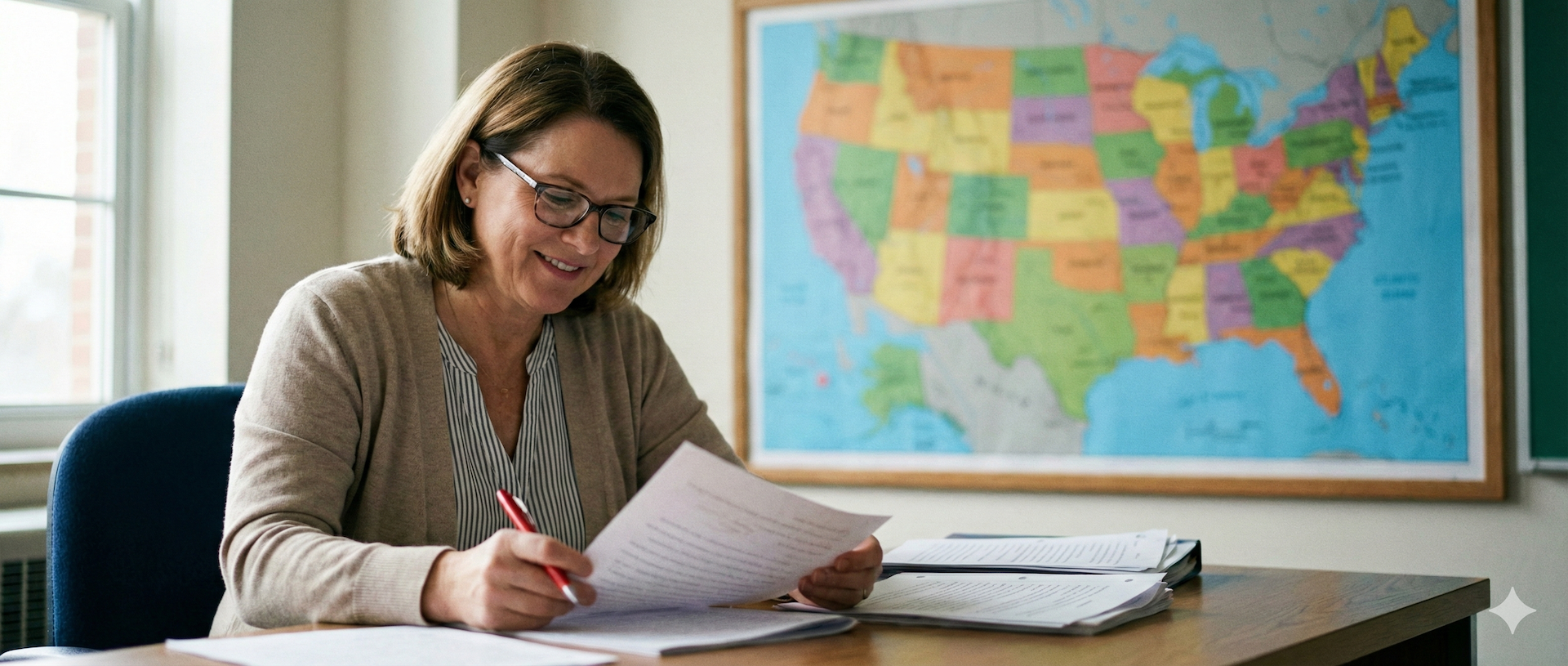


.avif)
.avif)
