Automated grading apps may give you mixed emotions; you crave the time-saving efficiency yet worry about losing the personal connection, thoughtful evaluation, and mentorship that define great teaching. That tension is real.
But what if AI graders weren't a replacement — but an amplifier?
While humans try to be fair, hidden biases can creep into grading. AI grades consistently, using your rules to create a more even playing field. This consistent, unbiased grading reduces the need for extensive re-evaluation and second-guessing, freeing up time.
TL;DR: AI handles the tedious aspects of grading so you can free up time to focus on teaching, giving thoughtful feedback, and truly connecting with your students.
Here’s how it works:
- Analyzes student writing: AI uses Natural Language Processing (NLP) to read and evaluate answers for clarity, logic, and key concepts.
- Finds learning gaps: The system spots trends in responses. This helps teachers identify where students struggle so they can adjust their lessons accordingly.
- Generates personalized feedback: AI provides detailed, actionable feedback. It shows every student what they’re doing well and what needs work. With this kind of individualized support, students learn faster, and teachers get more time back.
- Learns and adapts: Some automated grading tools like EssayGrader pick up on student answers and adjust their feedback over time. This means students get more personalized help, and teachers get useful insights to sharpen their instruction.
With this technology, students get instant feedback while learning is still fresh, so they can adjust and improve right away. This timely, clear guidance keeps them engaged. It makes feedback meaningful, actionable, and directly tied to their work.
Read on as we cover the six best automated grading apps for teachers and how they can help make your work more efficient.
1. EssayGrader - The Leading AI Essay Grader for Teachers

100,000+ educators worldwide trust EssayGrader's AI essay grading platform to deliver the most accurate essay grading. By accurate, we mean it varied less than 5% from human grading in a sample of over 1,000s of essays.
EssayGrader reduces grading workload by 95%. On average, a teacher takes 10 minutes to grade a single essay. EssayGrader cuts that down to 30 seconds. It instantly analyzes structure, grammar, and content using AI and applies grading rubrics for consistent evaluation.
With less time spent on scoring, teachers gain more time to focus on other aspects of teaching. For example, they can create more engaging lesson plans, provide one-on-one support, and connect with students more — all while maintaining grading consistency.
Core Features:
- Replicate grading rubrics: Recreate your grading rubrics within the platform. This way, AI applies consistent criteria without guesswork.

- Access default rubrics: Use 16 ready-made rubrics, including those for STAAR and Common Core, for various essay types from K-12 to college.
- Grade essays by class: Organize student submissions by class. This makes it easier to track and manage grading for each group. You can also assign custom rubrics to each class.
- Bulk upload essays: Save time by uploading multiple essays at once for automated evaluation and feedback.

- Detect AI-generated content: Use our AI detector to identify essays written by AI and ensure academic integrity.
- Instantly summarize essays: Quickly get overviews of student work with our AI essay summarizer.
- Grade handwritten essays easily: Snap a photo or upload assignments from Google Drive, Box, or Dropbox, and let AI handle the grading.
- Manage everything from one dashboard: Track student submissions, monitor grading progress, and export grades all in one place.
- Get detailed feedback reports: Review essay feedback on content, style, grammar, and more.
- Analyze student performance: See insights at the student, assignment, and class levels. You also get recommendations to improve lessons and support growth.

These features can support grading and feedback at all educational levels, from elementary school to college. And teachers love them:
"This is the first time that an innovation has directly impacted my ability to reach students at a higher level. EssayGrader helps me not to be bogged down by the tedious, albeit necessary, minutia of things like conventions and grammar which frees up my grading time for me to teach and evaluate the “art” of writing."—Sammy Young, Teacher
To speed up the grading workflow even more, EssayGrader integrates with popular Learning Management Systems (LMS) like Google Classroom and Canvas.
Teachers can quickly import classes and assignments, grade essays, and send feedback back to these platforms. This reduces manual work so educators can focus more on teaching.
In terms of pricing, here’s what you can expect:
- Basic Plan: Free. Grade up to 25 essays per month with a 1,000-word limit per essay.
- Lite Plan: $6.99 per month. Grade up to 100 essays monthly, each up to 2,000 words.
- Pro Plan: $14.99 per month. Grade up to 350 essays monthly, each up to 3,500 words.
- Premium Plan: $34.99 per month. Grade up to 800 essays monthly, each up to 8,000 words.
- Team Plan: Starting at $12.99 per user per month. Designed for teams with 5 or more users.
- District Plan: Contact for pricing. Tailored for 25 or more users with additional administrative features.

These plans accommodate different needs, from individual teachers to large educational institutions.
Get started with our free basic plan today and start saving time on grading your students’ essays.
📚 Related Read: How to Grade Essays Quickly & Fairly With AI
2. Gradescope

If you’re looking for an automated grading software that supports everything from handwritten responses to programming tasks, Gradescope is for you.
This AI-powered grading app by Turnitin is used by over 140,000 instructors, including professors from universities like Purdue and NYU.
Core Features:
- Support various assignments: Grade tests, quizzes, homework, bubble sheets, and coding assignments all in one place.
- Allow flexible submissions: Instructors and students can upload handwritten or digital responses. This includes PDFs and photos. There’s also a dedicated student app that allows students to submit to assignments and view grades using their mobile device.
- Use dynamic rubrics: You can change grading rubrics anytime. Then, all past grades will update automatically. This ensures consistency and fairness.
- Access detailed analytics: Track student performance with question and rubric-level stats. This helps you spot trends and improve instruction.
- Grade similar answers in groups: AI automatically organizes student responses into groups. This reduces redundancies and improves grading efficiency.
- Quickly return graded assignments: Release scores with one click and manage regrade requests online to save time.
- Integrate with major LMS platforms: Sync assignments, grades, and student data with Canvas, Moodle, Blackboard Learn, Brightspace, and Sakai LMS for a seamless workflow.
Gradescope has a 4.1-star rating on G2 and a 4.5-star rating on Capterra. Users particularly love how it streamlines grading workflows.
For example, Wassim I., an associate professor, noted:
“I rely heavily on Gradescope for grading MCQ questions that are done in class using an MCQ Bubblesheet. Gradescope makes the process extremely simple by integrating seamlessly with Blackboard to get the students roster and link it automatically to the respective student bubble sheet. I only feed Gradescope the scanned MCQ bubble sheets and it will automatically link it to the students using the Blackboard roster.”
However, he also voiced his concern that he has to enter correct answers manually instead of scanning a bubble sheet:
“It would be great if the answer sheets of the different exam versions can be entered by scanning a hard copy bubble sheet containing the correct answers. Currently, the correct answers have to be entered question-by-question manually into the Gradescope GUI.”
So, while Gradescope improves grading efficiency, setting up answer keys can still take extra time because of manual entry.
This grading software offers two main plans to accommodate different needs:
- Gradescope Basic: Free access to essential features like dynamic rubrics, question-by-question grading, basic assignment types (student- and instructor-uploaded PDFs), assignment statistics, regrade requests, data export, and a student mobile app.
- Gradescope Institutional: Designed for educational institutions, this plan includes all Basic features plus AI-powered grading, AI-powered roster matching, anonymous grading, section management, additional assignment types (programming, online, and bubble sheets), advanced rubric and annotation functionalities, code similarity detection, LMS integration, single sign-on (SSO), an administrator dashboard, and dedicated onboarding and training.
Gradescope's website doesn't show the pricing for the Institutional Plan. To find out more, you’ll need to reach out to them directly.
3. Class Companion

Class Companion is an automated grading tool that uses AI to give instant feedback on assignments. It also allows students to make multiple attempts so they can learn from mistakes and improve their responses. This way, it supports them at their current learning stage.
“I’ve seen growth in my students. I’ve also seen a lot of investment where students take time to read the feedback and ask me about what the feedback means. It helps to open up the conversation between student and teacher.”—Julissa Bohannon
Core Features:
- Provide AI tutoring support: Help students understand feedback and assist their learning based on teacher instructions.
- Support multiple attempts: Allow students to revise answers using feedback. This helps reinforce learning and cuts down on manual regrading.
- Gain student insights: Track student strengths, areas for growth, and engagement across assignments, classes, and assessments.
- Offer learning accommodations: Adjust for individual needs with reading level support, translation, text-to-speech, and more.
- Ensure response integrity: Detect potential dishonesty by analyzing copied text, tab changes, typing patterns, and similar responses.
- Sync with your LMS: Integrate with Canvas, Schoology, and Google Classroom for automatic roster and grade syncing.
Class Companion offers two main plans to cater to individual teachers and educational institutions:
- Teacher Plan: Free for individual educators, including instant AI feedback, basic insights, a public content library, in-app chat, and FERPA compliance.
- School/District Plan: Includes all Teacher Plan features plus LMS integration, AI/plagiarism detection, a private content library, premium insights, and dedicated support and more.
To explore the second plan further, we recommend you schedule a call with the Class Companion team.
4. ZipGrade

Zipgrade is an automated grading app that allows teachers to scan and grade multiple choice tests using their iPhone, iPad, or Android device. You can create the assessments using their app and assign them for students to take online using their Student Portal. You can also print the answer sheets and scan them later for grading.
Core Features:
- Grade without internet: You don’t need an internet connection when scanning or grading papers.
- Sync across devices: Scan with Android and review on an iPad or website for seamless access anywhere.
- Get instant analytics: Review results on the mobile app or website and analyze item performance. You can also export data to CSV for further insights.
- Use a student portal: Assign quizzes online, let students take them digitally, and post results for both online and scanned quizzes.
The app is free for up to 100 papers per month, and costs $6.99 per year for unlimited papers. This makes it the most affordable option on this list.
Notably, it has a 4.9 out of 5 stars rating on the Apple App Store, with over 33,000 users having reviewed it. One of them noted:
“Huge time saver. Scoring a test takes seconds per test. It was frustrating for me to learn the how-to(s), however. There are pre-made answer sheets for 20, 50, and 100 item tests. You can custom make your own also. I have found it best for me to stick with what’s provided. Allows you to change question point values after grading. This is helpful for eliminating questions with high error rate. A shortcoming is that it doesn’t discriminate between an erasure and an answer well. The result is that a correct answer can be marked as wrong because the scanner sees two bubbles marked. 100 scans per month are free. Subscription is $6.99/year. Well worth it.”
So, while it may take some time to familiarize yourself with the platform, it offers fast, accurate grading and detailed insights at a low cost.
However, keep in mind that it may not always distinguish between erasures and answers. This can occasionally mark correct responses as incorrect.
If you’re looking for a grading tool that provides precise scoring and minimizes errors, we recommend checking out EssayGrader, which also supports handwritten responses.
5. Kangaroos AI

Kangaroos AI is a grading app for teachers and schools that prioritizes data security. It ensures student privacy with encryption.
Even teachers who were skeptical about its accuracy saw the benefits. It saves time and keeps essay grading fair for every student:
"Initially skeptical, I'm now impressed by how much time Kangaroos AI essay grader saves me. It provides consistent critiques among my students."—Ben McDonald
Core Features:
- Upload and grade essays in bulk: Save time by uploading multiple essays at once for quick, automated grading.
- Customize grading rubrics: Create rubrics that match specific assignment criteria and learning goals.
- Detect AI-generated plagiarism: Automatically check essays for AI-written content and plagiarism risks.
- Provide quick AI feedback: Help students with grammar, writing style, and argument structure.
- Grade short answers with AI: Assess short responses instantly with high accuracy and detailed feedback.
- Get 24/7 AI support with RooChat: Use RooChat, a Kangaroo AI assistant, for help with grading and platform support anytime.
While Kangaroos AI don’t publicly disclose their pricing, their website indicates that you can get started for free. You can also book a demo to explore its features, see how it fits your needs, and get answers to any questions before committing.
If you prefer a tool with transparent pricing, EssayGrader offers plans to suit different needs. You can choose from a free basic plan or premium plans. Premium plans include features like AI detection, bulk uploads, and detailed performance insights.
6. CoGrader

CoGrader is an AI essay grader that comes with rubrics aligned with major state standards like Common Core and TEKS. This helps teachers grade consistently and ensure student work meets learning expectations.
It also integrates with online gradebooks like Google Classroom, Canvas, and Schoology. This automates parts of the grading process and keeps everything organized.
Core Features:
- Use standard and custom grading rubrics: Access preloaded rubrics that match key state standards, such as Common Core and TEKS. You can also create your own to match specific teaching objectives.
- Detect AI content: Use CoGrader’s AI-detection tool to spot AI-written essays. This helps maintain academic integrity.
- Provide feedback in multiple languages: Generate AI-powered feedback in various languages. This makes grading accessible for diverse student populations.
- Analyze class performance: Use analytics to track student progress, identify learning gaps, and adjust instruction accordingly.
While Michelle H., a teacher from Indiana, took a while to figure out how to use this automated grading system, she was still quite happy with the personalized feedback it provided:
“I used CoGrader to assess 30 personal narratives with my own rubric. It was amazing! I loved all the personalized feedback for each student. Although it took a bit to figure out the logistics since I don't use Google Classroom, it was worth it! I was able to get those papers graded in record time and still had plenty of time to enjoy the rest of my spring break!”
⚠️ We took some time to explore CoGrader's platform and found several grading errors of which users should be aware. Watch our quick video to understand these flaws here.
If you’re looking for another option that makes direct file uploads easier, EssayGrader is worth considering. It offers AI-powered feedback without relying on LMS integrations — but those are still available if needed.
CoGrader offers a range of plans to suit different educational needs:
- Starter Plan: Free. Grade up to 100 student submissions per month and access basic rubric and support features.
- Standard Plan: $15/month (billed annually). Includes 350 submissions, Google Classroom integration, grammar checking, and a class performance dashboard.
- Schools & Districts Plan: Custom pricing. Offers unlimited submissions, Canvas and Schoology integration, AI-plagiarism detection, admin controls, analytics, and priority support.
- Higher Ed & Enterprise Plan: Custom pricing. Includes API access, custom integrations, advanced analytics, and dedicated support.
Their Starter Plan also includes 14 days of premium access. This gives you the chance to try out the platform’s full range of features.
How to Choose the Right Automated Grading Software System for You
The right AI grading software saves time. It automates scoring, gives instant feedback, and organizes submissions all in one place. It also ensures fair grading by using the same criteria for each exam or assignment, which helps cut down on human bias.
But with so many options available, how do you choose the best one? Here’s what to look for:
- Accuracy: Fair grading is a top priority. So, choose a tool that accurately assesses student work. It should use clear rubrics, recognize various writing styles, and reduce errors. This includes misreading answers and misidentifying plagiarism.
- Flexibility and customization: Every educator has unique grading methods. So, look for a tool that lets you create custom rubrics, adjust point values, and set different weights for grading criteria.
- Seamless integration: Pick a tool that works with your existing LMS or teaching platform for smooth and hassle-free use. If you use Google Classroom, for example, look for automated grading software that lets you sync assignments, grades, and student data automatically. EssayGrader, CoGrader, or Gradescope are good options.
- User-friendly interface: A great grading tool must be easy to use. It should have drag-and-drop upload options, a clear dashboard, and a simple setup. This helps teachers grade faster and makes it easier for students to access feedback.
- Strong data security: Make sure the software protects student info and assignment data with reliable security measures.
- Affordable pricing: Find a tool that fits your budget and offers good value. Some platforms provide free trials or educator plans to test before committing.
EssayGrader checks all the boxes. It comes with features like customizable rubrics, seamless LMS integration, and strong data security. With affordable pricing plans and a user-friendly interface, it's designed to meet diverse educational needs.
Ameer Asghar, teacher at Maplewood Schools in Ontario, noted:
"EssayGrader has been phenomenal to use for my ELA classes. I grade all of my ELA essays with Common Core State Standards, and it probably saves me 5-6 hours of time per week. I loved it so much that I recommended it to our principal, and we are looking to roll this out with other teachers at our school."
Get started with the free basic plan today and see how it can save you time while improving the grading experience for both you and your students.




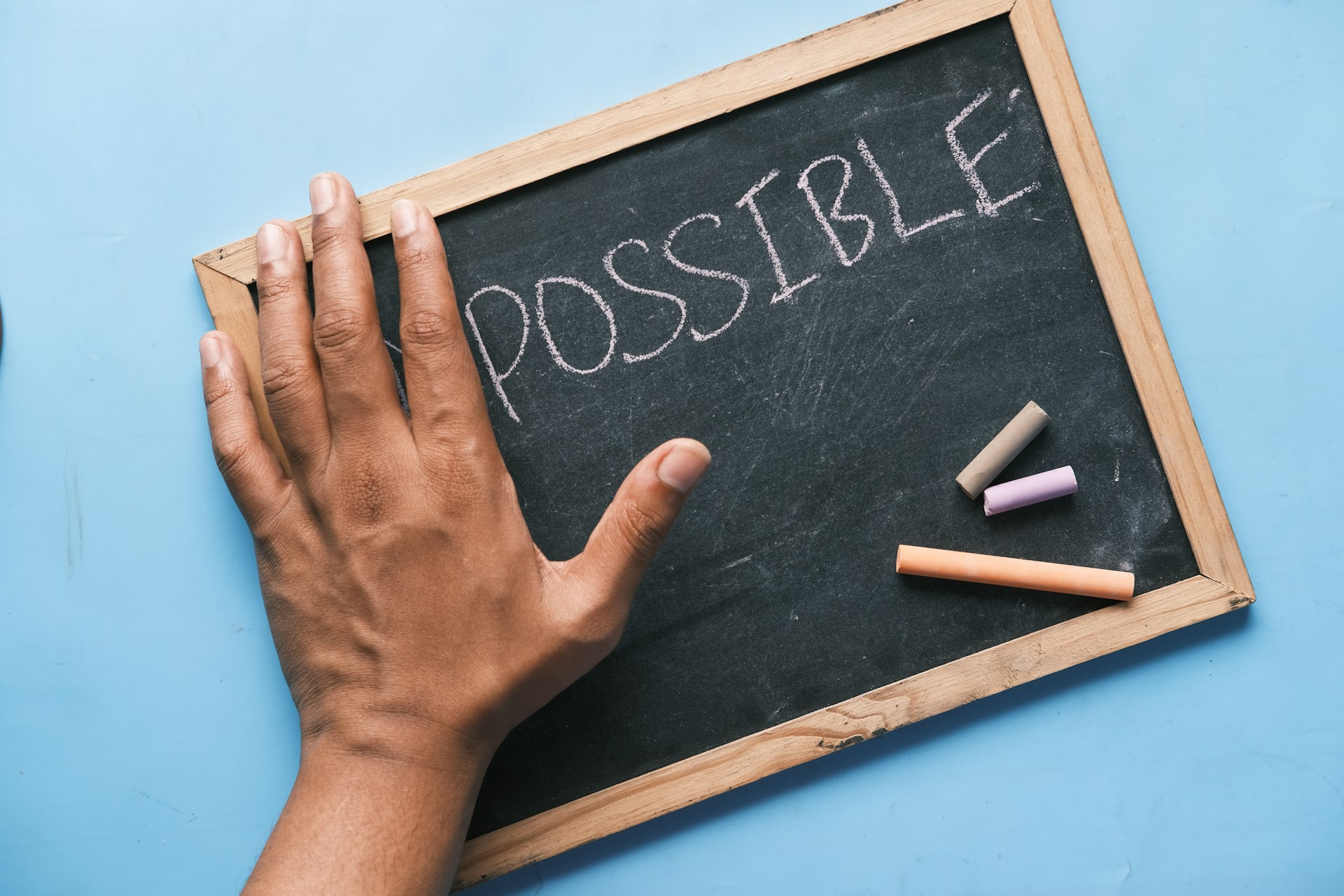


.avif)
.avif)
