You’ve crafted the most engaging lesson plan known to humankind. You’ve whipped up interesting activities, shocking statistics, and even a fun video to help illustrate your points. Fast-forward to the actual lesson. You're met with blank stares as you try to get students to complete the first task. Rather than participating, they’re glued to their phones. Sound familiar? If you’ve ever struggled to get students interested in a lesson, you’re not alone. Student engagement is a hot topic in education, and for good reason. When students are engaged, they participate, develop critical thinking skills, and perform better on assessments. But when they’re not interested, they shut down, and no amount of feedback will help. So, how do you get students engaged? Before you can improve student engagement, you need to measure it. This is where our guide on how to provide feedback to students and track engagement comes in.
We’ll discuss effective ways to track student engagement to help you better understand how to get students more involved in their learning. EssayGrader's grading software for teachers can help you achieve your objectives by streamlining your grading process and providing valuable insights into student performance and engagement.
What is Student Engagement & Its Importance

Student engagement can be difficult to define. While the term has been widely used since gaining initial popularity in the 90s, definitions vary. Some researchers describe student engagement as “an individual’s interest and enthusiasm for school, which impacts their academic performance and behavior.” Others define it simply as energy in action.
The Glossary of Education Reform offers a more specific definition, describing student engagement as the degree of:
- Attention
- Curiosity
- Interest
- Optimism
- passion
That students show when they are learning or being taught, which extends to the level of motivation they have to learn and progress in their education.”
Evolving Perspectives on Student Engagement in Modern Education
What’s more, as the world of education evolves, our understanding of student engagement continues to adapt. In today’s learning environment, where education takes place in the classroom, online, and in many hybrid arrangements, we see expanded definitions of student engagement as we learn more about new facets of the student experience.
However, while countless definitions of student engagement abound, there is common ground among them. Central to any definition of student engagement is the belief that learning improves when students are curious, interested, or inspired and that learning is negatively impacted when students are dispassionate, bored, or otherwise disengaged. Advancing student engagement is a key objective for educators worldwide.
The Three Dimensions of Student Engagement
While there is some variation in the breadth of student engagement, three types of engagement fall under its umbrella, these different kinds of engagement that occur in learning are:
- Emotional Engagement: Refers to students’ feelings about their teacher, classroom environment, and general school experience. It also includes a student’s sense of belonging and how valuable they view their work to be.
- Behavioral Engagement: Behavioral student engagement addresses how attentive and active students are in the classroom and with the school. For example, is the student involved in any extracurricular activities related to the school?
- Cognitive Engagement: Refers to how intrinsically motivated and invested students are in their learning process and how much they regulate and take ownership of it. Students have the most comprehensive engagement and learn best when all three of these areas of engagement are met.
Why is Student Engagement Important?
Student engagement is a crucial factor for successful learning and academic success. 92% of teachers say student engagement is a key driver of success. Educators also highlight attendance and student learning satisfaction as essential for academic success.
When students are actively engaged in their learning, they are more likely to retain the information they have learned and be motivated to continue progressing in their studies. Here are some of the primary reasons why student engagement is important:
Student Engagement is Important for Myriad Reasons
Engaged students are more likely to excel academically. When students are invested in their learning, they exhibit higher comprehension, critical thinking, and problem-solving skills. They are also more likely to retain information, apply knowledge to real-world scenarios, and achieve better grades.
Student Engagement and Authentic Learning go Hand-in-hand
When students are required to engage in meaningful activities and actively think about their learning, it fosters their intrinsic motivation to succeed. Student engagement also fosters personal growth by nurturing self-confidence, independence, and a love for learning.
The Impact of Student Engagement on Lifelong Learning and Classroom Community
Engaged students develop a sense of ownership over their education, becoming lifelong learners who actively seek opportunities to expand their knowledge and skills. When educators can support learners with differences, LGBTQIA+ individuals, and BIPOC students, there is an even deeper connection and a sense of belonging among diverse groups of students and their teachers.
A classroom with high levels of student engagement creates a positive and vibrant learning environment. Engaged students contribute to a supportive and collaborative atmosphere where everyone feels valued and respected. This enhances peer-to-peer interactions and promotes a sense of belonging and community. When students feel seen in the classroom, research shows that dropout rates are reduced significantly, increasing the time students spend in the classroom and increasing the chances that they will grow and learn.
Related Reading
How to Measure Student Engagement

Pre-Learning: Sign-Up Rates
Engagement starts before students begin a course or training. Measuring how many potential students sign up for your course can help you gauge their interest in the material. To do this, consider the following:
- What percentage of my audience signed up for the course?
- How long did it take them to register?
- What motivated them to enroll?
You can collect qualitative data about why students signed up by including a short answer question in your registration form. The higher the sign-up rates, the more effective your marketing strategies will be.
During Learning: Completion & Drop-Out Rates
There are several ways to measure learner engagement during the training or course, but completion and drop-out rates are two of the most telling metrics. If you think of your course as a way to transform students from one place to another, the completion rates will tell you how many students successfully made the journey.
You can create a simple dashboard to track attendance if your training will be conducted in an online live session. Measure how many students attend early, on time, or late. Measure how many students stay until the end of the class. For self-paced courses, track how many students complete the entire course from start to finish.
During Learning: Weekly and Monthly Active Users
A weekly and monthly active user (WAU/MAU) is also a good indicator of an engaged learner. It would be easy to measure this using an LMS platform. With LMS platforms, they have data analytics where you can measure how long your students get active in taking your courses, grades of your quizzes, and other necessary metrics to check your learner's activities. Within that backend, you can find valuable analytics.
This information can go a long way toward your strategy to measure student engagement. It includes basic information like failed or skipped tests. However, it also gives insight into the number of logins, message board contributions, and more for individual students. Those insights, in turn, can help you determine how your active students engage with the course material and each other.
During Learning: Mandatory vs. Voluntary Courses
Engaged learners are most motivated to learn despite the rewards or certificates they get at the end of the course or training. Measuring the number of students taking your voluntary courses is also one of the best metrics for learning engagement. This measures their curiosity and hunger to learn. They look for more resources and content materials.
That's why even if you provide a 'voluntary course,' they would want to take it and finish it for knowledge and additional learning. It's easy to measure learner engagement with this. Just look at the data on how many students or employees took and finished your mandatory and voluntary courses or training. Take note of who these students are. And those students who most likely take your course, whether voluntary or compulsory, are your most engaged students.
During Learning: Learning Time Spent
You can easily track this in the LMS platform dashboard. Some corporate trainers and course creators use gamification to reward their students, who most likely have the longest learning time. They establish a leaderboard highlighting the top learners of the week or who have finished the milestones. In this way, you are not only able to measure the learning time but also have the opportunity to increase their motivation and make my training or courses interactive and engaging.
During Learning: Community Interaction
Some LMS platforms provide a built-in feature community builder. Circle.so is one of the most popular platforms where you can manage your communities. Although Circle has some limitations regarding a learning platform, you can learn alternatives to Circle.so in this article. What should you measure in a community interaction? Once you have created my community in your LMS platform or even in social media groups such as:
- Discord
- Slack
You can look for the following metrics:
- Posts
- Comments
- Reactions
- Shares
- Collaborations
- Discussions organic activities - activities that members themselves initiate.
Analyze what they talk about, what they ask, and what they usually share. An engaged learner will likely start a conversation, share resources, and ask questions and comments without you initiating or telling them to do so.
During Learning: Feedback Survey
You can also measure learner engagement through a feedback survey. You can use popular metrics such as Customer Satisfaction (CSAT) and Net Promoter Score (NPS). These two will let you get quantitative feedback.
For qualitative feedback, you can use a straightforward model such as start-stop-continue. Ask your students which one you should start (their suggestions), which one you should stop (they dislike), and which one you should continue (they like).
Post-Learning: Measuring Retention
You can also measure learner engagement after the course or training. This is through the percentage of students using their new skills, the Percentage of graduates who got a job and applied their skills, and the Self-assessment questionnaire you can provide to students.
Coordinate with Professors in Core Classes
Institutions looking to define how to measure student engagement also turn to another frequent, though largely qualitative, source of information: the professors of the classes most students attend. Most likely, these are classes within the core or liberal studies curriculum that are required for all students. You can even prioritize more defined courses like freshman seminars. Professors in these classes tend to have a good overview of their students’ engagement levels. Especially at smaller institutions, they can answer questions on:
- Average attendance
- Attentiveness
- The engaging nature of their classroom
A coordinated effort to work with professors on reporting these trends can help with initial efforts on how to measure student engagement. By measuring learner engagement, you should be able to identify KPIs or OKRs on individual, team, and organization levels.
EssayGrader: Your Grading Superhero
Save 95% of your time grading school work with our tool. With EssayGrader's grading software for teachers, you can get high-quality, specific, and accurate writing feedback for essays in seconds. Get started for free today!
10 Ways to Foster Student Engagement

1. Active Learning: Get Students Involved
Engagement strategies work best when they focus on active learning instead of simply teaching students to structure activities that get them doing something. For example, have students complete group assignments collaborate to solve problems, or get involved in experiential learning projects with dialogue and shared research.
- Presentations
- Debates
- Pop speeches
- Competitions
Are all teaching strategies that emphasize active student effort over passive instructor-led presentations?
2. Set Clear Expectations to Reduce Student Anxiety
Active learning exercises tend to reward extroverts, while introverts may suffer. Appearances can be deceiving, as students who listen and take notes are engaged, often more than the extroverts who chime in intermittently.
Susan Cain, author of “Quiet: The Power of Introverts in a World that Can’t Stop Talking,” suggests grading students based not simply on the quantity but the quality of students’ contributions. Too much complexity in engagement expectations through course syllabi and course introduction presentations diminishes student enthusiasm. Simple, clear, and consistent requirements for students engaging in the classroom or online with instructors, peers, and coursework are effective. Adding layers of criteria, exceptions, and complex deadlines create a heavy cognitive load. Use simple recurring deadlines with clear requirements, such as, “Post one question and three responses each week by Friday.” This enables students to develop an enthusiastic habit of inquiry.
3. Break Content into Chunks to Support Student Processing
Student attention spans vary, as do the neurological limits of memory and retention. Attention- and memory-related attrition should be considered as you develop course content. Start classes by letting students in on the day’s intellectual agenda so they know what to expect.
This will keep more students interested. Break courses into chunks and only pack presentations with a few concepts. Fewer ideas with more in-depth exploration tend to result in less attrition.
4. Encourage Goal-Setting and Help Students Embrace Failure
Incentivize students to create their own course goals and develop personal milestones to signal their progress. This transfers the ownership of engagement from the educator to the student by getting the student enthusiastic and motivated. If the student wants to attain expertise or even a high grade, the best path will be one that he or she defines. It’s also important to create scenarios in which failure is possible.
The academic environment should be seen as an incubator for ideas, experiments, and the essential learning opportunities that failure provides without the more severe outcomes of real-world failure. Lauding the most innovative ideas, even the ones that might not work allows students to see their teacher celebrating creativity rather than just focusing on what is guaranteed to work. An early educational reformer, John Dewey, said, “Failure is instructive. The person who thinks learns quite as much from his failures as his successes.”
5. Apply the Community of Inquiry Model in Online Discussions
Researcher Randy Garrison developed the proven CoI model for maximizing engagement in online discussions. Its objective is to build a social and teaching presence foundation to stimulate cognitive presence in a course. According to Purdue University’s CoI framework, here is what the terms mean:
- Cognitive presence: The extent to which students can construct and confirm meaning through sustained reflection and discourse.
- Social presence: The ability to perceive others online as “real” and the projection of oneself as real. This involves open communication, affective expression, and group cohesion.
- Teaching presence: The design, facilitation, and direction of cognitive and social processes for realizing meaningful learning. This involves instructional design, facilitation, and direct instruction.
Students must have a teaching presence in the community, which they gain through discussion of their own inquiries.
6. Use Engaging Formats to Capture Student Attention
Video and multimedia presentations are vital to successful online and on-campus courses. Video in social media has trained today’s students even beyond what television did with prior generations. Integrating these formats in chunks with:
- Audio presentations
- Text documents
- Note-taking
7. Prioritize Student Autonomy with Less Instructor Control
One of the most difficult adjustments on-campus instructors make as they transition to the virtual world is relinquishing some of the control they have in the classroom. Online engagements should not be micromanaged for accuracy, grammar, and compliance with rules. Instructors should avoid moderating posts and intervening in incorrect answers.
The best approach is to step back and monitor for active and meaningful engagements. Interact enough to facilitate rather than lead discussions. This supports student autonomy and provides a sense of ownership, developing greater student motivation and improving engagement and performance.
8. Focus on Motivation to Increase Engagement
Student motivation and engagement are separately related but often need clarification. Motivation is the driving force that causes a student to take action, and engagement is the observable behavior or evidence of that motivation. Motivation is necessary, but successful engagement could also help students feel motivated.
According to research by Ryan and Deci, these three components facilitate motivation: Autonomy is a “sense of initiative and ownership in one’s actions.” Competence is a “feeling of mastery” and a sense that with effort, a student can “succeed and grow.” Relatedness is when the school setting “conveys respect and caring,” which results in the student feeling “a sense of belonging and connection.”
9. Offer Consistent Feedback for Student Performance Improvement
Today’s students want to know, qualitatively, how they are performing.
- What are their strengths and weaknesses?
- What are the most important areas for improvement?
In addition to summative exams, there are formative assessments with actionable information about what students can do to improve, creating student ownership of their performance in both virtual and on-campus environments.
ExamSoft’s Strengths and Opportunities Reports, generated through the ExamSoft platform, help students understand their deficits and adjust their study habits accordingly. It is especially useful after poor exam performance. The reports can also serve as a reason for instructors and students to meet to review the information and areas to focus on, increasing engagement and communication and reducing the focus on simply arguing for a higher score. Sometimes, the reports notify the instructor that an educational intervention is needed.
10. Consider Remediation to Boost Engagement
When the actionable information presented through feedback (or the ExamSoft Strengths and Opportunities Reports) involves a specific plan for performance improvement, and the student can see results through improved test scores, remediation is a very effective tool in boosting engagement. Remediation boosts engagement in those most likely to disengage and perform poorly. Focus on qualitative assessments and specific remediation work, especially for struggling students.
Related Reading
- How to Increase Student Engagement in Online Learning
- How to Track Student Progress
- How to Support ELL Students in the Classroom
- How to Keep Students Engaged in the Classroom
13 Best Tools for Measuring Student Engagement

1. EssayGrader: The AI Tool That Can Save Teachers Hours of Grading Time
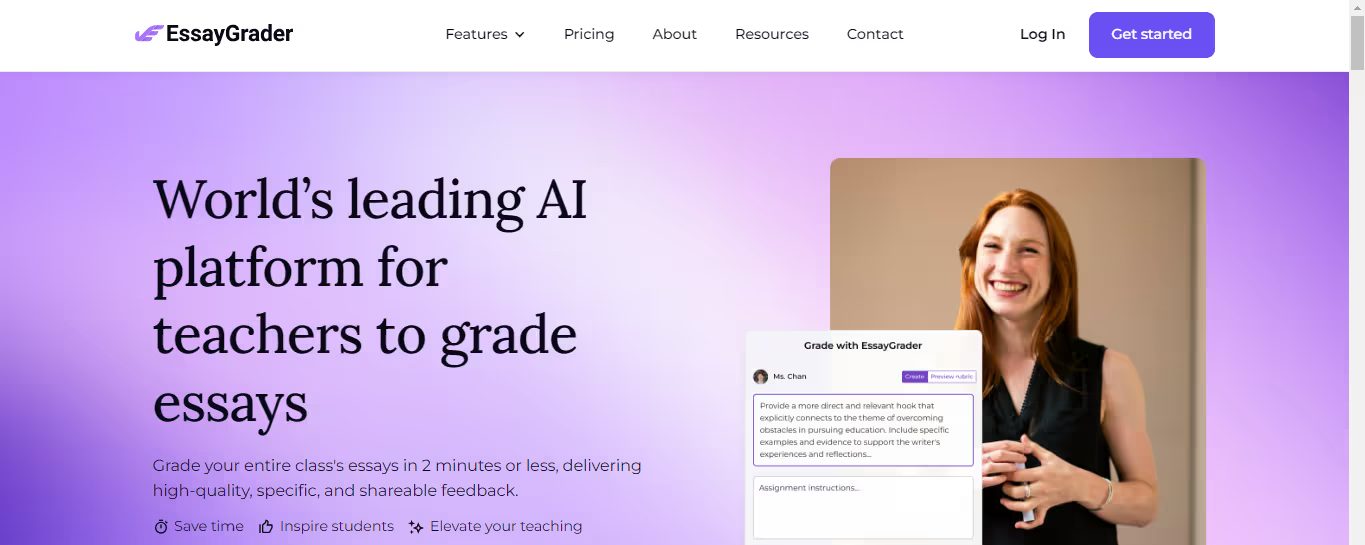
EssayGrader is the most accurate AI grading platform trusted by 60,000+ educators worldwide.
On average, it takes a teacher 10 minutes to grade a single essay, but with EssayGrader, that time is cut down to 30 seconds. That's a 95% reduction in the time it takes to grade an essay, with the same results. With EssayGrader, teachers can:
- Replicate their grading rubrics
- Set up fully custom rubrics
- Grade essays by class
- Bulk upload essays
- Use the AI detector to catch essays written by AI
- Summarize essays with the essay summarizer
Features include:
- Accurate and Helpful Writing Feedback
- Customizable Rubrics
EssayGrader's feedback is based on customizable rubrics, which can be adjusted to match how you grade essays. This ensures that the feedback is tailored to your specific grading style, helping to provide accurate and actionable writing feedback.
AI-Powered Insight
The AI-powered insight provided by EssayGrader allows for deeper and more nuanced analysis of student essays than could be done manually. This insight helps identify potential improvement areas and enables teachers to provide more helpful feedback to their students.
Grammar and Spelling Check
In addition to providing feedback on content and structure, EssayGrader also offers grammar and spelling checks. This helps ensure that students write compelling essays with proper grammar and spelling.
Saves Time and Enhances Efficiency in Grading
- Automated Essay Grading
- EssayGrader automates the grading process, thus taking the time and burden of manual essay grading off of teachers.
- Automated grading is based on machine learning algorithms that accurately assess students' works, providing fast grading solutions.
Individualized Feedback and Evaluation
EssayGrader delivers individualized feedback and evaluations within seconds of uploading the essays. This allows teachers to spend less time grading and more time addressing individual student's needs and helping them.
Works with Any Writing Assignment and Curriculum
EssayGrader is designed to work with any assignment and curriculum. With customizable rubrics and machine learning algorithms that adapt to teachers' grading styles, It is an adaptable tool that can be integrated and used in any classroom setting.
Easy to Use and Adopt
- User-Friendly Interface
EssayGrader's interface is user-friendly and straightforward. - The main dashboard organizes the essays uploaded and provides an overview of the grading results.
- Teachers can view, analyze, and provide feedback on all works submitted using EssayGrader in one interface.
Streamlined Integration with LMS and Third-Party Platforms
EssayGrader can integrate learning management software (LMS) and other third-party platforms smoothly and seamlessly. With this integration, teachers can fully grasp insights into students' abilities and enhance their progress.
Cross-Platform Availability and Accessibility
EssayGrader can be used on various devices, including smartphones, computers, and tablets. Because of its cross-platform availability and accessibility, teachers can work anytime, from home to other remote locations.
In-Depth and Detailed Analytics
EssayGrader's analytics software provides real-time grading information, reports on student progress in charts and graphs, and the ability to compare student progress over time. This allows teachers to make informed decisions and adjustments while tracking student growth.
Performance Comparison and Benchmarks
EssayGrader provides performance comparisons and benchmarks across the class, grade level, or school. This data enables teachers to identify individual and group strengths and weaknesses, track program or curriculum progress, and design customized learning activities for improvement.
Grade Reports and Statistics
EssayGrader's grade reports and statistics afford visibility over grade distribution, average scores, and individual results. This tool gives teachers a clear picture of overall class performance and helps them make informed decisions about improvement.
Exceptional Customer Support
EssayGrader's customer support team is responsive and attentive, with email and social media channels available for instant communication. The support team is always available to assist if you need help with a technical issue or have general feedback or concerns.
Frequent Updates and Enhancements
EssayGrader is regularly updated with features and enhancements to improve the grading experience for teachers and students. As such, users never have to worry about their software becoming obsolete but can expect the tool to become more advanced and robust with time.
Continuous Training And Development Resources
EssayGrader's expert training resources and development support provide teachers with the tools to maximize their App usage. Resources are available for training on the app, learning and adopting best practices for the software, and more.
Pricing
EssayGrader provides flexible pricing plans tailored to individuals and teams.
- Free Plan: Ideal for individuals who want to try the product or don’t grade many essays.
- Basic Plan: A great option for those grading fewer essays but looking for additional features.
- Pro Plan: Our most popular choice, perfect for users who grade a high volume of essays each month and need access to premium tools.
- Premium Plan: Designed for busy professionals who need full access to all advanced features of the platform.
Save 95% of your time grading school work with our tool to get high-quality, specific, and accurate writing feedback for essays in seconds with EssayGrader's grading software for teachers. Get started for free today!
2. Quizizz: Engage Students in Learning with Game-Like Features

Quizizz is a site that allows you to create your questions or choose from their free set. The questions start with an interactive story that gets progressively more difficult as you go along. You can then send these questions straight from your account to your students so they can play a game when they log in.
This is a great option for student engagement tools. It engages students in the lesson and assesses them on key components. It makes assessment fun, which is essential when engaging students with learning.
3. Kahoot!: Discover the Joy of Learning with This Student Engagement Tool

This is another site that allows you to create your own game or choose from their free sets of student engagement tools. The difference between Kahoot and Quizizz is that you do not need your students to log in ahead of time, which can be beneficial if they are on a shared computer where logging in might be difficult. As the creator, the only downside is that you can’t pause it mid-way once you start the game. Once started, everyone plays.
This site has many uses beyond getting students thinking or engaged with concepts as student engagement tools. It is easy to assess your students on key components of what you are teaching without making it obvious by asking them questions directly. You always liked that students could access it from their cell phones (you always used a technology survey at the beginning of the school year to know if this was a tangible option), so having a full-class set of technology wasn’t necessary.
4. Google Forms: A Simple Tool for Engaging Students with Assessments

This is a simple tool that requires some strategy ahead of time to get the most out of it. Google Forms are free and allow you to create multiple-choice, true/false, or even essay questions. What makes this so useful for teachers? It allows them to assess their students at the end of class-based, not time-based. Because it is Google Forms, you can look at the collected data without much effort.
This is a great way to get students thinking before, during, or after class. The only downside here is that there isn’t an easy way for students to grade their learning (this would simply be another self-grading option for you to look at), so it might be a little more time-consuming for your editing side.
5. Quizlet: A Unique Way for Students to Study Material

This is a free site with mobile apps and online tools that students can use to study many concepts. The key with Quizlet is that students can learn at their own pace but also play against one another, making it a great option in this list of student engagement tools.
You used this tool through an interactive whiteboard during class time. The board was set up as a “game” so that students would want to come up, play it as a class, and even try to beat one another’s scores. This is a great way to engage students in the lesson and assess them on key elements without creating your online tool from scratch!
6. Padlet: Get Students Thinking About a Topic Before Assessing Them

Padlet is a free site that allows students to create a digital poster of their answers or thoughts through various media types, the text being the main one. This is great for getting your class thinking on a particular topic. It can be easily differentiated by asking some questions aloud while having other students answer them privately via their screen. This is a great way to engage students and think about the concept without creating your own tool.
This site allows you to create an “empty” pad (or multiple pads) where students can add images, text, links, or their questions before sharing it with the rest of the class. This can be an easy way to engage students in the lesson and assess them on key components. Still, like all “challenge boards” or “game boards,” you will need to ensure that your students cannot use other students’ work or use this tool for cheating purposes specifically.
7. Google Drawings: Foster Collaboration with This Interactive Tool
This free tool from Google allows users to create drawings, flow charts, graphs, and even mind maps within the browser. What makes Google Drawings different from any other drawing or map-making tool is that it simultaneously records all students’ work. This tool allows for group collaboration in an easy-to-use way and seems to be one of the best tools for getting students and teachers engaged in creating something together.
This is a great way to get your class working together, thinking about the concept at hand, and sharing their ideas simultaneously. It requires creativity, so you don’t just create a blank page; instead, encourage students to work together and think about the concept as they draw. It also allows you, as the teacher, to assess their learning simultaneously.
8. Storyboard That: Use This Creative Tool to Help Students Demonstrate Their Learning

This free tool has both online and mobile apps available for download (the desktop version is available for a fee). What makes Storyboard great is that it allows students to create a story going from one scene to the next. They can add text, images, and even video footage all within the app, making it easy for them to think about what they want their final product to look like. This is a great way for students to demonstrate their learning creatively, which can be easily differentiated through choices of:
- Media use
- Images
- Text
- Sound
It’s also an easy way to assess students on key components in the lesson. This is another great tool for allowing students to collaborate and think about what they are doing regarding topic and content simultaneously. It will enable you as a teacher to assess them on key components. The downside is that it’s not the most user-friendly software for students who are not used to working with graphic design or digital media tools.
9. Edpuzzle: Transform Videos into Interactive Learning Experiences

Edpuzzle is a free assessment-centered tool that allows teachers and students to create interactive online videos by embedding either open-ended or multiple-choice questions, audio notes, audio tracks, or comments in a video.
Students can learn at their own pace by freely adjusting the speed of the videos. If you wish for your students to narrate and annotate over a video simply, Edpuzzle allows for that. This will also be handy for teachers looking to engage their students through videos.
10. forms.app: Create Quizzes to Assess Student Learning

forms.app is an online quiz-maker tool that students and teachers can create quizzes easily and quickly. With forms.app, users can benefit from several ready-made templates and make their quizzes in a minute. In addition, there is no need to know or write a single line of code!
With the forms.app, users can create different question types, from open-ended questions to opinion-scale questions. The app offers analytics so users can evaluate the quiz responses in a detailed way. Users can also use advanced features such as a calculator, conditional logic, and customization options even in the free plan.
11. Wooclap: Use Smartphones to Boost Engagement in Your Classroom

Wooclap is a web-based platform that transforms smartphones into learning tools to make learning fun and interactive. Through the platform, students can answer questions in various manners (e.g., polls, ratings, and fill-in-the-blanks).
The results will then be displayed on the presentation screen. This platform increases class participation and allows teachers to monitor students' understanding of the topic. If you wish for students to participate continuously throughout your presentation, you can give this product a try!
12. Nearpod: Make Class Presentations More Interactive

Nearpod is a presentation program that aids educators in their classes by making lessons interactive. Students can access a teacher’s presentation and interact with the elements in the slides as the teacher progresses with a lesson.
Teachers can also opt for the Student-Paced mode, where students control the pace of the lessons. Sessions can be joined if you have a device with a working internet connection. We recommend this platform if you wish to engage your students with dynamic media and videos.
13. Rolljak: A Versatile Tool for Hybrid Learning

Rolljak is a student engagement tool perfect for online or hybrid classes. It allows students and teachers alike to learn, create, and ideate. From open-ended questions to collaboration modes to drawing your answers, you can choose how you want to engage your students and how you want them to collaborate.
Try our product if you wish your students to grow in collaborative skills and creative thinking. Sign up for free at app.rolljak.com and join our mission to increase classroom engagement by sparking students' creativity and fostering collaboration.
Save Time While Grading Schoolwork with EssayGrader's Grading Software for Teachers
Grading essays has long been a tedious and time-consuming task for teachers.
- Even with rubrics, it can take an educator 10 minutes to grade a single essay.
- Using AI to assist with grading essays can reduce that time to as little as 30 seconds while producing the same results.
- Teachers can replicate their grading rubrics to give the AI specific instructions to follow, so it doesn’t have to guess how to grade the essay.
EssayGrader does the tedious work of essay grading, giving teachers more time to focus on what matters: helping students improve their writing skills.
How Using EssayGrader Can Help Teachers Provide More Effective Feedback
With EssayGrader, you don’t just get quick results. You also get high-quality feedback that will help students improve their writing skills. Instead of spending valuable time writing comments on each paper, teachers can use the customizable feedback options in EssayGrader to provide specifically targeted information that will help students move to the next level in their writing. Using AI to assist with grading essays benefits teachers and helps students learn and improve their writing skills.
Related Reading
- Apps for Teachers to Track Student Progress
- How to Avoid Bias in the Classroom
- Schoology Alternatives







.avif)
.avif)
