Imagine a student receiving your feedback about an assignment. Do they: Thank you for your comments and ask questions to clarify your suggestions? Read your comments, shrug, and go about their business? Or delete the feedback without opening it? If you chose the first, pat yourself on the back! You have provided clear, constructive feedback that will help this student improve. If you picked the others, don't be too hard on yourself. You're not alone. Many teachers struggle to provide effective feedback to students.
We'll explore how to give students feedback that fosters improvement and boosts classroom learning. We'll also highlight how grading software for teachers like EssayGrader can help streamline the process, save time, and get the feedback right.
What is Feedback & Why it is Important

Feedback is information about a student's learning or performance that they can use in future work. Effective feedback has a powerful influence on learning and is a key element of the incremental process of ongoing learning and assessment.
Providing frequent and ongoing feedback is a significant means of improving learning achievement. It involves providing information about aspects of understanding and performance, which can be given by practitioners, peers, oneself, and from learners to practitioners.
Effective Feedback Helps Students Take Charge of Their Learning
Effective feedback assists the learner in reflecting on their learning and learning strategies so they can make adjustments to improve their learning.
The Purpose of Feedback
Effective feedback determines a learner's level of understanding and skill development to plan the next steps toward achieving the learning intentions or goals.
Why Feedback is Important for Students
Here are the key reasons why feedback is essential for students:
Understanding Progress
Giving feedback to students gives them a clear picture of their progress. It’s like a compass that shows them where they are and where they can go next. When students see their growth, no matter how small, it boosts their confidence and motivates them to keep going.
Building Confidence
Acknowledging our students’ efforts and accomplishments sparks a sense of pride and self-belief within them. Confidence is like a magic potion that empowers them to take on challenges and excel in their studies.
A Growth Mindset
We can nurture our students’ growth mindset with meaningful feedback. Instead of thinking their abilities are fixed, they believe they can improve through dedication and hard work.
Correcting Missteps
Honest and constructive feedback helps students identify areas that need improvement. It gently guides them in the right direction, making it easier for them to learn from their mistakes and make progress.
Tailoring Learning
Every student is unique, and meaningful feedback recognizes that. By understanding their strengths and weaknesses, we can tailor our teaching to suit their needs, making learning more effective and enjoyable.
Encouraging Effort
When we appreciate our students’ efforts, they become more persistent and determined. They understand that hard work is valued and that every step forward counts.
Enhancing Self-Reflection
Feedback encourages self-reflection in students. They learn to assess their work critically, set goals, and strive to achieve them, becoming active participants in their learning journey.
Strengthening Teacher-Student Connection
Meaningful feedback expresses care and concern for our students’ success. Our bond strengthens when they realize that we genuinely want them to flourish, creating a positive learning environment.
What Constitutes Effective Feedback?
Effective feedback is:
- Targeted
- Communicates progress
- Timely
- Allows students to practice and implement the feedback received
In a broader sense, these aspects relate to thinking about where the student is going, how the student is doing now, and what the next step is.
Targeted Feedback
When giving feedback, it is essential to ensure that it is specific and linked to clearly articulated goals or learning outcomes. Targeted feedback gives students an idea of what they did well and how they can improve on the learning criteria stated in the course.
Connecting feedback to specific, achievable goals helps students understand desired outcomes and sub-goals. For effective goal-setting, goals should be appropriately challenging:
- Too Challenging: May discourage students and make them feel unable to succeed
- Too Easy: Won’t push students to improve and may create unrealistic expectations of success.
Targeted feedback also includes prioritizing feedback. In other words, leaving students with only a few comments is important.
Improving Student Writing
Research has shown that even minimal feedback on students’ writing can lead to an improved second draft, especially in the early stages, because it lets students know if they are on the right track and whether readers understand their message. To implement this, you may consider setting up milestones to break up a class project or paper and provide student feedback.
Feedback Shows Student Progress
Feedback showing how far a student has come can help by providing students with information on how much they have improved and where they should direct more attention to. Studies have shown that formative, process-oriented feedback focused on accomplishments is more effective than summative feedback, such as letter grades, and also leads to greater interest in the class material.
A More Effective Approach
One strategy to consider may be providing specific comments on student work without a letter or number grade; students tend to fixate on such summative feedback, and studies have shown that providing both feedback and a grade negates the benefits of the given feedback.
Students Need Opportunities to Practice Feedback
Simply giving targeted feedback will not be effective if students are not allowed to practice and put this feedback into place. Targeted feedback helps direct students’ efforts to focus on how they should move forward for the future, but practice allows students to learn from input by applying it. Otherwise, there is the potential for students not actually to digest the feedback even if they willingly received it.
Effective Strategies
Some ways to link practice with targeted feedback are to have a series of related assignments where students are asked to incorporate feedback into each subsequent assignment or create sub-goals within projects where students receive feedback on rough drafts along the way and are specifically given a goal to address the feedback in final drafts.
Regardless of the nature of the assignment, the key is that students can implement the feedback they receive in related class assignments.
Timing of Feedback
It is also important that feedback be timely. Generally, immediate feedback and more frequent feedback are often best so that students are on track for their goals, but timely feedback may be given later. The timing of feedback largely depends on the learning goals. Immediate feedback is better when students are learning new knowledge, but slightly delayed feedback can be helpful when students are applying learned knowledge.
Delayed Feedback
In particular, if the learning goal of an assignment is for students to master a skill and recognize their errors, then delayed feedback would be the most appropriate because it allows students to think about their mistakes and have the chance to catch them rather than relying on feedback to tell them.
Immediate vs. Delayed Feedback in STEM Classes
For STEM classes, immediate feedback may include in-class concept questions, where students can immediately know whether they have understood the new material they just learned. Delay feedback would consist of a problem set where students must apply these learned concepts and wait before receiving feedback.
Feedback in Non-STEM Classes
For non-STEM classes, immediate feedback may include an in-class discussion, where students can hear feedback and thoughts on their ideas in real-time. An example of delayed feedback would be an essay, where students have to apply what they have learned in class to their writing and wait to receive feedback on their submission.
Related Reading
Types of Feedback to Students

Informal Feedback: The Spontaneous Boost
Informal feedback pops up in the moment. It might happen as:
- Part of a class discussion
- During group work
- Quick email exchange between the student and teacher
Informal feedback is unstructured and can take any number of forms, including:
- Verbal or written comments
- Audio or video recordings
- Non-verbal gestures like a thumbs-up
The student might not even realize they receive informal feedback, as it is often given in a supportive, low-pressure environment. For example, if a teacher notices a student struggling with a particular concept during a class activity, they might offer the student some guidance to help them get back on track.
Since informal feedback occurs spontaneously, it can be given at any time throughout the learning process. This type of feedback helps students to reduce their anxieties around assessments and improves their performance.
Formal Feedback: The Planned Approach
Formal feedback is structured and planned. It’s usually associated with assessment tasks and is scheduled into the course outline so that students and teachers know when the feedback will be given.
Formal feedback often includes:
- Marking criteria
- Competencies or achievement of standards
- Recorded for both the student and organization as evidence
The Impact of Formal Feedback on Student Anxiety
For example, a teacher might give a class formal feedback on an assessment task after marking their work and returning it. This formal feedback would likely include comments about specific areas of strength and weakness and how the students performed against the marking criteria. Unlike informal feedback, which can reduce anxiety, formal feedback can elicit stress in students; therefore, it’s important that teachers communicate its purpose clearly to students.
Formative Feedback: The Ongoing Process
Formative feedback is delivered during learning to improve students’ performance before summative assessments. For instance, if students receive feedback on a writing task part of a larger assessment, they can use this information to improve their performance before the final submission.
The Purpose and Timing of Formative Assessment
The goal of formative assessment is to monitor student learning to provide ongoing feedback that instructors can use to improve their teaching and students to improve their learning. Therefore, formative feedback is best given early in the course and before summative assessments.
Formative feedback helps students improve and prevents them from repeating the same mistakes. Sometimes, feedback is required before students can progress to the next assessment stage or feel capable of advancing.
Summative Feedback: The Final Word
Summative feedback is given at the end of a learning period to evaluate student performance. It can be thought of as the final word on how a student has performed about a specific task or unit of work. For example, after completing a writing task, a student might receive summative feedback from their teacher.
The Characteristics of Summative Feedback
This feedback would consist of detailed comments on specific aspects of their work, a clear explanation of how the mark was derived from the criteria provided, and additional constructive comments on how the work could be improved. Unlike formative feedback, which is often focused on improvement, summative feedback is usually final and does not typically result in further changes to the student's work.
Peer Feedback: The Power of Collaboration
Peer feedback involves students assessing each other's work. With basic instruction and ongoing support, students can learn to give quality feedback, which peers highly value.
The Benefits of Peer Feedback in the Classroom
Providing students with regular opportunities to give and receive peer feedback enriches their learning experiences and develops their professional skill set. For example, a teacher might ask students to exchange drafts of an upcoming writing task and assess each other's work using a marking rubric before revising it.
This process helps reduce students' stress about assessment, builds classroom community, encourages collaboration, and can improve academic performance.
Self-Feedback: The Ultimate Goal
Feedback can serve various purposes and take different forms, including:
Single Entity
- Informal feedback on a student’s grasp of a concept in class) or a combination of multiple entities
Combination of entities
- Formal, formative, or peer feedback on an assessment task (e.g., stage one of a project)
Each has its place in enhancing and maximizing student learning; thus, courses should provide opportunities for a range of feedback types.
EssayGrader: Your Grading Superhero
Save 95% of your time grading school work with our tool. With EssayGrader's grading software for teachers, you can get high-quality, specific, and accurate writing feedback for essays in seconds. Get started for free today!
What Are Some Examples of Effective Feedback for Students?

Feedback is crucial for students to understand their progress and how to improve. It’s even more effective when it’s tailored to individual needs. For example, a third-grade student may have different needs than a seventh-grade student, even if they are working on the same assignment. The feedback they receive should be clear, goal-oriented, and relevant to their specific situation.
Here are some examples of constructive feedback across different subjects, grade levels, and scenarios to help educators understand how to provide effective feedback to students.
General Constructive Feedback Examples for Students
- “You have demonstrated strong analytical skills in your project. To take it to the next level, try incorporating more real-world examples to make your arguments more relatable.”
- “Your presentation had a clear structure and excellent visuals. To enhance its impact, consider adding more data to support your key points.”
- “In your group discussions, you actively listened to others and respectfully considered different perspectives. To improve, try contributing your ideas more confidently and initiating discussions.”
- “Your enthusiasm for the subject is evident, and you’ve made good progress. To further excel, dedicate more time to independent research and explore additional resources.”
- “You have shown a good understanding of the topic, but, remember to organize my ideas more clearly to enhance the flow of your writing.”
- “Your presentation skills have improved, but try to maintain eye contact with the audience for better engagement.”
Constructive Feedback For Students About An Essay
- “Your essay has a strong thesis statement and supporting arguments. To make your arguments more compelling, provide specific evidence and examples to strengthen your claims.”
- “Your introduction is engaging, but your conclusion feels abrupt. Consider summarizing your main points and leaving the reader with a thought-provoking final statement.”
- “Your essay lacks proper citation for some of the sources used. Remember to provide accurate references to support your ideas and avoid plagiarism.”
- “You’ve done well in analyzing the text, but your analysis could be more in-depth. Try exploring the underlying themes and symbolism in greater detail.”
- “Consider revising the structure of your essay to create a smoother transition between paragraphs.”
- “You have a few grammatical errors in your essay. Proofreading carefully can help you catch and correct these mistakes.”
Constructive Feedback For Student Reports
- “Your research report is well-organized and informative. To improve, include a section that outlines the implications of your findings and their potential real-world applications.”
- “Your report covers a wide range of topics, but some sections lack sufficient evidence. Focus on providing more data and examples to support your claims.”
- “Your report is well-written, but there are a few grammatical errors. Take some time to proofread your work carefully to ensure accuracy.”
- “Incorporate visual aids such as charts or graphs to present your data more effectively. Visual representations can make complex information easier to understand.”
- “In your report, try to provide more context and background information to help the reader understand the significance of the findings.”
Constructive Feedback For Students On Homework
- “You’ve made good progress on these math problems. To further enhance your understanding, try tackling more challenging exercises from the textbook.”
- “You have shown good effort in completing the homework. To improve, double-check your answers for accuracy and provide more detailed explanations where needed.”
- “Make sure to follow the instructions carefully next time. Your response is correct, but it doesn’t fully address all the requirements of the assignment.”
- “Consider reviewing the concepts covered in class to strengthen your understanding and application of the material.”
Related Reading
- How to Increase Student Engagement in Online Learning
- How to Track Student Progress
- How to Support ELL Students in the Classroom
- How to Keep Students Engaged in the Classroom
How to Provide Feedback to Students

We can use the feedback sandwich technique to make feedback more effective. It’s like crafting a sandwich with layers of positivity and guidance.
- Start with Something Positive: Kicking off the feedback with praise for what the student did well boosts their confidence and fosters a positive mindset.
- Address Areas for Improvement: Next, we gently address specific areas where the student can improve. Constructive advice helps them understand how to enhance their work.
- End with Encouragement: We wrap up the feedback with encouragement and motivation. This reinforces their efforts and inspires them to keep striving for excellence.
Focus on Growth and Improvement: Feedback Should Emphasize Progress
Feedback should emphasize progress rather than demanding perfection. We foster a growth mindset by celebrating our students' strides, no matter how small. This mindset empowers them to believe in their potential and see learning as a journey of continuous improvement.
Utilize Rubrics and Criteria: Giving Clear Feedback Helps Students Understand
Clear assessment criteria and rubrics play a significant role in providing meaningful feedback. They set transparent standards and expectations for student work. By using rubrics, we can ensure consistency in our evaluations and offer feedback that aligns with specific learning objectives.
Involve Students in the Feedback Process: Get Students Actively Engaged in Feedback
Encouraging students to participate actively in the feedback process empowers them to take ownership of their learning. We can achieve this by promoting self-assessment, which enables students to independently evaluate their work to identify their strengths and areas for improvement.
Another approach is peer feedback and collaboration. Peer feedback fosters a supportive learning community where students learn from and help each other grow.
Utilize Technology for Efficient Feedback: Streamline Your Feedback Process With Tech Tools
Embracing technology can streamline our feedback process to students and enhance its impact. Here are some tech-driven approaches:
- Digital Annotation and Commenting: Providing feedback directly on digital assignments saves time and helps students understand your remarks.
- Audio and Video Feedback Options: Delivering feedback using audio or video recordings adds a personal touch and clarifies complex points.
14 Ways Technology Supports a Culture of Feedback

1. Collaborate on Writing Assignments for Real-Time Feedback
A middle school Language Arts teacher asks students to use Google Drive for an in-class writing activity. Students open their own Google Docs, share them with the teacher, and set to work responding to a prompt. The teacher opens each student’s document in separate browser tabs and can monitor and provide feedback on student work in real-time.
Leveraging Peer Feedback and Teacher Insights
Students share documents for peer feedback (which the teacher can monitor and coach). As she observes student work, the teacher identifies themes and examples for the entire class and consolidates that feedback on a single “master feedback document,” which she shares with the whole class.
2. Engage Families for Better Student Outcomes
To engage families and home communities in supporting student work, a second-grade teacher uses video discussion tools like Flip or VideoAsk that allow him to share student work or questions as prompts for short video responses from:
- Families
- Neighbors
- Friends
Students can later watch and discuss these videos with their teacher in school.
3. Connect with Mentors for Authentic Feedback
Toward the end of a field research project in biology class, a science teacher identifies professional researchers and academics who will volunteer to listen to and provide feedback on her students’ data and analysis.
Using video chat tools with screen-sharing capabilities, such as Zoom, the students share pre-prepared slide decks or other visual aids with these outside experts and take their questions and feedback.
4. Use Your Voice for More Personal Feedback
A world languages teacher wants her students to practice listening and comprehension while processing and acting on her feedback. To this end, she leaves audio comments on students' written work using a tool like Kaizena.
Using her mobile device, she also sends short audio messages using voice memos, WhatsApp, or Voxer that include specific action items for each student to work on in preparation for oral exercises in the next class.
5. Cultivate Collaboration in Small Groups
A high school English teacher wants to bring his writing workshop discussions into new environments and modes, so he creates a Slack domain that allows his students to share work and discuss it in small groups or as a whole class via Slack’s various channels and chat tools.
At GOA, we also use Twist and Google Jamboard. To ensure high-quality feedback, the teacher adapts a tuning protocol and “pins” it to one of the three tools listed above.
6. Leverage Automated Feedback for Efficiency
Rather than using his time to correct multiple-choice quizzes, a history teacher decides to leverage automated feedback via tools like EssayGrader.ai, Quizlet, and Kahoot to give students not just the chance to do concrete work at any time with immediate feedback but also the opportunity to make multiple attempts, ensuring the content “sticks.”
Additional tools for automated feedback include:
- ChatGPT
- Khanmigo
These tools are also playful and gamified, engaging students and teachers.
7. Personalize Feedback to Meet Student Needs
A sixth-grade teacher wants her feedback to feel more personal and engaging to her students. She asks students to submit work in digital format, and, using screencasting tools like Explain Everything or Loom, she pulls the work up on her computer screen and records herself, giving feedback in real-time. Then, rather than handing back marked-up papers, she returns those videos to students.
8. Incorporate Visuals for Clarity
Determined that her students should not only understand statistics as a field but also appreciate its relevance to the world outside of school, a statistics teacher asks her students to apply their learning to current events and real-world problems like:
- Sports
- Politics
- Social justice issues
Creating Shareable Content and Seeking Feedback
Students synthesize their ideas into usable and user-friendly articles, posts, and visualizations (using tools like Gapminder, Canva, and Venngage) for blogs or social media. They explicitly seek feedback from their followers and from experts they may find via these online communities.
9. Create Instant Videos for Immediate Feedback
A soccer coach uses a mobile app like Hudl or Coach’s Eye to record her players during practice drills. She and the players can watch and respond to the videos immediately, making real-time adjustments.
These apps also allow the coach and players to share videos within and outside the team, watch playback in slow motion, isolate short clips for targeted feedback, and use telestration to annotate videos.
10. Create Online Spaces for Peer Feedback
Eager to incorporate more peer feedback into his ceramics class, an art teacher uses a multimedia tool like Voicethread to allow students to post photos of their work online that can be viewed and commented on by:
- Peers
- Video or audio
This asynchronous format allows students to reflect on and provide feedback on their peers’ work at their own pace, perhaps even during class while others are working on projects.
11. Give Students Control of Pace
In his highly differentiated classroom, a third-grade teacher begins to explore the use of artificial intelligence and adaptive learning technology like:
- Knewton
- Smart Sparrow
Personalized Learning Paths and Analytics
The teacher can sequence exercises and assessments in new ways, allowing students to tackle new tasks according to how they performed on previous ones. The teacher then uses analytics of students’ performance to work individually with students who might need support or new challenges.
12. Flip the Classroom for Better Insights
A middle school math teacher enriches her flipped classroom practice by using EdPuzzle or Nearpod to embed short quizzes, surveys, and short answer questions into her instructional videos. Her students can:
- Test their mastery of the content
- Make several attempts by rewatching the video
- Provide the teacher valuable insight via the analytics that capture and synthesize student work
13. Make it Multimedia for Diverse Learning Needs
To encourage a learning environment built on transparent feedback, a social studies teacher asks students to create a Padlet to post images or links to their work (annotated maps, infographics, essays, etc.).
Teachers and peers then follow up by adding their short feedback posts to the Padlet, aggregating the discussion in a usable, shareable grid. Students have the option to share feedback in various ways, including:
- Text
- Images
- Media files
14. Ask Your Students How You Are Doing
One of the most meaningful ways to create a classroom that encourages formative feedback is to ask for input and model a culture of feedback. Eager to collect more meaningful feedback from her students, a ninth-grade science teacher embeds her slide decks in interactive tools like Pear Deck to assess students’ understanding and ask their opinions in real-time.
In addition, she leverages digital exit tickets like those in Socrative to gather and synthesize student feedback and self-assessment in a usable, archivable way.
Cool 28 Student Feedback Tools To Explore
1. EssayGrader
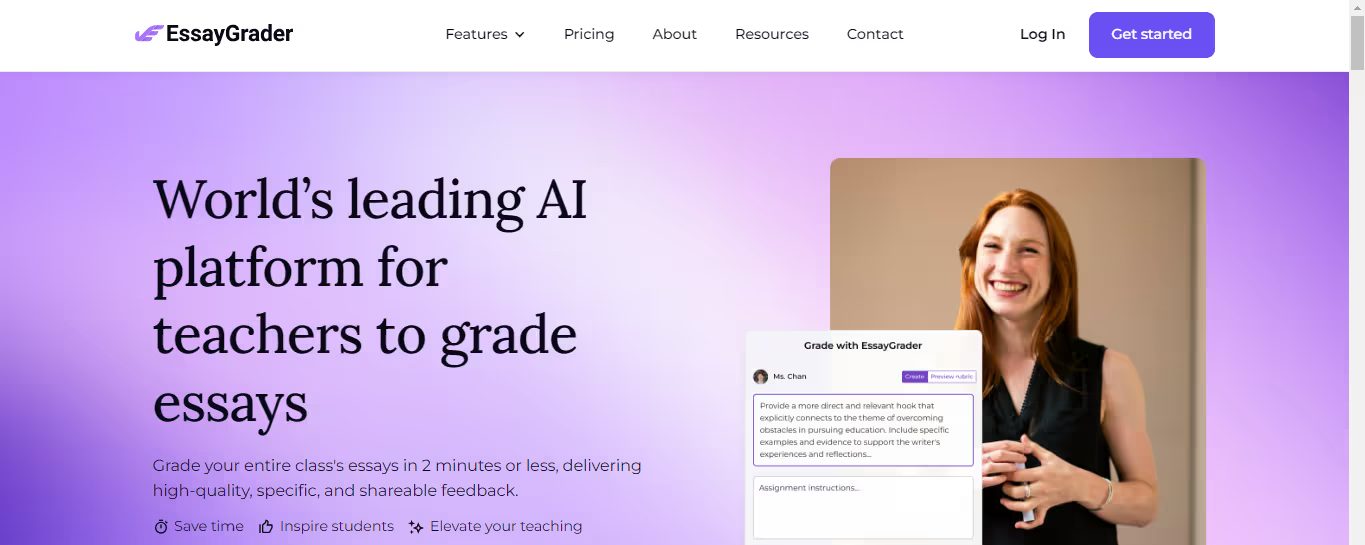
EssayGrader is the most accurate AI grading platform trusted by 60,000+ educators worldwide. On average, it takes a teacher 10 minutes to grade a single essay, but with EssayGrader that time is cut down to 30 seconds. That's a 95% reduction in the time it takes to grade an essay, with the same results. With EssayGrader, teachers can:
- Replicate their grading rubrics (so AI doesn't have to do the guesswork to set the grading criteria)
- Setup fully custom rubrics
- Grade essays by class
- Bulk upload of essays
- Use our AI detector to catch essays written by AI
- Summarize essays with our Essay summarizer
Our AI tool helps primary school, high school, and college professors grade their students' essays. On our platform, 60,000+ teachers graded over half a million essays.
Save 95% of your time grading school work with our tool to get high-quality, specific, and accurate writing feedback for essays in seconds with EssayGrader's grading software for teachers. Get started for free today!
2. Padlet (Formerly known as WallWisher)

Padlet is a handy and easy-to-use noteboard that is available in free and paid versions. Here’s how it works:
- Setup: Create a Padlet board with questions for students to respond to.
- Students Access: Students can add their reactions without needing accounts.
- Customization: Offers various layout options and privacy settings
How to Use Padlet
Introduce Yourself: Test it out by introducing yourself on this year’s CoolTools Padlet.
Pricing Note
- As of early 2018, new users are limited to 3 free Padlet boards.
- Existing users are limited to the number of boards they currently have, plus 3 additional boards.
- This change upset some users, but the creator couldn’t sustain the service without these limitations.
3. Flipgrid
FlipGrid is a terrific tool for recording short video responses to questions. Microsoft acquired it, and it is now completely free!
4. PeerGrade

Run a “live session” for students to peer review their work. Students sign in with a code; no email is needed. They submit their work with:
- Google Drive link
- Link to URL
- Text typed right into the app
- By uploading a file
They then give feedback on the work of 3 other students. And finally receive their feedback.
5. Quizlet Live

Well known for creating flashcard sets to help students learn and review content, the Live option turns your sets into a game. Quizlet creates random teams from your student lists, and they must work together to answer questions and complete the game.
6. Spiral
Currently includes three types of student activities:
- Quickfire for quick questions and answers
- Discuss interactive presentations
- Team Up for group work
7. Vizia
Import a video from YouTube or Wistia. At any point in the video, easily insert polls and questions to check for understanding. Students play the video, it stops where you’ve inserted a question. Students need to answer or skip questions to proceed. Results can be added to a Google sheet, along with the student's name.
8. EdPuzzle

Similar to Vizia. Add a video and add questions, quizzes, and polls at specified points.
9. Kahoot

Create, play, and share fun learning games for any subject, for all ages, for free!” It's very popular and lots of fun. NOTE: Watch out for students hijacking Kahoot with fake accounts.
10. Quizziz

It's similar to Kahoot with some different options. Both are great for quiz-like games in class. Short video from Tony Vincent demo-ing how it works.
11. Formative

Add content for students to review, then create assessment questions for them to answer. Create class groups to simplify administration.
12. SeeSaw

The free iOS app lets students upload digital work and photos of physical work. Teachers can provide feedback; parents have access. Seesaw, The Learning Journal – blog post by Joyce Valenz.
13. Plickers

iOS app to gather feedback from students in the classroom. You have the app on your device, and students each have a large printed card with a QR code. Each card can be used to select the answer A, B, C, or D to your multiple-choice question. Students hold up their cards, and you scan the room, and the app gathers answers.
14. AnswerGarden

Free tool for web and iPad. Pose a question, and respondents will answer anonymously. A word cloud will be created. Example for Cool Tools class
15. Google Forms

Great for creating feedback forms and quizzes. Input is saved in a Google Drive spreadsheet. Google Forms now has a self-grading feature. Video explaining the self-grading features.
16. Flubaroo For Self-Grading Quizzes

Flubaroo has been around for quite a while and still has some features that the Google self-grading feature doesn’t have. See this post for a comparison: New Google Forms Quiz Feature vs Flubaroo.
17. RemindChat

Safe and simple one-on-chat messaging with students and parents. From the folks at Remind (formerly Remind 101).
18. PearDeck

Adds interaction and feedback options to slide deck presentations. Free option and discounted educator pricing.
19. Clipisode
Make a video with a question; students can reply and add to the video. I haven’t tested this out yet, but looks interesting!
20. ClassDojo

One of the most comprehensive tech tools available, ClassDojo is an app and platform to connect:
- Teachers
- Students
- Parents
Students can make avatars and track their development. Meanwhile, teachers can take attendance and encourage positive behaviors.
21. Kami

Known as an “all-in-one sidekick” for teachers, Kami is a digital platform with over 40 features to personalize students' learning. Teachers can upload resources like slides and images through the platform and convert them into dynamic lessons and tasks.
Teachers can give feedback through:
- Voice
- Video
- Screen capture
22. Buncee

Buncee is a creation and presentation tool with multiple pathways for students to communicate their learning experience. With 2,000 templates, students can design creative content for assignments and feedback purposes.
23. Genial.ly

Best suited to more mature students, Genial.ly is a sophisticated platform for making:
- Presentations
- Infographics
- Interactive images
- Videos
Notably, in 2021, Genial.ly was awarded the Best Presentation Tool by Edtech Digest.
24. GoGuardian

GoGuardian unifies:
- Schools’ filtering
- Classroom engagement
- Mental health tools in a single place
The platform fuels classroom management and can also notify staff about high-risk online activity among students.
25. Sphero Robots

Trusted in more than 40,000 schools around the world, Sphero Robots level up students’:
- Programming
- Computational thinking
- Problem-solving skills
Sphero’s robots for grades PK–12 make learning to code feel like play and are highly customizable to teachers’ and students’ needs.
26. Blooket

Blooket is another game-based tool that lets you create various educational games. You can host live games that students can play using a generated ID or assign games as homework for students to play at their own pace. You can create your own question sets or use ready-made sets created by members of the Blooket community.
27. Mentimeter

Mentimeter is a polling tool that enables you to create interactive presentations and quizzes with real-time voting. The way it works is simple: Use the tool’s editor to create interactive slides that contain various question types, such as:
- Multiple choice
- Word cloud
- Open-ended
- Scales
- Ranking
- Q&A
28. Mote
Mote is an audio recording tool that allows you to create and share audio notes via:
- Gmail
- Google Docs
- Slides
- Google Forms
- Google Classroom
Using the Mote Chrome extension, you can also create audio notes for any website or application. Mote audio notes can be transcribed into more than 20 languages, including:
- Spanish
- English
- Arabic
- Portuguese
- French
- Among others
10 Tips for Choosing the Right Feedback Tool

1. Usability: Why You Should Consider a Tool's User-Friendliness First
When choosing a tool to collect feedback from students, start with usability. The easier a tool is to use, the more likely teachers and students will engage with it. Look for a feedback tool with a straightforward or chat-like interface that both educators and learners can master quickly. The more intuitive the design, the better.
2. Customization Capabilities: How to Get a Student Feedback Tool That Meets Your Specific Needs
Explore a feedback tool's customization capabilities. Can you tailor it to your preferences? Look for options that allow you to:
- Change themes
- Personalize question types
- Alter the overall workflow
The more a tool caters to your unique requirements, the better it can help you achieve your goals.
3. Anonymity Features: Why Student Feedback Tools Should Have This Option
Anonymity is also essential when collecting feedback from students. Look for student feedback tools that allow learners to share their responses anonymously. This option can help vulnerable students feel more comfortable providing honest feedback, especially those who may be struggling with mental health issues.
4. Research, Analytics, and Reporting: How These Features Help Educators Make Data-Driven Decisions
Robust research, analytics, and reporting capabilities are essential for effective feedback tools. These options help educators make sense of the data collected from student surveys. Look for tools that streamline:
- Gathering data
- Performing statistical analyses
- Generating reports
These tools can help you make necessary decisions and adjust your teaching methods.
5. Mobile Compatibility: Why It Matters for Student Feedback Tools
Make sure any student feedback tools you choose are mobile-compatible. With learners using their devices for nearly every aspect of school, finding feedback tools that perform well on smartphones and tablets is crucial. Mobile accessibility can help boost student engagement and response rates when collecting feedback.
6. Integrations: Student Feedback Tools Should Work With Your Existing Systems
Explore how well any student feedback tools integrate with your existing systems. For instance, the feedback you collect from the surveys should integrate properly with your learning management systems, so ensure it’s properly checked.
7. Performance: How to Choose Student Feedback Tools That Can Handle Your Class Size
Class size matters when it comes to choosing student feedback tools. Look for options that can handle the needs of different class sizes, from small groups to large lectures, without compromising performance or user experience.
8. Customer Support: Why This Feature Can’t Be Overlooked
Like any software you use in the classroom, student feedback tools can experience technical issues from time to time. Customer support and technical help are crucial. The tool should have a good track record of uptime and be supported by helpful customer service.
9. Transparency: Look for Tools That Help Share Feedback Results With Students
Tools that facilitate collecting and disseminating feedback results to students can enhance transparency and trust in the feedback process. Look for options that make sharing reports and visual data with learners easy.
10. Data Privacy: How to Ensure Student Feedback Tools Are Secure
Ensure any student feedback tools you choose adhere to relevant data protection regulations and standards to safeguard sensitive student information.
Save Time While Grading Schoolwork With EssayGrader's Grading Software for Teachers
EssayGrader is an AI essay grading tool that reduces the time it takes to grade an essay by 95%. That means what used to take teachers an average of 10 minutes can now be done in just 30 seconds.
A Proven Solution for Educators
EssayGrader is used by over 60,000 educators worldwide. It's been trained on a massive dataset of over half a million essays to deliver accurate, high-quality feedback that helps improve student writing. With EssayGrader, teachers can replicate their existing grading rubrics, customize their own, grade essays by class, bulk upload student essays, detect AI-written essays, and summarize essays.
Save time and provide high-quality feedback for your students using EssayGrader, the essential grading software for teachers.
Related Reading
- Apps for Teachers to Track Student Progress
- How to Avoid Bias in the Classroom
- Schoology Alternatives

.avif)





.avif)
.avif)
