Responding to students writing is an essential aspect of effective teaching. By providing constructive feedback to students, educators can help them grow and improve their writing skills. In this blog, we will explore various strategies and tools for teachers to respond to students writing in a way that encourages progress and development. Whether you are a seasoned educator or just starting in the field, there is always something new to learn about responding to students writing. Read on to discover valuable insights and tips to enhance your teaching practice.
Why Is Responding to Student Writing Important?

Feedback on student writing is crucial for their learning and development. Not only does it provide them with an evaluation of their work, but it also serves to illustrate to students that their papers are meant to be read.
By engaging with the content and offering critique, instructors can transform students into writers who are self-critical and attentive to the needs and interests of their audience. Feedback communicates expectations, explains methodologies and conventions, and helps shape students' abilities to formulate ideas and arguments in the future.
Motivating Students Through Feedback
Feedback is also a powerful motivator for students. When they receive constructive comments on their writing, students are encouraged to continue developing their skills. Knowing that someone is taking their work seriously and is interested in their progress can be transformative for many students.
Feedback helps them understand what they are doing well and where they need to improve, and it gives them the motivation to keep working towards their goals. The personal touch of feedback—knowing that a real person is engaged with their writing—can fuel students' willingness to revise and build upon their work.
Improving Writing Skills Through Feedback
Feedback plays a critical role in helping students improve their writing skills. Constructive comments help students identify areas for improvement, build on their strengths, and refine their writing techniques.
By providing specific and actionable feedback, instructors can guide students toward becoming more effective and confident writers. The personal investment that instructors make in their feedback—demonstrating that they care about the student's development—can inspire learners to engage more deeply with the writing process.
Related Reading
- Best AI Tools For Teachers
- AI Rubric Generator
- Grading Papers
- Assessment Tools For Teachers
- How To Grade Papers
- AI Grading
- Essay Grading Rubric
- Can ChatGPT Grade Essays
4 Types of Responses to Students Writing

1. Facilitative Responses: Encouraging Critical Thinking
Facilitative responses are questions that prompt students to think about their writing more deeply. By asking open-ended questions like "Where is your thesis sentence?" instructors can guide students to analyze their work and improve it themselves. Facilitative responses help students take ownership of their writing and learn from their mistakes without feeling disheartened by overly critical feedback.
2. Directive Responses: Providing Specific Guidance
Directive responses are more straightforward and provide clear instructions on how to improve writing. While facilitative responses encourage students to think critically, directive responses tell students what specific changes to make. This type of feedback is useful when a student needs explicit guidance and direction in their writing.
3. Corrective Responses: Addressing Grammar and Style
Corrective responses focus on grammar and syntax errors in students' writing. Instructors can use various approaches to address these errors, such as labeling errors or circling them. Corrective feedback helps students improve their writing mechanics and develop a better understanding of language conventions, enabling them to communicate their ideas more effectively.
4. Evaluative Responses: Providing Grades and Feedback
Evaluative responses involve grading student writing based on content and style. Instructors assess how well students explore their topics and convey their arguments, as well as the clarity and eloquence of their writing. By providing constructive feedback along with grades, instructors can help students understand their writing strengths and weaknesses, motivating them to improve their skills.
Enhancing the Grading Process with AI Essay Grader
EssayGrader is the most accurate AI grading platform trusted by 30,000+ educators worldwide. On average, it takes a teacher 10 minutes to grade a single essay, but with EssayGrader, that time is reduced to just 30 seconds—a 95% reduction in grading time with the same results.
With features like:
- Replicating grading rubrics
- Setting up custom rubrics
- Grading essays by class
- Bulk uploading essays
- Using AI detectors
- Summarizing essays
EssayGrader streamlines the grading process for teachers across all levels of education.
Get started for free today to save time and provide students with specific and accurate writing feedback instantly.
Principles of Responding to Students Writing

When providing feedback on student writing, it is essential to ensure that your comments are clear, consistent, and constructive. Your feedback should be personalized to the student's work and actionable to help them improve. Maintaining a positive tone in your feedback is crucial as it encourages student engagement and a growth mindset.
Hierarchy of Concerns
When responding to student writing, it is essential to clearly reflect the hierarchy of your concerns about the paper. Major issues should be treated more prominently and at greater length than minor issues. Focus your energies on a few important points rather than commenting superficially on many issues.
Reading the Paper
Before delving into providing feedback, skim through multiple papers to get a sense of the overall quality. Assess the paper's strengths and weaknesses based on categories such as thesis, structure, evidence, sources, and style. This initial evaluation will help you provide more targeted feedback.
Writing a Final Comment
Your final comment on a student's paper is an opportunity to critique the work and communicate your expectations about writing. Reflect the paper's main point, discuss its strengths, and address its weaknesses, focusing on the most significant areas for improvement. Provide specific examples and practical solutions to help the student writer enhance their skills.
Marginal Comments
While carefully reading a paper, make comments in the margins to show students that you attentively read the paper and help them understand the connection between the marginal and final comments. Make positive comments, primarily on patterns, write in complete sentences, ask questions, use a respectful tone, and write legibly (avoid using red ink).
By following these foundational principles for effective feedback, you can provide students with valuable insights to enhance their writing skills and foster their growth as writers.
Related Reading
- Time Management For Teachers
- ChatGPT For Teachers Free
- Rubric For Writing Assignments
- Grading Practices
- How Much Time Do Teachers Spend Grading
- Grading Essays
- How To Give Feedback On An Essay
- How To Grade Work
- Feedback Tools For Teachers
- Grading Tips For Teachers
- Grading Methods For Teachers
- Essay Grader Free Online
- Essay Grader For Teachers
- Tips for Grading Essays Faster
- Tips for Grading an Essay
- Tips for Grading Essays
- Tips for Quick Essays Grading
- Tips for Teaching and Grading Five Paragraph Essay
- Automated Essay Grading
- Essay Grading Software
- Essay Grading Website
- Free Automated Essay Grading Software
- Grading Essays Online
- Grading Essays with AI
- 12 Smart Ideas to Grade Essays Faster
- How to Grade College Essays Faster
- How to Grade Essays Faster
10 Best Practices When Responding to Students Writing

1. Setting Expectations
Providing a rubric or clear guidelines on what you are looking for in a piece of writing can help students understand your grading criteria. This not only helps them improve their writing but also makes the grading process more transparent for both parties.
2. Implement Peer Review
Building peer review into your class structure can be beneficial for students to get feedback from their peers before the final submission. This can help them improve their work and also learn from each other.
3. Timeliness of Feedback
Providing feedback in a timely manner is crucial for students to apply it to their next writing assignment. It is more effective if the feedback is given while the assignment is still fresh in the students' minds.
4. Focus on What Matters
Rather than addressing every issue in a student's paper, focus on the most important aspects. This can be done by categorizing feedback into sections like Bones (big ideas), Muscles (organization), and Skin (surface issues). This approach helps students prioritize their efforts to improve.
5. Highlight Strengths and Areas for Improvement
It is essential to provide feedback on both successful elements of the student's writing as well as areas that need improvement. This balanced approach helps students understand where they excel and where they can grow.
6. Include Marginal Comments and a Final Summary
Commenting in the margins of an essay allows you to be specific about what is working and what is not. A final summary comment at the end of the paper helps bring all the feedback together and provides students with a clear action plan for improvement
7. Utilize the "Overnight Rule"
Encouraging students to take a day to digest feedback before discussing their papers with you can lead to more thoughtful conversations and reactions from students. This allows them to engage with your feedback more meaningfully.
8. Provide Guidance on Grades
Grading is a crucial part of providing feedback on student writing. Not all assignments need a letter grade, and if you choose to grade, ensure that the letters have clear meanings for both you and your students.
9. Turn Grades into Teaching Moments
Grades can be motivating for students and serve as a guide for improvement. Tie grades to a rubric to help students focus on specific areas for growth.
Effective feedback is not just about pointing out errors; it's about guiding students to improve their writing skills. By incorporating these practical tips into your feedback process, you can help students develop their writing abilities and achieve better academic results.
10 Tech Tools That Help Teachers Respond to Students Writing Effectively

1. EssayGrader
EssayGrader is the most accurate AI grading platform trusted by 30,000+ educators worldwide. On average it takes a teacher 10 minutes to grade a single essay, with EssayGrader that time is cut down to 30 seconds That's a 95% reduction in the time it takes to grade an essay, with the same results.
With EssayGrader, Teachers can:
- Replicate their grading rubrics (so AI doesn't have to do the guesswork to set the grading criteria)
- Setup fully custom rubrics
- Grade essays by class
- Bulk upload of essays
- Use our AI detector to catch essays written by AI
- Summarize essays with our Essay summarizer
Primary school, high school, and even college professors grade their students' essays with the help of our AI tool. Over half a million essays were graded by 30,000+ teachers on our platform. Save 95% of your time for grading school work with our tool to get high-quality, specific and accurate writing feedback for essays in seconds.
Get started for free today!
2. Google Docs
Features
Real-time commenting, suggestions mode, and version history.
Benefits
Enables collaborative editing and instant feedback.
User Experience
Widely used in educational settings, allowing for seamless integration into classroom workflows.
3. Turnitin
Features
Plagiarism detection, automated grammar checks, and grading tools.
Benefits
Helps maintain academic integrity and provides detailed feedback on writing mechanics.
User Experience
Trusted by educational institutions globally to improve student writing and streamline grading.
4. Grammarly
Features
Advanced grammar, punctuation, and style checking.
Benefits
Offers detailed explanations for corrections, helping students learn from their mistakes.
User Experience
Popular among students for improving their writing outside of the classroom.
5. Microsoft OneNote
Features
Digital notebook with multimedia support, drawing tools, and collaboration features.
Benefits
Facilitates personalized feedback and can accommodate various learning styles.
User Experience
Integrates well with other Microsoft Office tools, making it accessible for many educators.
6. Edmodo
Features
Assignment submission, teacher feedback tools, and a connected learning community.
Benefits
Streamlines communication between students and teachers and allows for public or private comments.
User Experience
Functions as a social network for learning, which can be engaging for students.
7. Visual Feedback
One useful method is visual feedback. In this process, feedback is collected in the form of an image, video, or piece of art. Inspired by the idea of a word cloud, I recently used the strategy of One-Word Feedback to create a visual product. I asked students to give me feedback using just one word. Then I analyzed their responses and input the data into a word cloud app, which allowed us to see the feedback in a visual format.
Harnessing One-Word Feedback for Professional Growth
I asked my students to give a one-word summation on their first semester of class as a whole using a Google Form with the prompt, “Mrs. Gehr’s class is…” One-Word Feedback strategies can be utilized in a variety of ways to support teachers’ professional growth as well as help their students achieve learning goals.
Offering this method as a reflective tool to my students helped me learn how to meet their needs as their teacher. Their feedback sparked a discussion on how to conduct class for the following semester.
Analyzing Student Feedback through Visual Tools
I put the word cloud up on a slide presentation to help ring a bell and get ideas flowing. Then I had the students write down their responses to the image: What did they notice? What were their takeaways?
After that, we talked about the results of the survey, and used the results to reflect on their experiences in class. We talked about things that were working in class, like the types of texts, activities, and assessments. We also talked about things they wanted to change.
Expanding the Applications of One-Word Feedback Strategies
This feedback method is also effective for helping teachers evaluate projects, for assessments, or to rate books that are read in class. The benefit of using this type of feedback is that teachers can generate a literal picture of the feedback. Students and teachers can engage with the image instead of only using writing on paper.
8. Audio Feedback
Audio feedback is another way to differentiate the methods of feedback in the classroom. Mote is a great digital tool that enables teachers to deliver audio feedback to students. It is a downloadable Chrome extension that allows teachers to record their responses to student work. By simply clicking on the purple “M” icon, you can record your feedback.
Teachers can use this tool on many different applications. It can be used on all Google Tools, like Docs and Slides, but it can also be used on email. Students can utilize this method of feedback to hear it as many times as needed. One drawback of using Mote is that there’s a limited amount of recording time (about 30 seconds) for each section. This short time frame can motivate educators to really think about the quality of their feedback to ensure that it’s concise and meaningful.
9. Kaizena
Features
Voice comments, text comments, and lessons.
Benefits
Allows for more personalized feedback through voice, which can be less formal and more engaging for students
User Experience
Designed specifically for educational feedback, enhancing the teacher-student connection.
10. Other Methods of Feedback
Pear Deck, an interactive slides presentation tool, enhances students’ learning experience because teachers can use it to receive detailed student input throughout a lesson. For example, teachers can create multiple-choice questions to gauge understanding during the lesson. Also, teachers can have students type or draw responses to questions and prompts. Teachers can then use this student feedback to inform their future instruction and assessment.
Google Docs is another helpful tool to share feedback with students during writing instruction. As students workshop their writing, teachers can use the comments button to leave feedback on specific parts of student writing. Students can see this feedback, revisit it as necessary, and resolve the comment when completed. The comments feature can ensure that students have seen your feedback, whereas they might forget a face-to-face conversation.
Related Reading
- Grading Websites
- Essay Grader For Teachers Free
- Automated Essay Scoring
- AI Grading Tools For Teachers
- Grading Apps For Teachers
- How To Use Chat GPT To Grade Essays
- AI Grading Software
- Cograder Reviews
Save Time While Grading Schoolwork — Join 30,000+ Educators Worldwide & Use EssayGrader AI, The Original AI Essay Grader
In the area of responding to students' writing, I'm thrilled to discuss EssayGrader. This AI grading platform is truly a game-changer for educators worldwide. Imagine being able to grade essays in a fraction of the time it usually takes, while still maintaining accuracy and quality. With EssayGrader, this becomes a reality. By replicating grading rubrics, setting custom rubrics, grading essays by class, and detecting AI-written essays, teachers can streamline their grading process and provide valuable feedback to students.
Benefits of Using EssayGrader
The benefits of using EssayGrader are numerous. Educators can save a significant amount of time when grading essays. Instead of spending an average of 10 minutes per essay, grading can be completed in just 30 seconds using EssayGrader. This represents a 95% reduction in grading time, allowing teachers to focus their energy on other essential tasks. With EssayGrader, teachers can ensure consistency in grading by replicating their grading rubrics in the platform. This ensures that grading criteria are clear and consistent for all students.
Features of EssayGrader
EssayGrader comes equipped with a range of features that make grading essays a breeze. From the ability to set up custom rubrics to bulk upload essays for grading, the platform is designed to cater to the needs of educators.EssayGrader includes an AI detector that can identify essays written by AI, ensuring the integrity of the grading process. Teachers can utilize the essay summarizer feature to generate summaries of essays, helping them quickly assess students' work.
Success with EssayGrader
The success of EssayGrader is evident from the number of educators who have adopted the platform. With over half a million essays graded by 30,000+ teachers, EssayGrader has become a trusted tool for educators at the primary, high school, and college levels. By leveraging the power of AI, teachers can provide high-quality, specific, and accurate feedback to students in a fraction of the time it would typically take.
Get Started Today
If you're ready to revolutionize your grading process and save time, EssayGrader is the ideal solution. By signing up for the platform, you can start grading essays with ease and efficiency. Don't let the time-consuming task of grading essays hold you back from providing valuable feedback to your students. With EssayGrader, you can focus on what truly matters—supporting student learning and growth. Join the thousands of educators who have already made the switch to EssayGrader and experience the benefits for yourself.




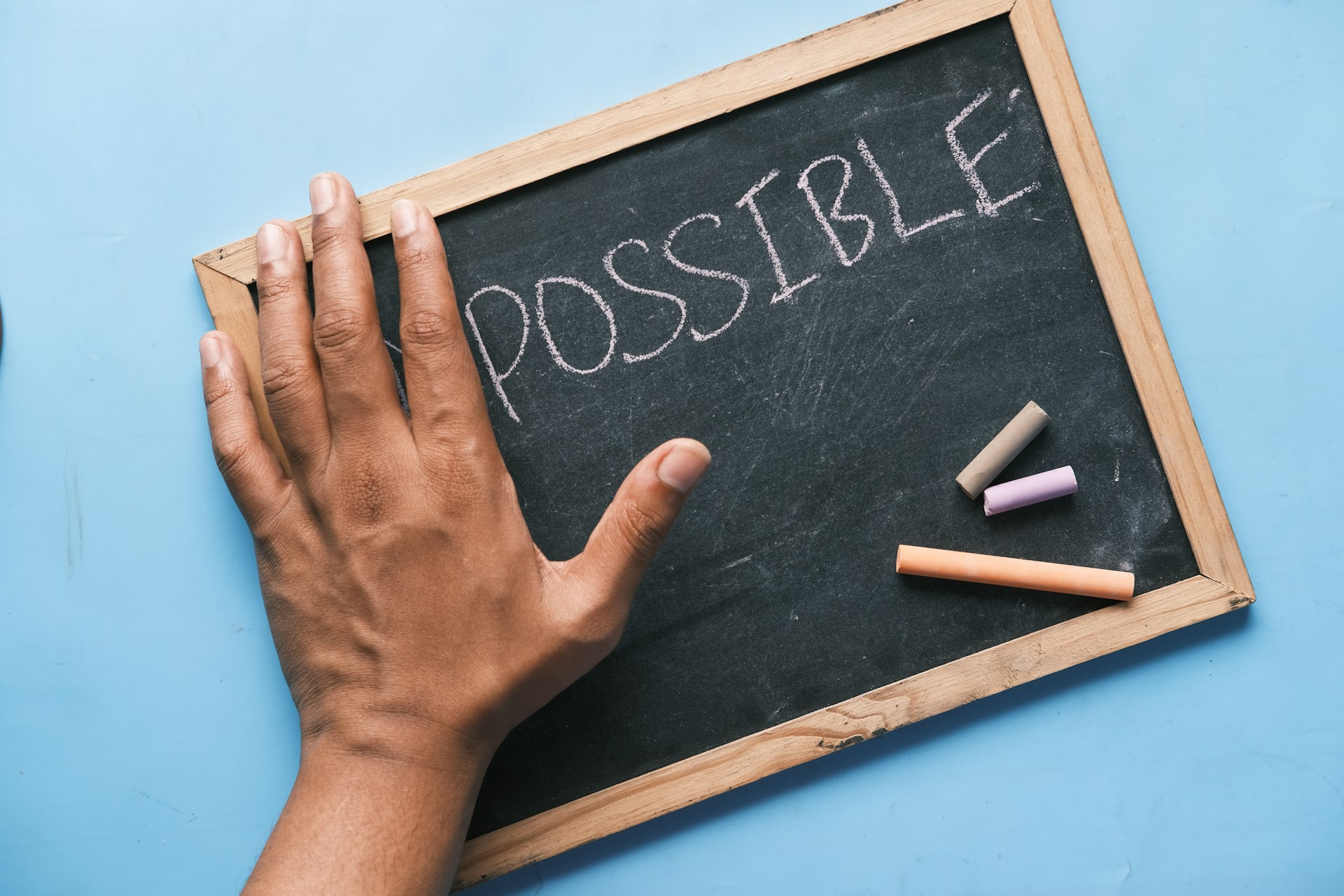


.avif)
.avif)
