As a teacher, you have a lot on your plate. Wouldn't it be nice to take some of the stress off your daily routine and streamline how you manage your classroom? School apps for teachers can help you organize the grading process, enhance classroom engagement, and improve communication with students and parents. AI in the classroom is also making a significant impact, offering personalized learning experiences and automating tasks like attendance and assignment tracking. In this article, we'll explore the many benefits of school apps for teachers and read about some of the most popular options.
EssayGrader’s grading software for teachers is an innovative tool that helps educators save valuable time by streamlining the grading process and delivering more effective feedback to students.
What is Edtech and Why is it Important for Teachers?

Educational technology, or edtech, is any technology used to enhance teaching and learning in the classroom. This can include anything from online learning tools and apps to podcasts, YouTube videos, and virtual reality games. The definition of educational technology has expanded as tech tools have evolved and improved over time.
What was once focused on hardware like computers and projectors has become more about software and digital tools that create interactive, personalized learning experiences. Education technology is a booming industry transforming classrooms and improving student and teacher learning outcomes.
The Importance of Edtech for Educators
As its name suggests, edtech occupies the intersection where teaching and technology meet. Depending on what purpose it is intended to serve, edtech can take many different forms inside or outside the classroom, including:
- Educational apps and games
- Podcasts
- Learning management systems (LMS)
- Video conferencing software like Zoom
- Online discussion forums, to name just a few
Even social media platforms, often dismissed as time-wasters, can serve educational purposes, such as course-specific Facebook groups.
How Edtech Transforms Teaching Methods
When used appropriately, edtech can make learning fun, memorable, and accessible, leading to better student engagement and career preparedness. In addition to K-12 and college students, edtech also has benefits for:
- Teachers
- Families
- Administrators
How Edtech Streamlines Classroom Management
The influx of edtech tools is changing classrooms in a variety of ways. Edtech robots, virtual reality lessons, and gamified classroom activities make it easier for students to stay engaged through fun forms of learning.
Edtech IoT devices are hailed for their ability to create digital classrooms for students, whether they’re physically in school, on the bus, or at home. Machine learning and blockchain tools are even assisting teachers with grading tests and holding students accountable for homework.
How Edtech Improves Student Engagement
The potential for scalable individualized learning has played an important role in the edtech industry’s ascendance. The way we learn, interact with classmates and teachers, and enthusiasm for the same subjects is not a one-size-fits-all situation.
Everyone learns at their own pace and in their style. Edtech tools make it easier for teachers to create individualized lesson plans and learning experiences that foster inclusivity and boost the learning capabilities of all students, no matter their age or learning abilities.
Edtech is Here to Stay
And technology in the classroom is here to stay. In a 2018 study, 86 percent of eighth-grade teachers agreed that using technology to teach students is important. And 75 percent of the study’s teachers said technology improved students' academic performance. For that reason, many would argue it’s vital to understand the benefits edtech brings in the form of increased communication, collaboration, and overall quality of education.
How Does Edtech Help Students and Teachers?

An influx of technology is opening up new avenues of learning for students of all ages. Here are five major ways edtech is directly impacting student learning:
Increased Collaboration
Cloud-enabled tools and tablets are fostering collaboration in the classroom. Tablets loaded with learning games and online lessons give children the tools to solve problems together. Meanwhile, cloud-based apps let students upload their homework and digitally converse with one another about their thought processes and any help they may need.
24/7 Access to Learning
IoT devices are making it easier for students to have full access to the classroom in a digital environment. Whether at school, on the bus, or at home, connected devices give students Wi-Fi and cloud access to complete work at their own pace and on their schedules without being hampered by the restriction of needing to be present in a physical classroom.
Various apps also help students and teachers stay in communication in case students have questions or need to alert teachers to an emergency.
"Flipping" the Classroom
Edtech tools are flipping the traditional notion of classrooms and education. Students must listen to lectures or read in class and then work on projects and homework at home.
With video lectures and learning apps, students can now watch lessons at home at their own pace, using class time to collaborate on projects as a group. This learning style helps foster self-learning, creativity, and a sense of collaboration among students.
Personalized Educational Experiences
Edtech opens up opportunities for educators to craft personalized learning plans for each of their students. This approach customizes learning based on a student’s strengths, skills, and interests. Video content tools help students learn at their own pace, and because students can pause and rewind lectures, these videos can help students fully grasp lessons.
With analytics, teachers can see which students had trouble with specific lessons and offer further help. Educators now use apps that consistently measure overall aptitude instead of relying on stress-inducing testing to measure academic success. Constant measurements display learning trends that teachers can use to craft specialized learning plans based on each student’s strengths and weaknesses or, more importantly, find negative trends that can be proactively thwarted with intervention.
Attention-Grabbing Lessons
Do you remember sitting in class, half-listening, half-day dreaming? With a seemingly infinite number of gadgets and outside influences vying for a student’s attention, it’s imperative to craft lesson plans that are both gripping and educational.
Edtech proponents say technology is the answer. Some more innovative examples of students using tech to boost classroom participation include interacting with other classrooms worldwide via video, having students submit homework assignments as videos or podcasts, and even gamifying problem-solving.
The Benefits of Edtech for Teachers
Students aren’t the only group benefitting from edtech. Teachers see educational tech as a means to develop efficient learning practices and save time in the classroom. Here are four ways edtech is helping teachers get back to doing what they do: teaching.
Automated Grading
Artificially intelligent edtech tools are making grading a breeze. These apps use machine learning to analyze and assess answers based on the assignment's specifications.
Using these tools, especially for objective assignments like true/false or fill-in-the-blank assessments, frees up hours that teachers usually spend grading assignments. Extra free time for teachers provides more flexibility, less prep, and one-on-one time with struggling and gifted students.
Classroom Management Tools
Getting a large group of kids to do anything can be challenging. Educational technology has the potential to make everything easier, from the way teachers communicate with their students to how students behave.
There are now apps that help send parents and students reminders about projects or homework assignments and tools that allow students to self-monitor classroom noise levels. Adding classroom management tools brings a less chaotic, more collaborative environment.
Paperless Classrooms
Thanks to edtech, printing budgets, paper waste, and countless hours spent at the copy machine are a thing of the past. Classrooms that have gone digital make it easier to grade assignments, lessen the burden of safeguarding hundreds of homework files, and promote overall greener policies in the classroom.
Eliminating Guesswork
Teachers spend countless hours attempting to assess their students' skills or areas for improvement. Edtech can change all of that. Many tools, data platforms, and apps constantly assess students' skills and needs, and they relay the data to the teacher. Sometimes, harmful studying trends aren’t apparent to teachers for months. Real-time data tools data can help teachers discover a student’s strengths, weaknesses, and even signs of learning disabilities, setting in motion a proactive plan to help.
Save Time with EssayGrader's Software for Teachers
EssayGrader is the most accurate AI grading platform trusted by 60,000+ educators worldwide.
On average, it takes a teacher 10 minutes to grade a single essay, but with EssayGrader, that time is cut down to 30 seconds. That's a 95% reduction in the time it takes to grade an essay, with the same results. With EssayGrader, teachers can:
- Replicate their grading rubrics
- Set up fully custom rubrics
- Grade essays by a class
- Bulk upload essays
- Use the AI detector to catch essays written by AI
- Summarize essays with the essay summarizer
Over half a million essays were graded by 60,000+ teachers on our platform.
Save 95% of your time grading school work with our tool to get high-quality, specific, and accurate writing feedback for essays in seconds with EssayGrader's grading software for teachers. Get started for free today!
60 of the Best School Apps for Teachers

1. EssayGrader - The AI Tool That Can Save Teachers Hours of Grading Time
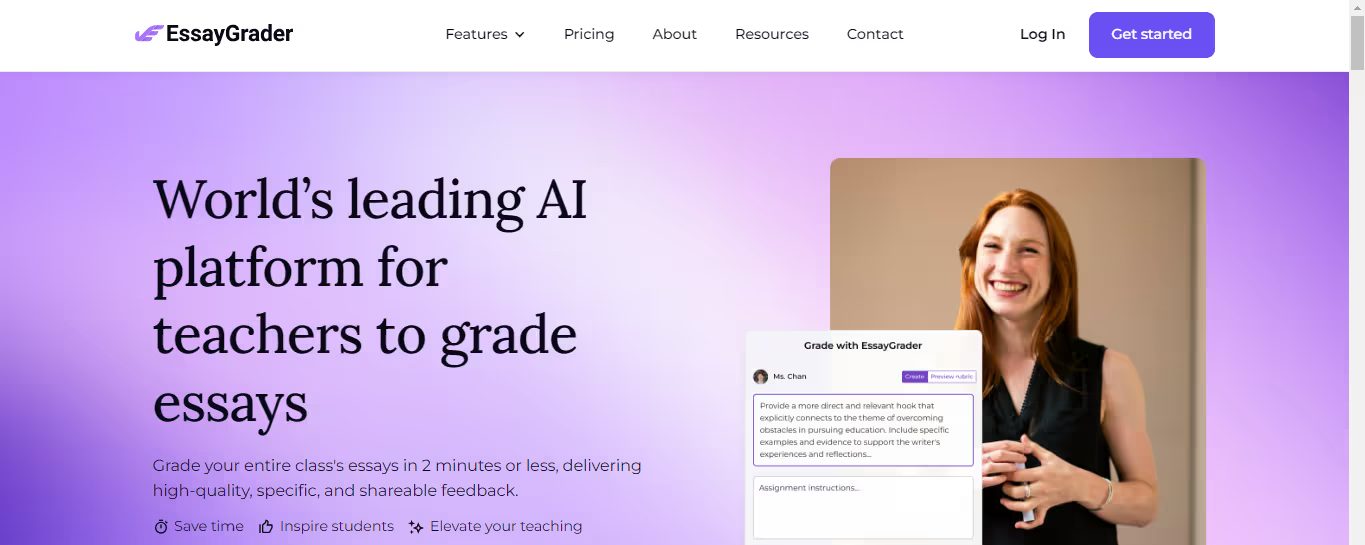
EssayGrader is the most accurate AI grading platform trusted by 60,000+ educators worldwide.
On average, it takes a teacher 10 minutes to grade a single essay, but with EssayGrader, that time is cut down to 30 seconds. That's a 95% reduction in the time it takes to grade an essay, with the same results. With EssayGrader, teachers can:
- Replicate their grading rubrics
- Set up fully custom rubrics
- Grade essays by a class
- Bulk upload essays
- Use the AI detector to catch essays written by AI
- Summarize essays with the essay summarizer
Over half a million essays were graded by 60,000+ teachers on our platform.
Save 95% of your time grading school work with our tool to get high-quality, specific, and accurate writing feedback for essays in seconds with EssayGrader's grading software for teachers. Get started for free today!
2. Google Classroom - The Free Hub for Classroom Organization
Google Classroom is excellent and can be learned in minutes, regardless of your tech savvy. It has over 150 million active users around the world. You have been using Google Classroom for a couple of years, and it has revolutionized how you teach. It combines the best of all Google Workspace apps and consolidates a school’s tech stack into a unified solution. This reduces cost, improves security, and saves time. You can create:
- Assignments and announcements for individual classes
- Attach worksheets
- Slideshows
- Weblinks (among other things)
- Set deadlines
When students complete work, it is automatically and securely saved to their Google Classroom class folders in their Google Drive (these are set up automatically). You can mark/grade such submissions and return them to students for further work. Students can post class comments for everyone within the classroom to see, promoting collaboration. Such comments can also be marked private if they only require teacher assistance.
3. Apple Classroom - Monitor Student iPad Activities With This Teacher App

While “Apple Classroom” suggests a similar app to Google Classroom, the two are vastly different solutions. Apple Classroom is an app made for teachers and works as a student monitoring solution. Available for iPad and Mac computers, it enables teachers to hold classes in a schoolroom, remotely, or through a combination of nearby and remote locations (called hybrid classes).
This app is fantastic if you have Apple devices in your school or class. It allows you to monitor what students are doing on their devices and what other apps they have open (handy for sneaky game players!). But that’s not all; you can even control their device! Great for behavior management.
Key Features and Limitations of Apple Classroom in Educational Settings
Apple Classroom can distribute and collect assignments from iPad devices easily, monitor student progress in educational iPad apps, collaborate one-on-one with students, and set up and manage collaboration between students. This seems like a simple app to dictate what students do, but it is way more.
You can open apps or web pages on all devices and lock them so they can only see what you are controlling, an excellent idea for guided lessons. Although only available on Apple devices, it is a great tool with a wide range of uses in the classroom. It requires a specific infrastructure depending on the type of classes you want to create.
4. iDoceo - The Grade Book App for Teachers Who Want to Get Organized
iDoceo is fantastic if you use an iPad to manage your classes at school. It is only available on Apple devices:
- iPad
- iPhone
- Mac
You have used it for several years and would only be recovered with it! Its comprehensive tool for teachers features the following:
- Planner
- Diary
- Schedule
- Grade book
- Resource manager
- Seating plan configurator (including your favorite the randomizer)
It integrates seamlessly with Google Calendar and iCal and offers advanced gradebook functionalities. You can even create classes and import class data from other sources. The latest update even features ChatGPT and Dall-E integration, which allows you to create and improve content on your lesson plans and easily add engaging illustrations to any text. Another great feature of iDoceo is adding files and resources to your class bulletin boards and sending individual and bulk emails to your students. It is a great app that will make your life easier.
5. Vivi - The Wireless Presentation Tool for Interactive Classrooms
Vivi is awesome! It is a wireless presentation and screen mirroring tool that allows teachers and students to see the same screen on their devices. It enables teachers to teach without being tethered to the front of the classroom, building a more:
- Interactive
- Collaborative
- Social classroom
It also allows students and teachers to annotate and save real-time content. Vivi is device agnostic, meaning it will work with any:
- Device
- Media
- Learning type
- Display
- Any number of users and classrooms
The heart of the Vivi solution is the Vivi Box, which connects directly to a display and handles all of the communication between user machines and what is shown on the display.
6. Flip - The Video Tool for Student Engagement

Flip is a free web and mobile app for students to record, edit, and share video assignments. It helps them verbalize their thoughts and encourages peer-to-peer learning. Flip was formerly known as Flipgrid and was acquired by Microsoft in 2018. All your students need to use Flip is a device with a camera. Students today spend a significant amount of time on social media.
Flip brings that ethos into the classroom, potentially transforming this enthusiasm into classroom engagement. It also encourages those students who are less likely to contribute to the class discussion to weigh in and have a voice; we all have those students who give epic responses when spoken to one-on-one but can never share them openly with the class.
Visual Learning and Active Engagement
Students can respond to homework questions or explain more complex ideas visually. They can even post YouTube-style reviews on books and videos watched in class or get feedback on what they’ve learned from a particular lesson. I’ve seen it used by students recording news reporter-style videos, which was pretty cool.
7. ClassDojo - The App to Manage Student Behavior
When researching this article, subscribers and Instagram followers suggested ClassDojo more than any other. It’s a classroom behavior management reward system that allows teachers to give or take away points from students. Students receive +1 or -1 behavior points.
Unlike other behavior management systems focusing on nondescript gold stars, ClassDojo emphasizes positive feedback, and teachers can create targeted behaviors. ClassDojo creates reports that can be shared with students and parents publicly or privately. Each student has an avatar of a little monster (very apt in some cases!), which makes the app fun.
8. Seesaw - The App that Connects Students, Teachers, and Parents
Seesaw provides a digital platform for students, teachers, and parents to engage with each other and bridge the gap between the physical and virtual worlds of learning. It combines premium instructional tools and curriculum, two-way communication, deep learning insights, and progress monitoring. Students can create and submit work, including:
- Photos
- Videos
- Text
- Links
- PDFs
While teachers can set assignments, monitor progress, and provide feedback. The Seesaw for Family feature lets parents access students’ work and communicate with teachers.
9. Remind - Communicate With Parents in Their Language

Remind is another parent contact app with a very good extra: your messages can be translated into 90+ languages. This eliminates the isolation experienced by non-native English-speaking parents. It offers:
- Quick announcements
- Personalized messages
- Flexible and safe messaging
- Multi-device support
- Class management
- Interactive tools
The app lets you make class announcements, group chats, or privately contact individuals. Remind was acquired by ParentSquare in November 2023. Sending and receiving messages in its basic chat is free, while more advanced features can be unlocked via the Remind Hub, which offers paid plans.
10. Wordwall - A Great Tool for Creating Custom Educational Activities
Wordwall makes creating your resources and custom activities, such as:
- Quizzes
- Match-ups
- Word games and more
You can create interactives or printables using templates, choose from various visual styles and options, embed them on a website, assign activities to students, and share them with other teachers. I have found that Wordwall saves preparation time, enhances class interactivity, reduces paper use, and allows for more personalized learning. Tracking student performance is easy on its intuitive dashboard.
11. Zoom - The Popular Video Conferencing App for Remote Learning
Zoom was relatively unknown until 2000. Its role in enabling remote communication during the pandemic propelled it into the Oxford Dictionary’s Words of the Year. It also won the Forbes Education Award in 2020. Zoom is a powerful cloud video conferencing platform that has a dedicated solution for educational organizations. It can be used to communicate with your student body, alumni base, and the entire campus community using a single streamlined platform.
Educators can:
- Share lesson plans
- Give instructions
- Swap files
- Communicate directly
With the group or individuals via chat, all within the app. It also allows you to record and save video footage (for instance, of a visiting speaker that not all students/teachers can see) and share it later with a wider audience. You can even create breakout rooms to allow students to study together for a test virtually. I have even used it for flipped homework. I sent a video, which I wanted my students to debate for homework. In our next lesson, we reviewed their conversation and discussed the points raised.
12. Dropbox - An Alternative to Google Drive

Dropbox has been around since 2007 and is an excellent alternative to Google Drive. Where Google Drive allows you to create and edit G Suite, Dropbox lets you work with Microsoft 365 apps.
You can co-edit Excel, PowerPoint, and Word files in real-time and create new files and folders in Dropbox directly from Microsoft Teams channels and conversations. Storing your teaching files remotely saves you from carrying around all sorts of drives. It also allows you to share files with students without filling their inboxes with huge attachments.
13. Trello - The To-Do List App to Organize Class Assignments
Trello is an advanced to-do list app that syncs via the cloud across all devices, so you will always have access to your work schedule. You can create multiple lists of tasks to be completed, upload images, and assign tasks to students, both individually and in groups (this is particularly useful when students are working on group projects).
Trello can also be used to map out the course syllabus and track student progress. Trello templates help set up boards for specific subjects or projects.
Teachers Use
Use Trello boards to:
- Plan
- Organize
- Collaborate on courseworK
- Projects
- Faculty communications
Students can also share to-do lists to work together. Over the past few years, I have been using Trello daily for work, home, and (this) website management. It helps me stay organized (rather than having lots of crumpled bits of paper in my pockets, which invariably get lost, resulting in missing deadlines!).
15. Classcraft - The Gamified App for Classroom Management

Classcraft has me super excited. It’s a totally nerdy version of a classroom and behavior management reward and sanction system. It gamifies the classroom experience by allowing students to create avatars and work in groups.
Students earn points for following class rules, helping other students, and completing assignments on time. It basically takes elements from the classroom and turns them into a “World of Warcraft.” Students “play” in teams and gain XP (experience points) for positive behaviors and lose HP (health points) for negative behaviors. I used this last year when I had a grade 7 tutor group, and it worked wonderfully to increase engagement. I have included a video from the developers as they can explain it more clearly than I can.
16. Freckle - A Student Practice and Assessment Tool for Math and ELA
Freckle is great! It’s an education platform that offers differentiated math and literacy for K-12 students. It provides a personalized learning experience tailored to individual students’ needs across various subjects, such as:
- Math
- Science
- English Language Arts (ELA)
- Social Studies
It does so by using pre-assessments to determine a student’s skill level and adjusting the resources accordingly. Edtech leader Renaissance acquired Freckle in May 2019. Freckle can be used to practice and reinforce ideas, but the platform also contains valuable opportunities for engagement.
A click from the dashboard gives access to a host of instructional materials, including videos. Students can complete activities independently and earn coins in the “piggy store.” There are a large number of customizable, printable worksheets in many subject areas. It is a great all-around app for use mainly with younger students, in my opinion. Most of Freckle’s features are free for students. While teachers have access to many features under the free plan, upgrading to a premium plan provides access to unlimited content and reporting, allowing them to pinpoint exactly how to support each student and pair that support with the perfect piece of content.
17. Prodigy - A Game for Learning Math
Prodigy helps kids by providing a fun and engaging platform for learning math and English skills. It offers curriculum-aligned games that make learning an adventure. The platform’s adaptive algorithm tailors educational content to each child’s unique needs, ensuring they progress at their own pace.
It also offers insights into students’ progress, motivating them to practice new skills and track development. I have witnessed entire classes become highly competitive, working at a rapid and thorough pace during quizzes while pitting their intelligence against other classes. Students need to create an account and provide a parent’s email to sign up.
Gamification and Progress Tracking in Prodigy for Student Learning
The course is mainly aimed at practice rather than initial instruction and gives excellent feedback for incorrect answers, so it really helps students of all abilities show progress. It is set in a fantasy world where students encounter monsters to battle (with their English and math skills!).
Students earn coins, spells, and other rewards as they defeat the monsters. Prodigy also allows parents to track their child’s progress. Educators get free access to Prodigy. For parents, math membership starts at $10 per month, while the basic English plan, which includes the core gameplay features, is free.
18. Evernote - The Note-Taking App for Students and Teachers

Evernote is essentially a note-taking app. Students can create organized notebooks for each subject, lecture, or meeting, including:
- Text notes
- Images
- Audio recordings
- Links for comprehensive studying
They can also save and organize research, annotate resources, and gather information from various sources in one place.
Evernote helps teachers streamline communication by syncing notes across devices, ensuring students receive homework assignments and updates efficiently. The task-list feature helps teachers organize project tasks and monitor student progress effectively. Teachers can also record narrated instructions for assignments and provide absent students with missed information. The app also allows teachers to collect student reactions to presentations or guest speakers. It is a great app for teachers and students alike.
19. Pear Assessment (Edulastic) - A Digital Assessment Tool
Pear Assesment (formerly Edulastic) is a versatile tool for formative assessment in K-12 teaching and learning. It allows teachers to check:
- Student understanding
- Collect valuable data on student learning
- Modify instruction based on that data
You like features like real-time student feedback, collaborative learning, and differentiated practice. It also provides on-demand tutoring, enhancing teacher-student interactions and supporting student mastery.
Like other apps I have mentioned, teachers can share assignments with their students, but as students complete their tasks, teachers can differentiate follow-up instructions on an individual basis.
Pear dashboard Source: Pear Assessment has over 10,000 free prebuilt assessments and works seamlessly with Google Classroom and Microsoft apps.
20. Quizalize - Create Personalized Quizzes for Students
Quizalize is a digital assessment tool that helps provide personalized quizzes for students. The
quizzes are standards-tagged, allowing teachers to efficiently track mastery data from every question answered. Teachers can add hints or explanations so students learn as they complete the assessments. It can be used as a pre-assessment tool as well as for formative and summative assessments.
Like the other apps, Quizalize’s personalized quizzes adapt to student’s learning needs. The platform supports official state standards such as:
- Common Core
- TEKS
- Many more
Students can also design their own quizzes to challenge classmates, and teachers can share the results of all quizzes with the class (a tool hides anything that identifies the students when doing this). Quizalize contains:
- Multiple-choice mode
- Surveys
- Self-reflection tools
While Quizalize’s basic plan is free for teachers, its paid plans offer more advanced features and resources.
21. Nearpod - The Interactive Presentation Tool for Class Engagement

Nearpod offers a comprehensive platform that integrates interactive activities, such as:
- Polls
- Open-ended questions
- 3D videos
- Games and more
Teachers can access real-time student feedback, enabling immediate intervention and personalized support. The platform facilitates the creation of fun learning moments through gamification, promoting student motivation and active participation in the learning process.
Like other apps, Nearpod also helps teachers to:
- Differentiate instruction
- Understand student needs
- Identify areas
That requires additional support. Teachers can create entire lessons on Nearpod or use one of a huge number of pre-made lessons (some are free, others chargeable). You can even upload your PowerPoint lessons to Nearpod. The formatting may be a little off this way, but it can easily be rectified in the Nearpod dashboard.
Renaissance Learning
Which also owns Freckle and acquired Nearpod in February 2021. Nearpod’s basic plan is free for teachers, offers 100 MB Storage, 40 students per lesson, and includes core features and functionality.
22. Formative - Create Assessments for Real-Time Feedback
With Formative, teachers can create formative assessments that students can complete independently and submit on their devices. These assessments enable data-driven decisions, provide focused and targeted feedback, and increase student engagement.
As a teacher, you can even transform a PDF or Google Doc into a quiz that marks automatically. It encourages students to become self-regulated learners by providing opportunities to review and correct their work, promoting autonomy and independence.
Seamless Integration and Real-Time Progress Tracking in Formative
Formative integrates seamlessly with Google Classroom and can be accessed without switching between apps. One brilliant feature is that it allows file uploads and embeds video and audio into the assessments.
You can even attach a Quizlet. All data from the assessments can be gathered during or after the lessons to inform future lessons and to challenge misconceptions. Formative’s basic plan is free and includes unlimited lessons, assignments, and assessments. It also supports basic integrations and embeddings. You can create and manage classes and track student progress in real-time.
23. Plickers - Collect Real-Time Data Without Student Devices
Plickers helps teachers collect real-time data without requiring students to technology. It doesn’t require students to have a device at all! Plickers uses a unique system of QR code cards and a mobile app, allowing teachers to gather and analyze student responses to multiple-choice questions quickly. Each student is assigned a unique card with a QR code, which they hold up with a specific letter (A, B, C or D) facing up to indicate their answer choice.
The teacher then scans the room with their smartphone using the Plickers app, which reads and records responses. Plickers cards have two main features:
- The black barcode in the middle: the orientation tells the scanner which answer to log
- The card number: allows the scanner to attribute each student’s answer.
When a teacher creates a class on Plickers, each student is given a unique number. The teacher must then give each student their corresponding card number. There are a maximum of 63 different barcode patterns, meaning it can accommodate a class size of up to 63 students. These cards can be printed for free, or more durable versions can be ordered from Amazon. Plickers cards are a great way to:
- Pre-assess content blocks
- Check for understanding during lessons
- Provide immediate feedback
Plickers offers essential features for teachers at no cost. This allows you to print cards create content such as:
- Packs
- Sets and questions
- Scan student responses
- Access reports and score sheets
24. Edpuzzle - Create Interactive Video Lessons

Edpuzzle allows teachers to create interactive lessons for students using personal or web-based videos such as:
- YouTube
- TedTalks
- Khan Academy
Teachers can crop videos and add voiceovers, audio commentaries, and extra resources. The best part of Edpuzzle is that it allows teachers to insert quizzes into the video. This enables teachers to monitor student engagement with video content and collaborate with other classes. It seamlessly integrates with Google Classroom and a lot more educational tools.
Edpuzzle integrations Integrations supported by Edpuzzle Edpuzzle is an excellent flipped lesson tool. The basic plan is free and includes everything teachers need to start with video lessons, including storage space for 20 video lessons.
25. Classkick - Monitor Student Work in Real-Time
Classkick is a whiteboard-type app that allows teachers to monitor students’ work in real time, enabling them to provide individualized feedback and grade work. Teachers can create a lesson using any subject area content and add:
- Links
- Recordings
- Videos
- Additional text
To support learning, teachers can see thumbnails of students' work as they work through the lesson on their devices and provide assistance. Students can also seek help from peers, even anonymously.
You have seen that Classkick is effective in fostering a supportive learning environment that promotes critical thinking and group-based problem-solving. Classkick basic plan is free and includes 20 assignments per teacher, a whole-class view, and teacher and peer feedback. A passionate teacher designed the app turned innovator and is an excellent tool for formative assessment.
26. Quizizz - A Quizzing App for Students
Quizizz offers a vast collection of ready-made quizzes for students to take. Teachers and students can also create their own quizzes. It’s a great app for teachers to assess students’ understanding of a particular topic in a fun and engaging way. The feedback is immediate, enabling students to identify their strengths and areas for improvement. There is also a homework mode, which allows students to complete a task at their own pace within a deadline.
This is ideal for teachers who want to assign homework or use Quizizz in rotation stations, centers, and choice boards. It also reduces worksheet-based homework. Quizizz comes with unique features such as:
- Memes
- Power-ups
- Audio
- Images
- Math equations
which makes learning more engaging and fun. Another great feature is the Quizizz AI (in beta at the time of writing this article), which generates high-quality interactive quizzes in an instant from:
- Text prompt
- Weblink
- YouTube video
- Existing resource (.DOC, PDF, PPT)
Can also be launched through Google Classroom, a neat feature. Quizizz’s basic plan is free and includes limited activities and library access, storage for up to 20 activities, interactive lessons, asynchronous assignments, engaging assessments, and Quizizz AI.
27. Kahoot - The Game-Based Learning App

Kahoot runs very similarly to Quizizz. I personally use it. It offers educational quizzes as well as a vast number of fun user-made quizzes. Kahoot offers a game-based learning experience that creates a dynamic educational environment.
Students can answer questions while playing, making learning fun and social. It is fantastic for formative assessment or just for end-of-term fun. I like to run a quiz in my class but also join it from my phone; this builds a huge level of engagement with all my students trying to beat me.
Pro tip: always practice the test at home first so your students have no chance of beating you!
28. Gimkit - A Game for Learning That Earns You In-Game Cash
Gimkit is a supercharged version of Kahoot and Quizziz. It allows students to take quizzes in a similar fashion to the other two, but unlike Kahoot and Quizizz, students answer questions independently, earning in-game “cash” by answering correctly. The quizzes are time-based or are based on the amount of cash earned. Students can reinvest their money by purchasing upgrades & powerups. With millions of combinations, students can make purchases that suit their strengths. Teachers can create their own “kit” (quiz) or use a Quizlet.
Gimkit doesn’t just have to be used in class; you can also assign it as homework. The free version of Gimkit (called Gimkit Basic) is free for teachers. All you need is an educator account. You can play with as many students as you want, set up classes (rostering), and collect reports. The free plan limits the number of game modes you can play. The paid plan is less than $15 a month and, in my opinion, well worth that amount.
29. Quizlet - A Flashcard and Study Tool for Students
Quizlet is another quiz app (shocking!) like:
- Quizizz
- Kahoot
- Gimkit
But it also has additional built-in tools. Some salient features include a focus on flashcards, study modes like learn and match, collaborative study tools, and the ability to create custom study sets. Teachers can make their own resources or use ones already made by other users. You can embed a Quizlet into many other apps, making it a versatile classroom tool. Quizlet also offers AI-powered tools to create:
- Outlines
- Quizzes
- Flashcards
From various sources, such as:
- Text inputs
- Files
- Videos
- Google Docs
AI tools on Quizlet is effective because it use a powerful learning technique called spaced retrieval. As with the apps discussed above, Quizlet can be integrated with other apps, making it a very versatile tool for the classroom.
30. Photomath - An AR App for Math

Photomath uses computer vision and augmented reality to scan math equations using a mobile camera. It recognizes both printed and handwritten equations and acts as a digital math tutor. The app provides step-by-step solutions to problems in:
- Elementary math
- Algebra
- Geometry
- Trigonometry
- Statistics
- Calculus
Offering clear explanations and guidance. Photomath can help develop critical thinking skills by providing alternative solution pathways and encouraging students to compare their solutions with those provided by the app. Teachers can use Photomath as a complementary tool to aid remote learning.
31. Curiscope Virtuali-tee - An Augmented Reality App for Science Class
This one was actually shown to me by one of my class-eight students. As a science teacher, you will find this app super useful in the classroom, but it is also amazing for bringing awe and wonder to younger children. It has huge learning potential.
You have to buy a Curiscope t-shirt for the app to work, but the cost ($30) far outweighs the benefit.
Augmented Reality and Interactive Learning with Curiscope's Anatomy T-Shirts and Multiverse Posters
When you point the camera tool in the app at someone wearing the t-shirt, you can see an augmented reality projection of the wearer’s internal anatomy. It also works with the camera in selfie mode to allow your students to look inside their own bodies! The images have clickable parts, and audio and video describe the functions of different organs.
There’s also the option to explore with a VR headset, but this doesn’t work in selfie mode, and it might be a challenge to persuade a friend to stand still for a long time unless you’ve both got t-shirts and headsets. Curiscope also offers Multiverse Posters that come to life when scanned with the app. These posters look great on walls, both framed and unframed. Better yet, for every poster sold, a tree is planted.
32. Doink Green Screen - Augmented Reality for Creative Video Projects
We’ve seen green screen technology used in films and TV shows for years. Doink Green Screen gives you the same experience in your classroom! The possibilities are endless! You don’t need expensive equipment or a dedicated green screen studio.
You'll need just the app and a green curtain or plastic tablecloth. You can put yourself or your students into space at famous monuments or buildings worldwide.
33. Thinglink - Create Interactive, Augmented Reality Content

Thinglink makes augmenting images, videos, and virtual tours easy with additional information and links. Teachers can use it to create audiovisual learning materials that are accessible using an integrated reading tool that reads all text descriptions in image or video hotspots in over 60 languages.
They help students become fluent in using multiple forms of media to express themselves inside and outside the classroom. They can create:
- Infographics
- Graphic organizers
- Interactive digital posters
- Digital storybooks
- Timelines
This makes it an ideal tool for inquiry-based classrooms. These digital creations can be shared on social media, linked, or embedded into a web page. thinglink’s plan for individual teachers costs $60 a year and supports creating and sharing interactive images, videos, and 360°/VR images for use within the LMS or classroom environments.
34. Apple Clips - Create Engaging Videos for the Classroom
Whenever there’s an opportunity for new technology ideas, you’ll inevitably find an Apple product. While Apple Clips isn’t strictly an augmented reality app, it’s quite similar! It allows users to create and share videos with Memoji and AR effects.
The latest version allows users to record and share videos with magical effects powered by the LiDAR Scanner (requires Pro Models of iPhone and iPad) Apple Clips has many possible uses in the classroom. Students and teachers can overlay information, visuals, and other content into the real world to provide context that enhances learning and builds understanding.
35. PlanbookEdu - A Smart Tool for Lesson Planning
PlanbookEdu is a web-based application that teachers can use to organize their lectures, lessons, and curricular requirements. During the process of setting up their Planbooks, instructors have the ability to identify the number of periods they have in a day as well as the standards they want to implement, such as:
- Common Core
- NETS
- State Standards
Planbooks are shown as clickable calendars; to access the planner for a specific week, just choose the week from any given month and click on it. Its user interface is quite similar to that of other web-based calendars, but it has additional features such as the capacity to upload files and connect events to certain criteria.
36. IPEVO Annotator - An Interactive Whiteboard Tool

IPEVO Annotator is an interactive whiteboard program that allows teachers to annotate and write on images that are projected onto the screen using a variety of sophisticated tools, such as:
- Ruler
- Scissors
- Magnifying lens
- Protractor
Users can add, remove, import, and export whiteboards in various formats, including JPEG and PDF. IPEVO Annotator has several useful capabilities, some of which include:
- Collaboration
- Screen recording
- Digital canvas
- Diagramming
37. Lessonspace - An Online Classroom for Virtual Learning
Lessonspace is an online classroom that allows instructors and students to see and hear each other via video while collaborating in a shared workspace. This workspace includes digital whiteboards, shared document and code editors, and the ability to share digital whiteboards.
For visual instruction on an infinite number of whiteboards, educators have access to a choice of multiplayer game tools, each tailored to a particular topic. They can either directly import items from the asset library or upload their own spreadsheets, photos, or documents for annotation purposes.
38. Prezi - A Presentation Tool for Engaging Lessons
Prezi is a feature-rich online presentation suite that seeks to allow anybody, even those without in-depth understanding of design and associated techniques, to make attractive presentations. The platform is accessible to users via a web browser. It comes with a variety of complex features that can assist teachers in doing pretty much whatever they want with their presentation, and it does not take a lot of time to become used to how everything works in the program.
Prezi was developed from the ground up with the intention of eliminating as many of the conventional limits imposed by web applications as possible, with the end result being that users would be able to make spectacular, rich presentations with a minimum of work and design expertise.
39. Visme - Create Infographics, Presentations, and Visual Content

Visme is a one-stop-shop that allows schools and instructors to create
high-quality visual assets, such as:
- Storyboards
- Infographics
- Slideshow presentations and more
It belongs to a new group of services that mix elements often found in presentation software with programs built for teamwork.
Because the platform comes with a large number of templates and access to a large number of stock pictures, it is easy enough for individuals who are not designers to use the app and yet get satisfactory results.
40. Thinglink - Create Interactive, Augmented Reality Content
Thinglink is a platform for educational technology that has won several accolades, and it makes it simple to add supplementary information and connections to photographs, videos, and virtual tours. It provides a straightforward method for the production of audio-visual educational resources that may be accessed via an integrated reading tool.
The platform assists students in becoming proficient in the use of different types of media to express themselves both in and out of the classroom. It is perfect for educational institutions that predominantly employ tablets, as well as for developing interactive projects outside of the classroom.
41. ThinkWave - A Cloud-Based Gradebook for Teachers
ThinkWave is a cloud-based gradebook and classroom management application for educators. During the registration process, users will go through a few stages that will let them configure their:
- Calendar
- Grading options
- Assignment categories
- Category rankings
Teachers can manually add students to courses or upload them from CSV files and then provide them with a link to a page that contains a login code. When a student registers, he or she is asked for an email address, a username, and a password. Teachers can:
- Assign material
- Attach files
- Check student submissions
- Manage attendance
- Send notes and more
42. Crowdmark - A Digital Assessment Tool for Grading

Crowdmark is cloud-based technology that assists instructors and assessment teams with the logistical issues of large-scale paper-based grading. Thanks to the system, teachers can access the papers students have submitted digitally from any device, but students can still bring in work written by hand.
Crowdmark assists teachers in making grading more manageable by making it more collaborative. Students can examine not only their grades but also any comments or annotations that the teacher made while grading the assignment.
43. Kodable Creator - A Coding App for Kids
Kodable Creator is the latest app from Kodable Education and the easiest way for kids to learn how to make their own games! Perfect for grades 3-5, Kodable Creator builds on the building blocks in Kodable Basics to allow students to use real coding languages to make real fun games they can share with their family and friends. With the help of their AI coding tutor CatBot, you and your students will have a blast playing and learning with Kodable Creator!
44. TeacherKit - A Teacher Toolkit for Classroom Management
TeacherKit is a classroom management app that features attendance tracing, grading, and behavior management tools. This app aims to reduce the headache of routine tasks to give you more time back in your day, week, and year for instructional time.
45. Calm - A Mindfulness App for Teachers

You may be familiar with Calm, the mindfulness app, but did you know that they have a free teacher subscription? This free option is intended to support you and give you an opportunity to bring mindfulness into your classroom.
This offer includes age-appropriate resources and a sampling of breathing exercises and meditations. If you’re looking for a new tool to increase student engagement, consider using this app for brain breaks throughout the day.
46. Khan Academy - A Popular App for Students
Khan Academy is an online educational platform that provides a vast library of instructional videos and interactive practice exercises spanning a wide range of subjects and grade levels. Students can:
- Access free, high-quality educational content
- Track their progress
- Receive personalized recommendations
47. Assemblr EDU - A Creative Augmented Reality App
Assemblr EDU empowers students to create and explore AR projects on topics such as:
- Ocean animals
- Planets
- Symmetry
- Fractions
- Exercise techniques
It can support a variety of learning objectives and subjects, including:
- language arts
- Science
- Math
For example, students can use the tool to create interactive stories, explore 3D models of planets and animals, and practice math concepts through AR experiences.
48. Quiver - An Engaging AR Coloring App

Quiver is an augmented reality app that combines physical coloring activities with modern technology to create an interactive and engaging learning experience for students. The app uses coloring pages as triggers, allowing students to bring their creations to life in 3D and interact with various educational content, such as:
- Cells
- The solar system
- Geometry
With Quiver, learning goes beyond traditional textbooks, making it more immersive and enjoyable. The app offers a range of coloring pages and educational content that is updated regularly, ensuring a diverse and enriching experience for students of all ages.
49. Groovy Grader - A Grading App for Teachers
There are a lot of grading apps out there today, but Groovy Grader has them beat. Unlike other apps designed to replace teachers “old” paper grading, Groovy Grader allows you to view 50 or more grades on one screen.
No touching the tablet or scrolling to look for the most common grades, with everything right in front of your eyes. We were particularly impressed by the responsiveness off the app under demanding use.
50. Klassly - Communicate with Parents and Students
Klassly is one of those do-it-all apps teachers can use for just about anything. You can post polls, videos, pictures, updates, chat privately or in a group even request signatures from parents.
Other great features we liked were the videoconferencing features, the ability to design and share photobooks and yearbooks, and the instant, on-the-spot translations. The app also features a well-thought-through calendar with an appointments organizer, so you won’t miss a meeting with a parent again.
51. Additio - An All-in-One Teacher Tool

Many lesson planners don’t integrate with other tools teachers use. Whether it’s syncing data with Moodle or exporting attendance to Excel, teachers are often left in a bind. This is where Additio comes in. The app doesn’t only manage student assessment but also plans lessons and communicates with students.
It can import or export grades and support materials to your school's platform, such as Microsoft for Education, Excel, or Google Classroom. You can also communicate with parents and families directly from the app. We particularly liked the custom templates available, which are great for planning curriculum units and lessons.
52. Mentimeter - Engage Your Class with Interactive Slides
Mentimeter allows you to take real-time polls, ask questions, get feedback and connect with your class as students learn. Whether you’d like to quiz students on a history assignment or create an exciting ice breaker to start off a lesson, Mentimeter provides a useful solution.
We were particularly impressed with the simple, engaging designs of polls and feedback, which were perfect for displaying to classes. Teachers told us they found this app also useful for e-learning, engaging classes that would otherwise be reluctant to participate. This was due to its easy integration with apps like PowerPoint, Teams, and Zoom.
53. Animoto - Create Videos for Class Projects
Animoto is a video creation platform that allows you to easily produce professional-quality videos and slideshows. It operates through a user-friendly drag-and-drop interface, offers customizable templates and music options, and is suitable for various purposes, including:
- Presentations
- Marketing
- Storytelling
54. ClassPoint - An Interactive Teaching Tool for PowerPoint

ClassPoint is an interactive all-in-one teaching tool made for educators, integrated seamlessly with Microsoft PowerPoint. ClassPoint elevates PowerPoint presentations through:
- Annotation and presentation features
- Interactive audience quizzes
- Advanced gamification system
You can also get AI-generated questions in PowerPoint in a few clicks!
55. Parlay Genie - A Digital Tool for Classroom Discussions
Parlay Genie is an interactive classroom discussion platform that facilitates structured discussions by providing discussion prompts and real-time tracking of student participation. Educators can assess student contributions, and seamlessly integrate discussions into their curriculum using this platform, promoting critical thinking in the classroom.
56. Popplet - The Chart-Making App for Teachers
From teaching kindergarteners shapes to aiding high schoolers in crafting detailed timelines of World War II, this versatile chart-making app caters to varying skill levels. It might be one of the best history apps for teachers who find it useful to explain historical topics with charts.
The app's user-friendly interface allows students to insert text or images into chart bubbles, serving as an exceptional visual aid for enhancing the learning process across diverse subjects and age groups.
57. iAspire - An App for Teacher Evaluations

iAspire is an iPad app and web-based solution for:
- Classroom observations
- Teacher evaluations
- Classified staff evaluations
- Classroom observations
- Classroom walkthroughs
- Implementation rubrics and much more
Customize iAspire to fit your school's evaluation needs, and save time by using it to:
- Observe
- Evaluate
- Take notes
- Aggregate information
- Share evaluation data instantly
58. Snapseed - A Photo Editing App
Snapseed brings the power and control of professional photo editing software, previously only available on the desktop, to your mobile device. With the tap of a finger, you can retouch, adjust perspective, re-edit, and more.
59. Duet - A Management App for Music Educators
Duet is one of the best web-based apps that can be used by independent music educators. The website caters to kids of all ages and makes practicing musical skills much more exciting and engaging for kids.
Streamlining essential business operations, from roster organization to payment processing and practice planning, Duet serves as the digital ally, enabling teachers to concentrate on teaching rather than management burdens. You can easily pick Duet as one of the best apps for music teachers.
60. iSpring QuizMaker - Create Quizzes for Online Learning

iSpring QuizMaker can be categorized as an invaluable addition among the best apps for teachers to teach online and also as one of the best quiz apps for teachers. This desktop tool streamlines the creation of graded online quizzes and surveys, providing detailed progress reports on students' performance.
This tool offers extensive flexibility, featuring 14 question templates covering various assessment formats like matching, drag-and-drop, multiple-choice, and essay. Teachers can personalize every aspect, from backgrounds to fonts, and tailor settings such as attempts, time limits, passing scores, and question grouping for thorough evaluation. Ideal for educators seeking top-notch classroom apps or the best Android apps for teachers to enhance their teaching experience.
How Teachers Choose Apps for Their Classrooms

Countless new educational apps come out every year, so how do teachers choose the best tool for their students? They look at the app's educational value and determine how it aligns with their classroom needs. When selecting a new app, educators consider several key factors, including:
Educational Value
The educational value of an app is the most important factor for teachers. Educators want to see research-backed evidence of an app's effectiveness, such as detailed information on how the tool improves learning outcomes, before they will even consider using it in the classroom.
Feedback from Experts and Peers
Teachers want to avoid figuring out an app's educational value independently. Instead, they look for feedback from trusted sources, such as:
- Educational researchers
- Instructional coaches
- Expert reviewers
Educators also want to see how their peers have rated the app and whether it has any glaring issues that might hinder classroom learning.
Data and Privacy Concerns
With more focus on data privacy and security in the wake of the pandemic, teachers are also concerned with how an app will handle student data. Educators want to know what information the app collects, how it is used, and whether it is shared with third parties. Before using any app, teachers will look for clear policies on data management to ensure their students' privacy is protected.
Customization and Flexibility
Teachers understand that every classroom is different and that students come with varying needs and abilities. This is why they prefer to select apps that can be tailored to meet their specific requirements and those of their students.
Customization features allow educators to set up the app to complement their classroom goals, and flexible tools enable teachers to modify students' experiences as needed to support individual learning.
How Do Teachers Choose Apps? Buzzwords Versus Educational Benchmarks
When selecting an educational app, which qualities do educators value more: buzzwords or educational benchmarks? A study conducted by researchers from McGill University in Canada found that pre-service and in-service elementary educators are more likely to select apps that have educational benchmarks over ones that feature buzzwords, such as:
- Personalized
- Interactive
- Hands-on
Educators consider some benchmarks much more important than others, the study found. They value apps that feature a development team that includes child-development experts, educational consultants, and subject-specific experts. They also value apps that provide scaffolding by reinforcing skills or concepts taught in class that align with curriculum standards rather than those based on a learning theory or providing feedback that guides students toward the right answers.
Shifting Priorities in Educational Technology: Focus on Data-Driven Learning Tools
Carla Jefferson, who was the instructional technology coordinator for the Darlington County school district in South Carolina and is now the principal of the district’s virtual academy, said this has been her experience when teachers have requested apps.
“The conversations behind which apps are to be used have definitely shifted,” Jefferson said in an email interview. “As we move forward with digital access being more available for all, I can agree that educators are not as excited about the latest, greatest tool just because it is fun.”
“Education in general is shifting towards how technology can enhance teaching and learning and through that shift is the importance of receiving data that can be useful to engage and support learners,” she added.
Jeff Carpenter, a professor of education and the director of the Teaching Fellows Program for Elon University, agreed that the study suggests that “even pre-service educators may be relatively savvy at evaluating education apps.” This is “a somewhat more optimistic finding regarding educators being critical consumers of ed-tech content” than has been found in other research, Carpenter said.
The Need for Training on Educational Apps
Now that emergency [online] learning is over, it is important that we become even more intentional about how technology is used in learning spaces. The only way to do that is through ongoing, relevant professional development.
Researchers interviewed Carla Jefferson, the principal of Darlington County Virtual Academy in South Carolina. They asked 57 pre-service and current elementary educators to view and evaluate app store pages for 10 mock apps while an eye tracker collected their “gaze” data. Participants were asked how willing they were to download the apps, how much they would pay, and how they would rate or rank the apps.
Importance of Training Programs for Educators in Selecting Educational Apps
The researchers recommended that pre-service and current teachers have training programs about educational apps so they can make informed decisions while selecting and integrating them into their practice. They also said these training programs would be beneficial for curriculum directors, principals, and other administrators who might preselect apps for schools. It’s also necessary to have a clear standard for what a school system considers a quality app, researchers said, to ensure that they are picked based on a research-based framework.
Jefferson agreed with researchers that there’s a need for more training about educational apps, especially because sometimes classroom teachers don’t consider the data, security, and privacy aspects of choosing an app. “Those components haven’t been fully shared with classroom teachers,” she said. “Now that the emergency [online] learning is over, it is important that we become even more intentional about how technology is used in learning spaces. The only way that happens is through ongoing, relevant professional development.”
Carpenter, however, said, “It also begs the question of whether it should be the responsibility of individual educators to evaluate apps.” “Given how much teachers already have on their plates, it may benefit teachers to be able to collaboratively, rather than individually, evaluate apps, or to be able to pull from district- or professional-association-curated lists of recommended apps,” he added.
Criteria for Evaluating and Approving Educational Apps in Darlington Schools
In Darlington schools, the district creates heterogeneous groups of district and school-level administrators, teachers, and additional school-level support staff (such as media specialists and instructional coaches). The district has a form that school administrators complete when evaluating new apps or tools that might be used in the classroom.
Many district leaders and principals, who often make the final call on what apps teachers can use in their classrooms, are looking for tools that meet the following criteria, according to Jefferson:
- Clear guidelines around data, security, and privacy
- The ability to be set and controlled from a district technology office
- No comparable tool is already in place
- Strong instructional need for the tool
- Data from the app can be quickly accessed to improve teaching and learning.
Considerations for Implementing Educational Technology

Start with Clear Objectives
To successfully integrate technology in the classroom, start by identifying specific instructional goals. Focus on the learning activity and explore how the chosen technology aligns with lesson objectives and enhances the learning experience.
Consider how class time will be spent and select learning technology tools that match the educational goals without requiring extensive time to learn. For young kindergarten and elementary school students, prioritize digital technologies that support fundamental skills without excessive screen time, ensuring that the time spent on devices is appropriate for their age and learning needs.
Foster a Growth Mindset
Teaching students to have a growth mindset, which holds that intelligence can be developed through effort and perseverance, is even more important than teaching students to use the tools. You can play a vital role as a teacher by emphasizing hard work and providing ample opportunities for practice and feedback.
Supporting students through challenges and valuing learning over innate talent reinforces this mindset, creating a motivating classroom environment. Because digital technology is always evolving, teachers must also embrace a growth mindset in their work. By learning alongside them, you can encourage students and model the habits of a lifelong learner.
Teacher Professional Development is Essential
New educational technologies can provide a wealth of data about student progress, but teachers need to be trained to understand what the data is telling them. Being more data literate helps teachers understand student needs better and adapt their teaching methods accordingly, driving improved student outcomes.
Only a fraction of teachers have learned to analyze data in their preparation programs, highlighting the need for ongoing professional development. School districts must support teachers in their efforts to become more adept at analyzing data and help them keep up with developments in educational technology.
Make the Technology Accessible
Ensuring accessibility in instructional technology involves both effective communication and thoughtful choice of technology. Teachers and school administrators should eliminate jargon and clearly explain the technology's use and data to make new technology non-threatening for students and their families.
Providing clear communication and resources to families helps them understand classroom technology and fosters trust and collaboration. It's crucial to consider how students access lessons outside of school. Lower-income students have greater smartphone access than high-speed internet, so knowing which digital devices can support your educational content is essential.
Protect Student Privacy
Student privacy is an important and multifaceted issue. It includes protecting information about
and from students, their families, and schools. Two major federal laws:
- The Family Educational Rights and Privacy Act (FERPA)
- The Children's Online Privacy Protection Act (COPPA)
Outline protections for student data. While there's a lot to understand, begin by consulting school and district policies for guidelines. Consider incorporating lessons into classwork that educate students on privacy risks and strategies to protect their own information.
Monitor and Evaluate
Ensure the success of technology integrations by regularly monitoring the results and comparing them to desired learning outcomes. One approach is to use the Plan-Do-Study-Act (PDSA) framework. The PDSA model involves planning a change, implementing it, studying the results, and acting on what is learned.
Base the study phase on technology-generated data, combined with feedback from students and, if relevant, family members or other stakeholders. To borrow a phrase from the technology field, consider designing your program to "fail fast" to get to success. With this approach, you implement limited-scope pilot programs and short evaluation cycles, iterating quickly to refine your approach for the best results.
Save Time While Grading Schoolwork with EssayGrader's Grading Software for Teachers
EssayGrader is the most accurate AI grading platform trusted by 60,000+ educators worldwide. On average, it takes a teacher 10 minutes to grade a single essay, with EssayGrader that time is cut down to 30 seconds.
Features
- Replicate existing grading rubrics
- Set up fully custom rubrics
- Grade essays by class
- Bulk upload essays
- Use AI detector to catch AI-written essays
- Summarize essays with the Essay Summarizer
EssayGrader Usage
- Used by primary school, high school, and college professors
- Over half a million essays graded
- Utilized by 60,000+ teachers on our platform
Save 95% of your grading time with EssayGrader's grading software for teachers. Get high-quality, specific, and accurate feedback for essays in seconds. Get started for free today!







.avif)
.avif)
