Tools for teachers are essential in the modern classroom. Every educator has faced the struggle of balancing quality and efficiency. Juggling lesson planning, grading, and providing meaningful feedback can be overwhelming, leaving teachers feeling like there need to be more hours in the day. In this blog, we'll explore into tools teachers use in the classroom to save time without sacrificing the quality of their work. Imagine spending less time with standards based grading and more time engaging with students—such an approach could significantly enhance teacher efficiency.
If you aim to save time in the classroom without compromising the quality of your work, EssayGrader's grading software for teachers might just be the tool you need.
What Is a Digital Teaching Tool?

Digital education tools are technology-based tools that can facilitate learning and teaching. Examples include:
- Online course platforms
- Virtual classrooms
- Digital textbooks
- Learning management systems
- Digital assessment tools for special education students
Content Delivery
These tools can be used to:
- Deliver content
- Measure student progress
- Provide feedback
Student Assessment
For instance, in virtual classrooms, teachers can use various educational tools to assist them in teaching effectively while also allowing them to create a virtual learning environment that engages students with:
- Activities
- Discussions
- Multimedia materials
Feedback Provision
Teachers can use mixed tools to encourage students to be more actively involved in:
- Learning
- Promoting higher engagement
- Understanding of the material
How Digital Tools Are Being Used in the Teaching Profession and in the Classroom
Numerous virtual education tools are available today, each with unique features and benefits. These tools can range from virtual classrooms to learning management systems to educational games.
Enhanced Learning Experience
They can assist teachers in delivering quality education while also providing students with an enhanced learning experience and improving their knowledge retention.
Efficient Classroom Management
Teachers can use these digital tools to organize their curriculum, grade assignments, and communicate with students and parents.
Personalized Instruction
These tools can also differentiate instruction, effectively allowing teachers to tailor their lessons to individual students' needs.
Teacher Professional Growth
Teachers can also use digital tools for professional development, to connect with other educators, and to improve their teaching practices.
Digital Tools: A Pandemic Imperative
The COVID-19 pandemic has accelerated the adoption of digital tools in education due to the shift towards remote and hybrid learning.
Education in Crisis
Schools worldwide have had to adapt quickly to continue providing quality education to students while ensuring their safety.
Digital Tools as Lifeline
As a result, digital tools have become vital in maintaining continuity in education during these challenging times. Teachers have had to rely heavily on digital tools to:
- Engage students
- Deliver content
- Assess learning remotely
Core Teaching Functions
Virtual classrooms, online course platforms, video conferencing tools, and digital textbooks have become essential in teaching.
Essential Digital Platforms
As remote and hybrid learning become more prevalent, teachers will likely continue using digital tools to:
- Improve their teaching practices
- Provide higher-quality education to their students
Related Reading
- Types Of Assessments In Education
- Equitable Grading Practices
- Proficiency Standards Based Grading Scale
- Standards Based Grading Vs Traditional
- Types Of Feedback For Students
- Assessment Practices
- Create Online Assessments
5 Pros of Using Digital Tools in the Classroom

1. Creates a More Engaged Environment
Integrating digital tools into the classroom can transform traditional, dull subjects into interactive and engaging activities.
Interactive Learning Tools
Devices such as computers and tablets can encourage active student participation, fostering a lively and dynamic classroom environment.
2. Incorporates Different Learning Styles
Technology in education allows teachers to tailor their lessons to accommodate various learning styles.
Students can use online platforms to demonstrate their understanding of subjects through interactive and creative means, such as creating infographics. This personalized approach to learning ensures that each student's unique abilities and preferences are considered.
3. Improves Collaboration
The use of technology in the classroom promotes a collaborative learning environment. Students frequently help each other navigate technological tasks, fostering a sense of camaraderie and teamwork.
Technologically proficient students can assist their peers in understanding complex concepts, promoting a culture of mutual support and learning.
4. Prepares Children for the Future
Integrating technology into the classroom equips students with essential skills for the digital future. By teaching students how to use tools like PowerPoint at a young age, educators can help them develop proficiency in technologies that will be vital in their future academic and professional endeavors.
5. Connects You With Your Students
Digital tools enable teachers to form stronger relationships with their students and colleagues. Educators can engage more effectively with their students by incorporating technology into lesson plans and leveraging online resources.
Using digital tools enhances the classroom experience and facilitates teachers' continuous professional growth.
Cons of Using Digital Tools in the Classroom

Excessive Screen Time
Screen time can be a significant drawback of incorporating digital tools in the classroom. In the digital age, students are constantly exposed to electronic devices like:
- Cell phones
- Tablets
- Computers
Screen
This exposure is further intensified by the integration of technology into educational settings. Excessive screen time can adversely affect students, impacting their:
- Health
- Well-being
Screen Time Management
To mitigate this issue, parents and teachers should work together to limit the number of hours students spend in front of screens.
Balanced Screen Usage
This collaboration is vital in ensuring that students balance utilizing digital tools for learning and engaging in other activities, such as:
- Physical exercise
- Face-to-face interactions
Distractions
Introducing technology in the classroom also presents the challenge of managing distractions. Students may need help to focus on their tasks due to the numerous online distractions, including:
- Ads
- Pop-ups
- Games
- Social media
Setting Clear Expectations
To address this issue, teachers can establish clear expectations and consequences for students who stray off-task.
Parental Collaboration
Parental involvement in implementing internet blocks can help prevent students from accessing unrelated websites during learning sessions.
Creating Conducive Learning
By setting boundaries and enforcing guidelines, educators can create a conducive learning environment that:
- Minimizes distractions
- Maximizes student engagement
Cheating
One of the downsides of technology in education is the facilitation of cheating. With easy access to information on the internet, students may resort to copying and pasting others' work or plagiarizing content for their assignments.
Plagiarism Detection
Teachers can leverage plagiarism detection tools that analyze students' submissions for similarities with existing sources to combat cheating.
Academic Integrity
By implementing such measures, educators can uphold academic integrity and encourage students to produce original work that reflects their understanding of the subject matter.
Less Human Interaction
Integrating digital tools in the classroom inadvertently reduces opportunities for face-to-face interactions among students.
Social Skills Concerns
Concerns have been raised about the potential negative impact of technology on students' social skills and ability to communicate effectively in real-life situations.
Enhanced Communication
Despite these concerns, technology can serve as a valuable tool for enhancing:
- Student collaboration
- Communication
Collaborative Learning
Educators can promote meaningful interactions by incorporating group projects, discussions, and collaborative activities that leverage technology as a facilitator rather than a barrier to human connection.
Unequal Access to Technology
Disparities in access to technology can pose a significant challenge in the classroom, with some students needing more reliable Wi-Fi or devices for online learning.
Digital Divide
Socioeconomic factors and living environments can exacerbate these discrepancies, limiting students' participation in technology-driven educational activities.
Bridging the Gap
To address this issue, schools can provide technology resources to needy students, supported by educational grants and initiatives to bridge the digital divide.
Equitable Access
By ensuring equitable access to technology, educators can create a level playing field for all students, enabling them to benefit from the opportunities afforded by digital tools in education.
Related Reading
- Assessment Feedback
- Automated Grading System
- Feedback Rubric
- Giving Feedback To Students
- Formative Assessment Using Technology
- Effective Grading Practices
- AI In Assessment
- Teacher Feedback Examples For Students
- Online Assessment In Education
- Assessment Feedback
31 Digital Tools Teachers Use in the Classroom to Save Time

1. EssayGrader
EssayGrader is the most accurate AI grading platform trusted by 60,000+ educators worldwide. On average it takes a teacher 10 minutes to grade a single essay.
Time Savings
With EssayGrader, that time is cut down to 30 seconds. That's a 95% reduction in the time it takes to grade an essay, with the same results.
Custom Grading
Teachers can:
- Replicate their grading rubrics (so AI doesn't have to do the guesswork to set the grading criteria)
- Set up complete custom rubrics
- Grade essays by class
- Bulk upload essays
- Use our AI detector to catch essays written by AI
- Summarize essays with our Essay summarizer
Wide Application
Our AI tool helps primary school, high school, and college professors grade their students' essays.
Proven Results
Over half a million essays were graded by 60,000+ teachers on our platform. Save 95% of your time grading school work with our tool to get high-quality, specific, and accurate writing feedback for essays in seconds with EssayGrader's grading software for teachers. Get started for free today!
2. Socrative
Socrative is a platform that enables teachers to create quizzes and assessments students can take using their devices.
Real-Time Feedback
With Socrative, teachers can monitor student progress and receive instant feedback. It also provides real-time data so teachers can adapt their lessons and assessments to meet students' needs.
Collaborative Learning
Teachers can also collaborate with their peers to share and access quizzes created by other teachers. Socrative is easy to use and allows teachers and educators to engage their students and assess their knowledge.
3. Padlet
Padlet is a virtual bulletin board tool that allows teachers to share information, resources, and activities with their students.
Idea Sharing
With Padlet, teachers can create a collaborative learning environment where students can share:
- Ideas
- Resources.
Visual Learning
Teachers can add multimedia elements, such as images, videos, and documents, to their Padlets to make them more engaging and informative.
Real-Time Collaboration
It also provides a real-time collaboration feature so students can collaborate on their assignments and projects.
4. Seesaw
Seesaw is a platform that enables teachers to create and share multimedia activities and assignments with their students.
Interactive Feedback
With Seesaw, teachers can provide feedback, monitor student progress, and engage in real-time discussions with their students.
Collaborative Learning
Seesaw also provides a real-time collaboration feature so students can collaborate on their:
- Assignments
- Projects
Student Engagement
Seesaw is a powerful teaching platform that makes it easy for teachers to communicate and interact with their students. It helps them:
- Build meaningful relationships
- Foster student engagement
5. Kahoot!
This game-based learning platform brings players fun, engagement, and animations from their mobile devices. With 100+ million ready-to-play games, engaging students can start in minutes.
6. Edpuzzle
Edpuzzle is a creative digital tool for educators that quickly transforms any video into an interactive lesson. Teachers can source online videos or use their own, then add:
- Voice-overs
- Notes
- Questions to enrich students' learning experiences
7. Storybird
Storybird is a creative platform where users craft, share, and discover stories through:
- Art
- Writing
8. Flipgrid
This tool is super excellent for hybrid or e-learning environments. It allows students and teachers to record videos of themselves answering questions, giving an in-person experience to otherwise faceless interactions.
9. Pear Deck
Pear Deck Learning is a powerful suite of education tools that:
- Assess progress
- Offer real-time feedback
- Provide differentiated instruction and gamified practice to keep students engaged and excelling
10. Piazza
Piazza is a user-friendly Q&A platform that aims to save time and help students learn by leveraging the power of community.
Online Discussions
Piazza supports organized online discussions and Q&A that students can access anytime. Students can comment on answers or post follow-up questions.
Collaborative Learning
Students can also edit Q&A wiki-style. Even instructors can join the conversation by responding to questions or endorsing a student’s answer.
11. Google Classroom
Google Classroom incorporates cloud-based management for teachers by organizing multiple classes in one central location and working simultaneously with other teachers and students.
Flexible Learning Platform
Google Classroom allows teachers and students to work on any device for flexible learning, including:
- Online quizzes
- Task lists
- Work schedules
12. AhaSlides
Picture a room full of excited and curious faces all turned towards a presentation at the front of the classroom. Every good teacher knows that holding a whole classroom's attention is tricky.
Interactive Learning
AhaSlides is a classroom response system designed to increase the frequency of these moments of happy engagement.
Student Engagement
With quizzes, polls, games, and interactive presentations, students' faces light up whenever a teacher opens the AhaSlides app.
13. Trello
Unlike the applications mentioned above, Trello is a website and app that aids with organization for students and teachers. Lists and cards arrange tasks and assignments with:
- Due dates
- Timelines
- Additional notes
Free Collaborative Plan
The free plan allows you to have up to 10 boards and collaborate with other team members. This means you could create a board for each class, with tasks assigned to each student.
14. ClassDojo
ClassDojo incorporates real-world classroom experiences into an online and easily accessible space. Students can share their work via images and videos, and parents can get involved, too!
Parent Involvement Tools
Parents can join your class from any device to stay updated on homework and teacher feedback. Make rooms with certain members and turn on Quiet Time to let others know you’re studying.
15. Quizalize
Quizalize uses curriculum-based learning to create quizzes for students. Choose your subject and test your students. You can then track the data in one place to quickly see who is excelling and who is falling behind.
16. Sky Guide
Sky Guide is an AR (augmented reality) app that shows your students the sky in detail. Point any device, such as an iPad or Phone, into the sky and identify any star, constellation, planet, or satellite.
Engaging Learning Tool
This is a great tool for getting your pupils interested in the world around them, and it is suitable for any experience level.
17. Kids A-Z
Kids A-Z includes various interactive videos and activities for students. The app gives you:
- Hundreds of books
- Exercises
- Other resources supporting reading skills
The app is free to download, but a paid subscription is required to access the Raz-Kids Science A-Z and Headsprout content.
18. Trivia Crack
Trivia Crack is a trivia-based quiz game ideal for testing your classes' knowledge and getting them working together. It also includes online board games and augmented reality, making it a fantastic quiz game for more chilled-out lessons.
19. Gimkit
Gimkit is another quiz game that allows students to create questions and test their knowledge against their peers. This is great for engaging and involving everyone in the creation process.
20. Poll Everywhere
Poll Everywhere is more than just polls and quizzes. Poll Everywhere brings word clouds, online meetings, and surveys to one platform. Perfect for teachers wanting to record how students are doing or where the majority are struggling
21. Explain Everything
Explain Everything is a collaborative tool. The online app allows you to record tutorials, create presentations for lessons and set assignments, digitise teaching materials, and make them accessible anywhere.
22. Slido
Slido is an audience interaction platform that works well for teachers who want to include everyone in meetings for discussion.
The tool features audience Q&As, polls, and word clouds. It can be used with:
- Microsoft Teams
- Google Slides
- PowerPoint
23. Canvas
Canvas is a learning management system built for schools and further education. It values the ability to provide learning materials for everyone, everywhere.
The learning platform has everything in one place and aims to boost productivity through collaboration tools, instant messaging, and video communication.
24. Edmodo
Edmodo is an educational tool that connects teachers and students and is assimilated into a social network.
Comprehensive Platform
In this one, teachers can create online collaborative groups, administer and provide educational materials, measure student performance, and communicate with parents, among other functions.
Global User Base
Edmodo has more than 34 million users who connect to create a learning process that is more enriching, personalized, and aligned with the opportunities brought by technology and the digital environment.
25. Projeqt
Projeqt is a tool for creating multimedia presentations. Its dynamic slides allow you to embed interactive maps, links, online quizzes, Twitter timelines, and videos, among other options.
Teachers can share academic presentations with students that are visually adapted to different devices during a class session.
26. Thinglink
Thinglink allows educators to create interactive images with music, sounds, texts, and photographs. These can be shared on other websites or social networks, such as:
Thinglink allows teachers to create learning methodologies that awaken students' curiosity through interactive content that can expand their knowledge.
27. TED-Ed
TED-Ed is an educational platform that allows teachers, students, and animators—generally people who want to expand their knowledge and good ideas—to collaborate on academic lessons.
This website democratizes access to information, both for teachers and students. Here, people can actively participate in others' learning processes.
29. cK-12
cK-12 is a website that seeks to reduce the cost of academic books for the K12 market in the United States and the world.
Open-Source Platform
To achieve its objective, this platform has an open-source interface that allows the creation and distribution of educational material through the Internet.
Adaptable Content
This material can be modified and contains videos, audio, and interactive exercises. It can also be printed and comply with the necessary editorial standards in each region. The books created in cK-12 can be adapted to the needs of any teacher or student.
30. eduClipper
This platform allows teachers and students to share and explore references and educational material. In eduClipper, you can collect information found on the Internet and then share it with the members of previously created groups.
Effective Content Management
This allows you to:
- Manage academic content found online more effectively
- Improve research techniques
- Have a digital record of what students achieved during the course
Virtual Classroom Platform
Likewise, it allows teachers to organize virtual classes with their students and create portfolios where all the work is stored.
31. Animoto
Animoto is a digital tool for creating high-quality videos quickly and from any mobile device. It inspires students and helps improve academic lessons.
User-Friendly Interface
The Animoto interface is friendly and practical, allowing teachers to create audiovisual content that adapts to educational needs.
How to Successfully Implement Digital Tools in the Classroom

The SAMR model of technology integration in education consists of four steps, from the first one, in which technology acts as a substitute for traditional teaching methods, to the last one, in which technology is wholly integrated and allows for teaching methods that were not possible with conventional teaching methods.
Technology Integration Plan
This model can be applied to prepare a plan to help teachers and school personnel transition from not using technology or using it in a limited way to having it integrated with their teaching processes.
Substitution
The first step, substitution, can easily be applied to adopting new technologies, particularly interactive whiteboard usage: teachers may use the smartboard as a direct substitute for a traditional chalkboard to display or present information digitally.
Augmentation
The interactive whiteboard can then augment the traditional chalkboard to display multimedia resources, such as:
- Videos
- Podcasts
- PowerPoint presentations
Interactive Annotation Tool
Interactive whiteboards can also be used to annotate existing materials, making it easy to take notes or highlight certain pieces of relevant content as needed during a lesson.
Modification
When reaching this step, modification, students can collaborate through an interactive whiteboard for brainstorming sessions or solve math problems side by side and compare their results or methods. Interactive whiteboards can also assess students and give them immediate feedback.
Redefinition
In the last step, redefinition, digital tools can entirely reshape a lesson's structure and meaning. Interactive whiteboards make it exceedingly easy to turn an in-person class into a blended or even altogether online lesson through collaborative tools such as Microsoft Teams or Google Classroom, which let students and teachers communicate and share content easily.
Enhanced Learning Experience
It is also possible to have a guest speaker join a lesson to give their professional input on the topic.
Virtual Reality Learning
Interactive whiteboards can also be combined with virtual reality headsets to create impossible learning experiences through traditional teaching methods.
Save Time While Grading Schoolwork with EssayGrader's Grading Software for Teachers
Teachers can find grading essays time-consuming and challenging. However, with the advancement of AI technology, tools specifically designed for teachers can help streamline this process.
A Trusted Platform
One remarkable tool that stands out in essay grading is EssayGrader, a platform trusted by over 60,000 educators worldwide.
Time Efficiency Boost
EssayGrader offers an efficient solution for teachers, enabling them to grade essays in a fraction of the time it would take manually.
Dramatic Time Savings
On average, a teacher takes around 10 minutes to grade a single essay. With EssayGrader, this time is reduced to a mere 30 seconds, representing a significant 95% reduction in grading time.
Focus Shift for Teachers
This staggering reduction in time spent grading essays allows teachers to focus on other essential aspects of their teaching responsibilities.
Personalized Grading
With EssayGrader, teachers can replicate their grading rubrics, ensuring that the AI does not have to guess the grading criteria.
Bulk Grading Convenience
Teachers can set up custom rubrics tailored to their specific requirements. This feature allows for personalized grading standards and ensures students receive accurate and detailed essay feedback.
AI-Powered Authenticity
The platform also supports bulk upload of essays, making it convenient for teachers to grade multiple essays simultaneously.
Essay Summarization Tool
EssayGrader provides an AI detector that can identify essays written by AI, ensuring the authenticity of student submissions.
Diverse User Base
One of EssayGrader's standout features is its essay summarizer. This tool allows teachers to obtain a concise summary of each essay, enabling them to grasp the main points and themes presented by students quickly.
Proven Platform Effectiveness
This summary feature can be handy when teachers need to review many essays within a limited time frame. EssayGrader caters to teachers across different educational levels, including primary school, high school, and college professors.
AI for Improved Feedback
Over half a million essays have been graded using this platform, highlighting its effectiveness and popularity among educators. EssayGrader is a valuable tool that significantly simplifies the essay grading process for teachers.
Benefits for Teachers
By leveraging AI technology, teachers can save considerable time while providing their students high-quality, specific, and accurate feedback on their writing assignments.
Enhance Your Grading Process
To enhance your essay grading process and improve efficiency, consider incorporating EssayGrader into your teaching toolkit.
Related Reading
- Formative Assessment Tools
- Digital Assessment Tools
- Online Assessment Tools For Teachers
- Types Of Assessment Tools
- Online Assessments For Students
- Student Feedback Software
- AI Assessment Tools
- Assessment Apps For Teachers
- Summative Assessment Technology Tools
- Digital Formative Assessment Tools
- Formative Assessment Examples
- Formative vs Summative Assessment
- Time Saving AI Tools
- Classroom Tools for Teachers
- Formal Assessment
- Summative Assessment Examples
- Online Feedback Tools
- Best Online Assessment Tools
- AI Tools for Teaching
- Electronic School Assessment Tools



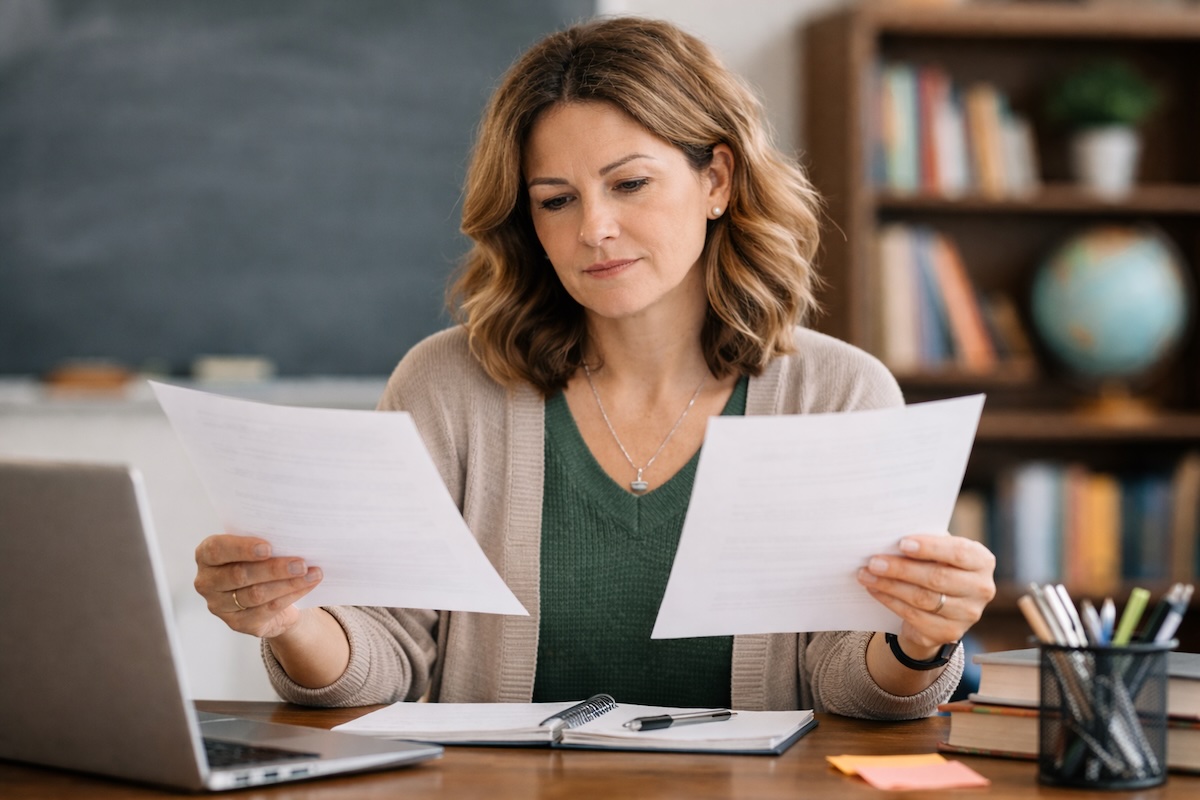
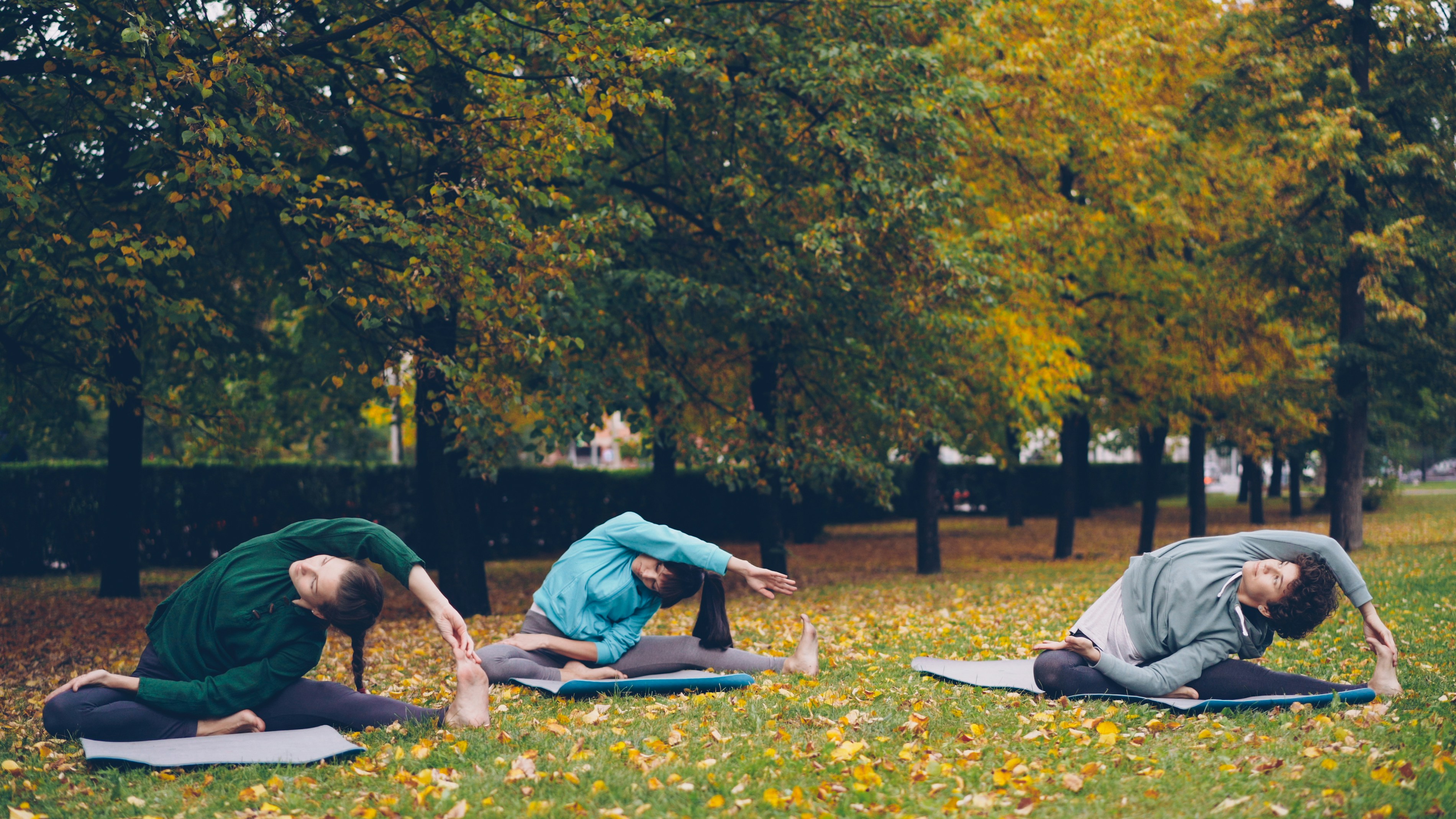
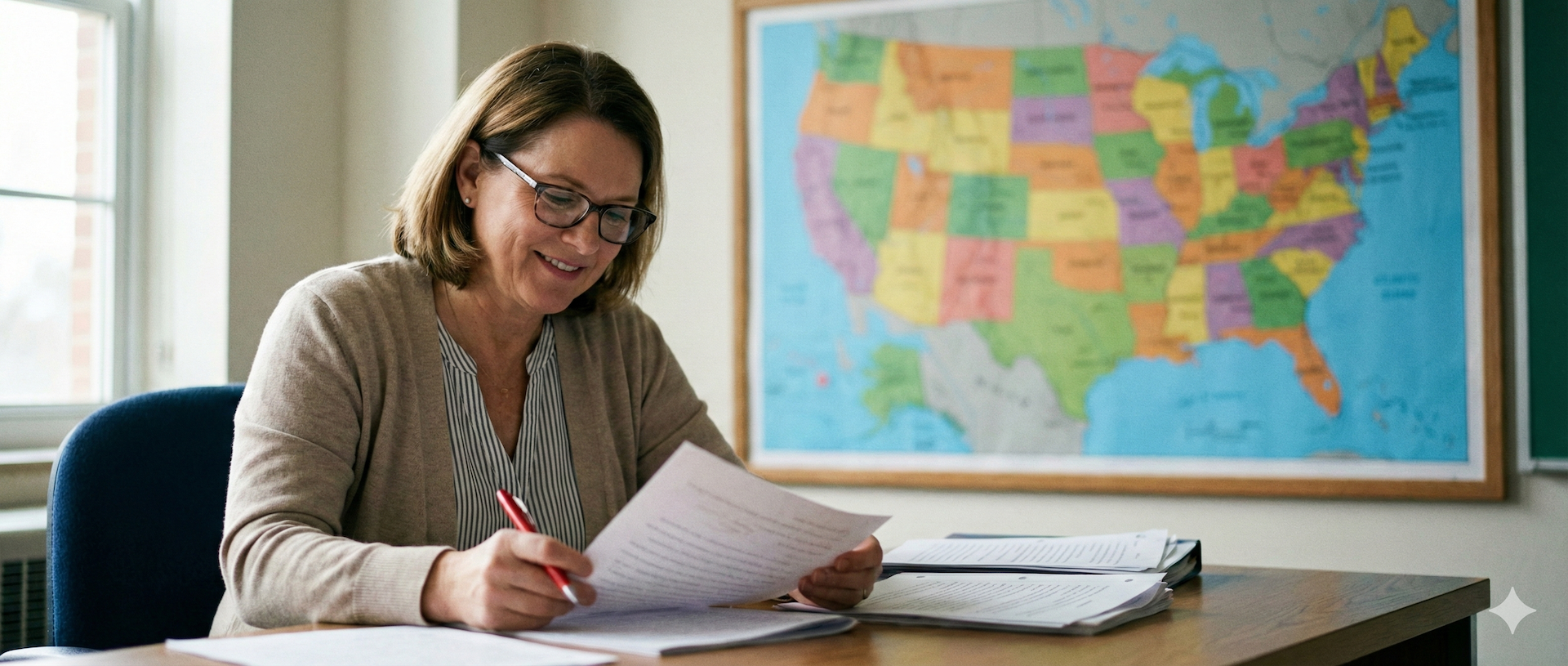

.avif)
.avif)
